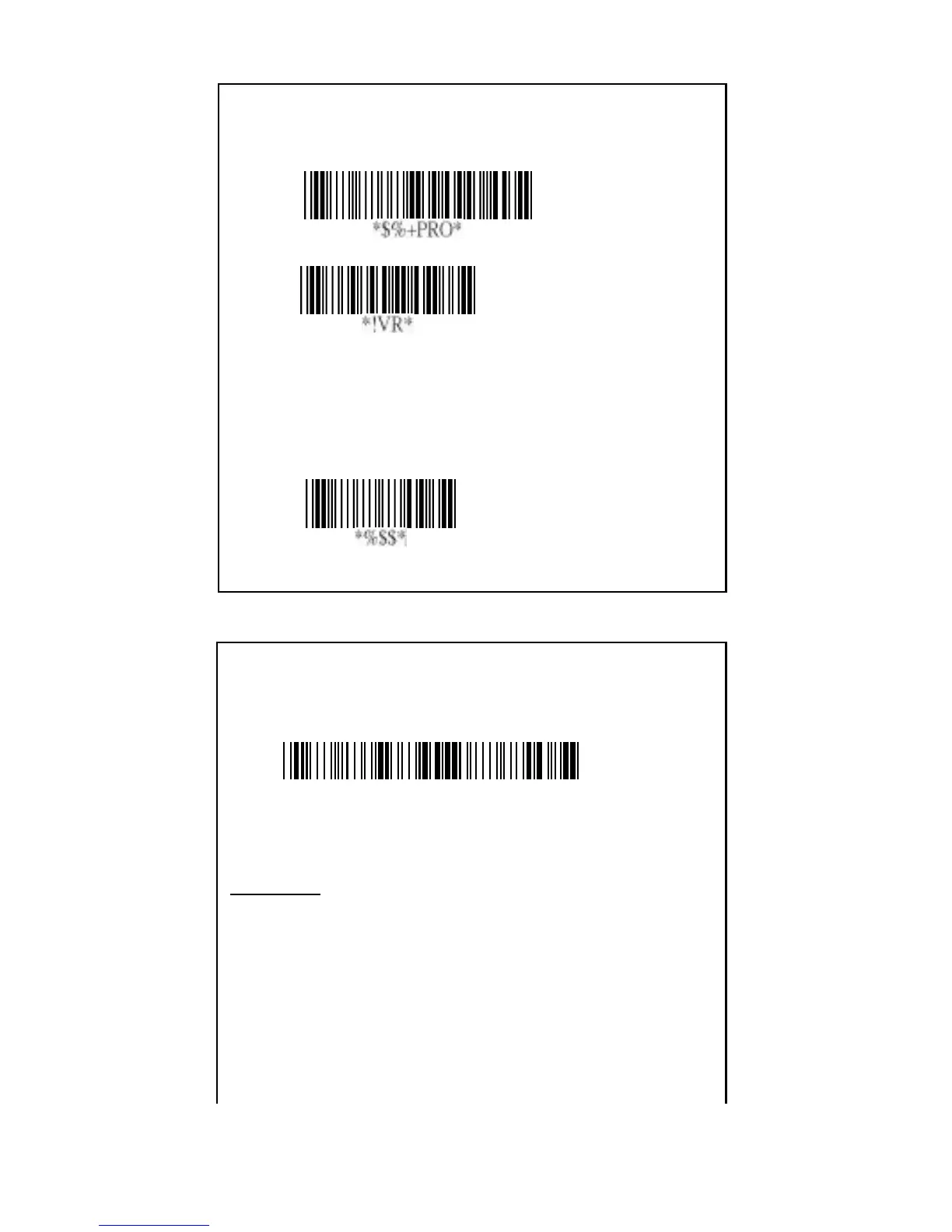Exit
Query present cradle firmware version
Program
Firmware version list
If you wish to display the cradle and imager
firmware versions, scan the “Firmware version
list” barcode.
Reset cradle to factory default settings
WARNING: Default value initialization
If you wish to return the MS350 imager to all the factory
default settings, scan the above barcode will perform the
feature. However, the cradle will be set to factory default
settings at the same time.
