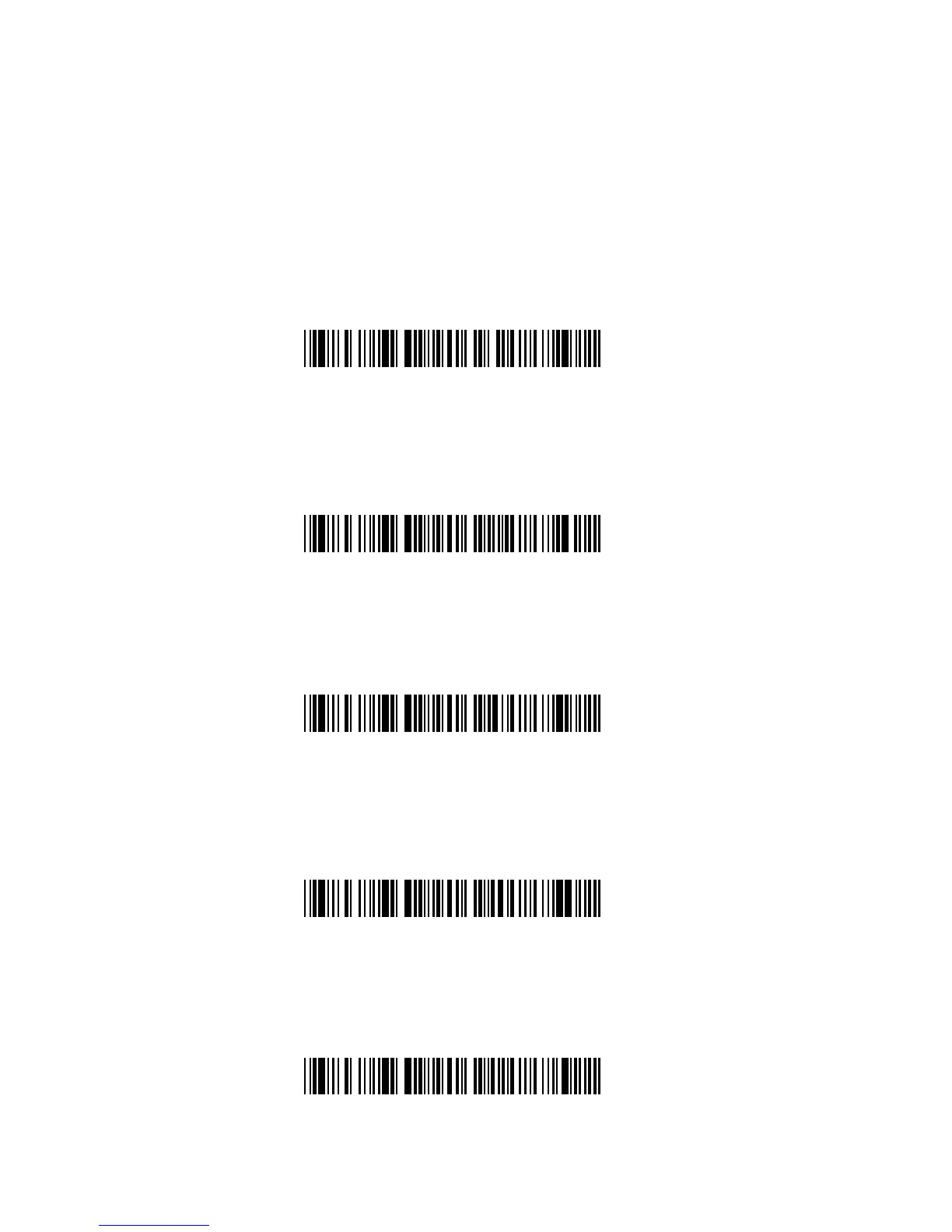Deep Sleep Mode
The WIRELESS imager can be placed into Deep Sleep
Mode after this programmed duration (since the units ’ last
scanning activity). Press its trigger to wake the imager form
this mode.
? Disable Deep Sleep Mode (Default)
? Duration 10 minutes - Force imager into deep sleep
mode if there is no barcode read in 10 minutes.
? Duration 30 minutes - Force imager into deep sleep
mode if there is no barcode read in 30 minutes.
? Duration 60 minutes - Force imager into deep sleep
mode if there is no barcode read in 60 minutes.
? Duration 90 minutes - Force imager into deep sleep
mode if there is no barcode read in 90 minutes.
*$%-7AJ00%%*
*$%-7AJ01%%*
*$%-7AJ06%%*
*$%-7AJ03%%*
*$%-7AJ09%%*
