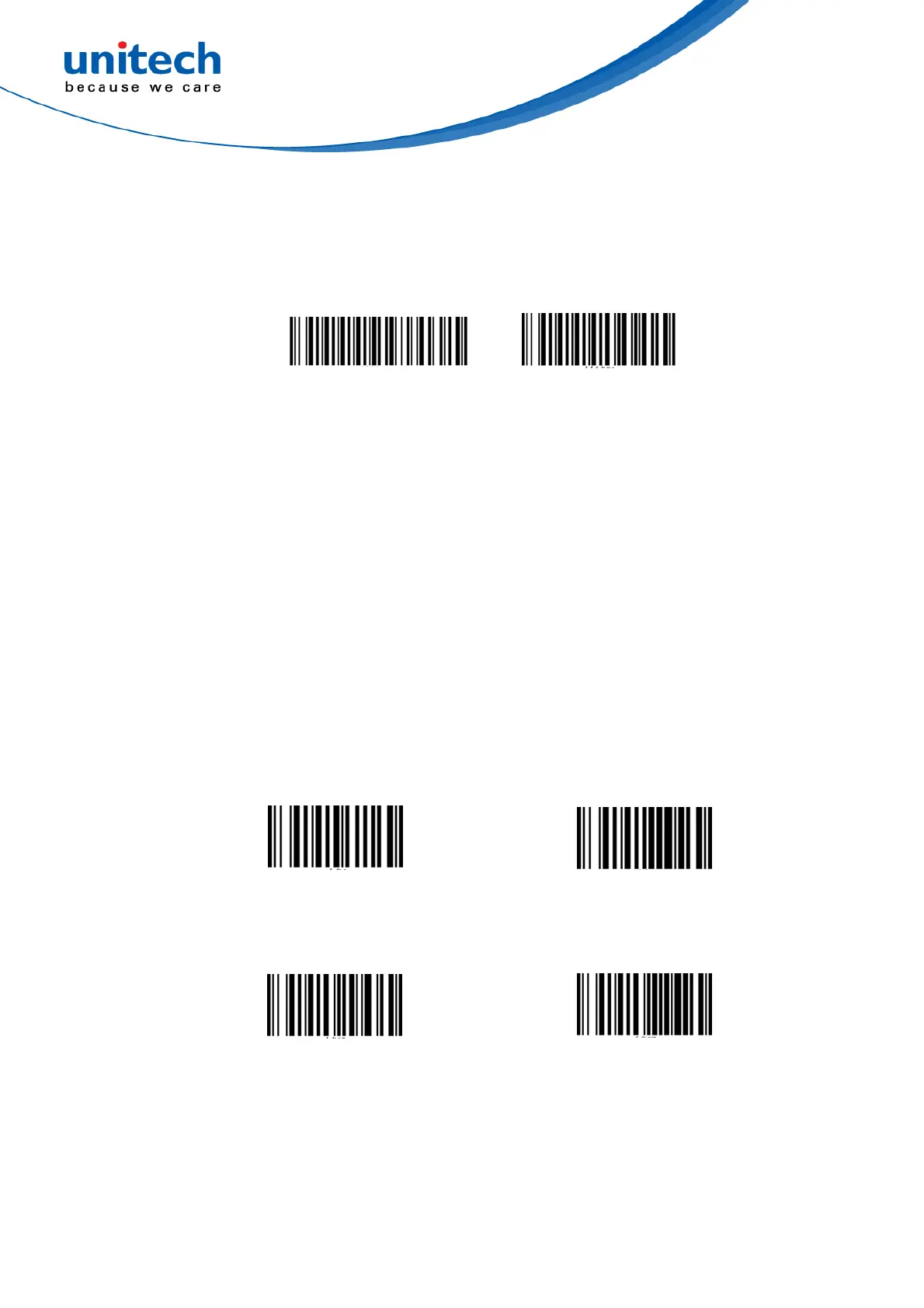- 123 - © 2018 unitech Electronics Co., Ltd. All rights reserved.
unitech is a registered trademark of unitech Electronics Co., Ltd.
MS652 User’s Manual
4.6.4 Setting Bar Codes Enable/Disable
Scan below bar code to enable / disable bar code setting.
Enable*
Disable
4.6.5 Bluetooth Config
Scan below bar code to set up Bluetooth config.
1. If MS652 is connected to a host, un-pair will not work.
Please remove pairing or turn bluetooth off from the host side first &
try again.
2. If there is trouble to remove pairing on host device, turn off MS652 &
try again. After pairing on host is removed, scan ‘BLE Un-Pair/Pair’
for new pairing.
3. If ‘Higher Level RF Signal Checking’ is selected, BLE communication
will become more reliable but the distance will be shorter.
BLE Un-Pair / Pair
BLE Firmware Update
Normal Level RF
Signal Checking
*
Higher Level RF Signal
Checking
