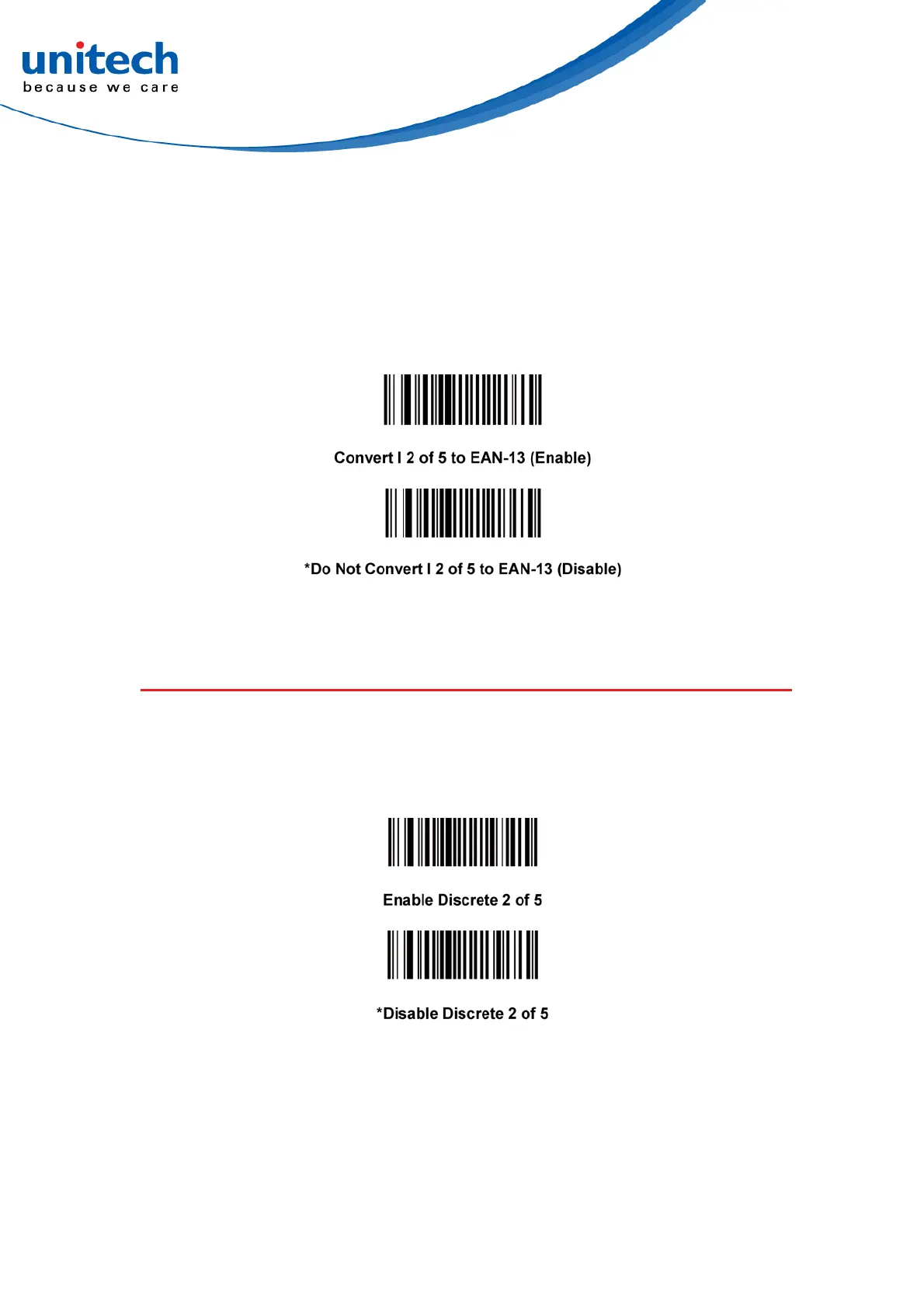-55- © 2019 unitech Electronics Co., Ltd. All rights reserved.
unitech is a registered trademark of unitech Electronics Co., Ltd.
MS851 User’s Manual
3.6.5 Convert I 2 of 5 to EAN-13
This parameter converts a 14 character I 2 of 5 code into EAN-13, and
transmits to the host as EAN-13. To accomplish this, I 2 of 5 must be enabled,
one length must be set to 14, and the code must have a leading zero and a
valid EAN-13 check digit.
3.7 Discrete 2 of 5
3.7.1 Discrete 2 of 5
To enable or disable Discrete 2 of 5, scan the appropriate bar code below.