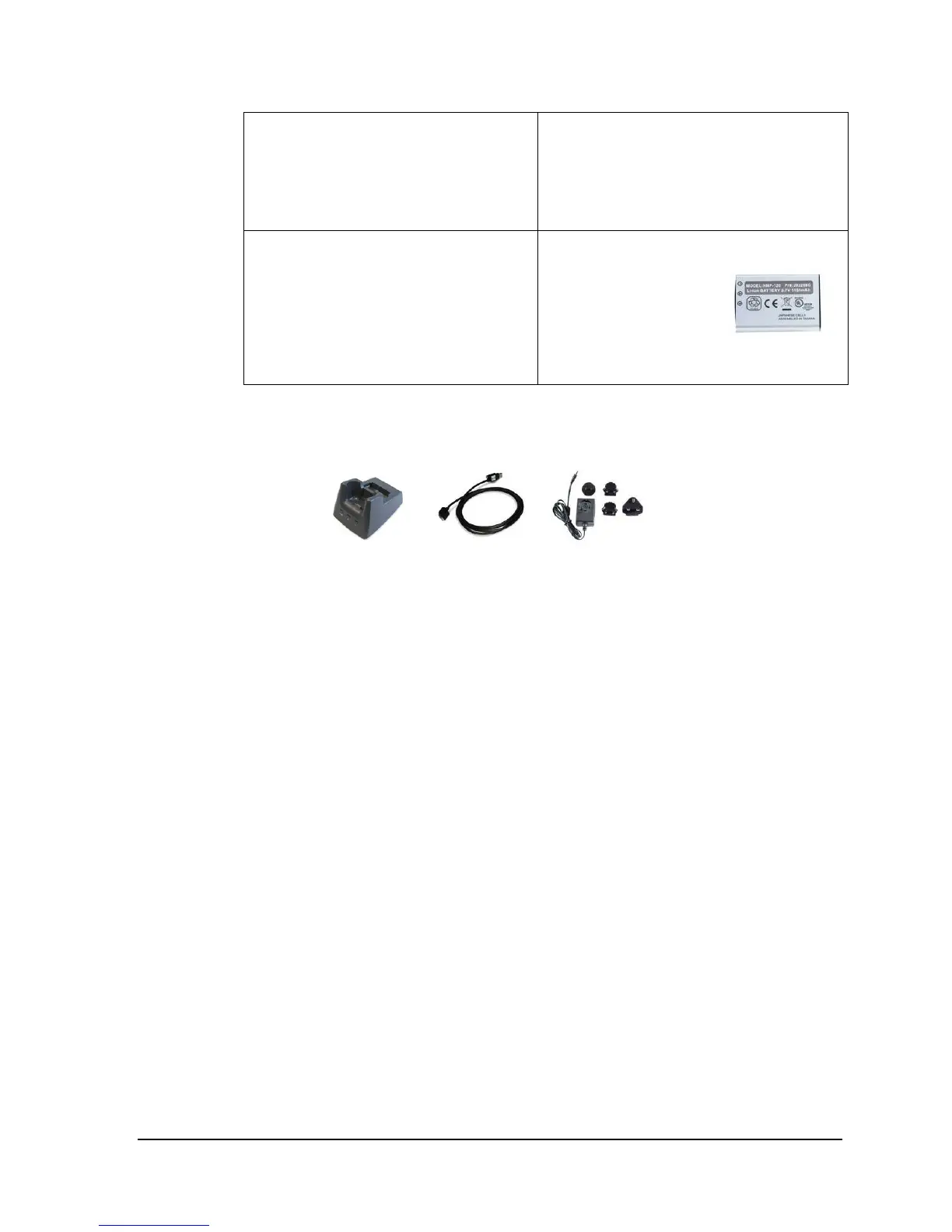U N I T E C H P A 6 6 0
8
outlets
available in
most countries.
The 3.7v,
1950mAh Li-ion
rechargeable
battery pack
provides the
main power
Step 1 - Connect the USB Cradle
The USB cradle is used for two purposes:
1. Charging the PA660 main and backup batteries.
2. Uploading new programs and updates via Active Sync USB connection.
Since you are using the wireless version of the General Store interface software,
connection of the USB cable is optional. However, you must use the AC adapter that
came with the PA660 to power the USB Cradle.
Step 2 - Check the Battery and Power Configuration
Your battery has been installed and charged by Crichlow Data Sciences, Inc. The
instructions below are provided mainly as a reference if you ever have to install a new
battery, or perform a cold boot on your Unitech PA660.
Installing a New Battery
WARNING!
There is a risk of fire and burns if the battery pack is handled
improperly. DO NOT disassemble, crush, puncture, short external contacts, or
dispose the battery pack in fire or water. DO NOT attempt to open or service the
battery pack. Dispose of used batteries according to local recycling guidelines in
your area.
A backup battery cell is embedded into your device to prevent data loss in instances
when the removable battery pack is removed or completely discharged. The backup
battery will keep the data and system setting for up to 6 hours if the main battery is
removed.