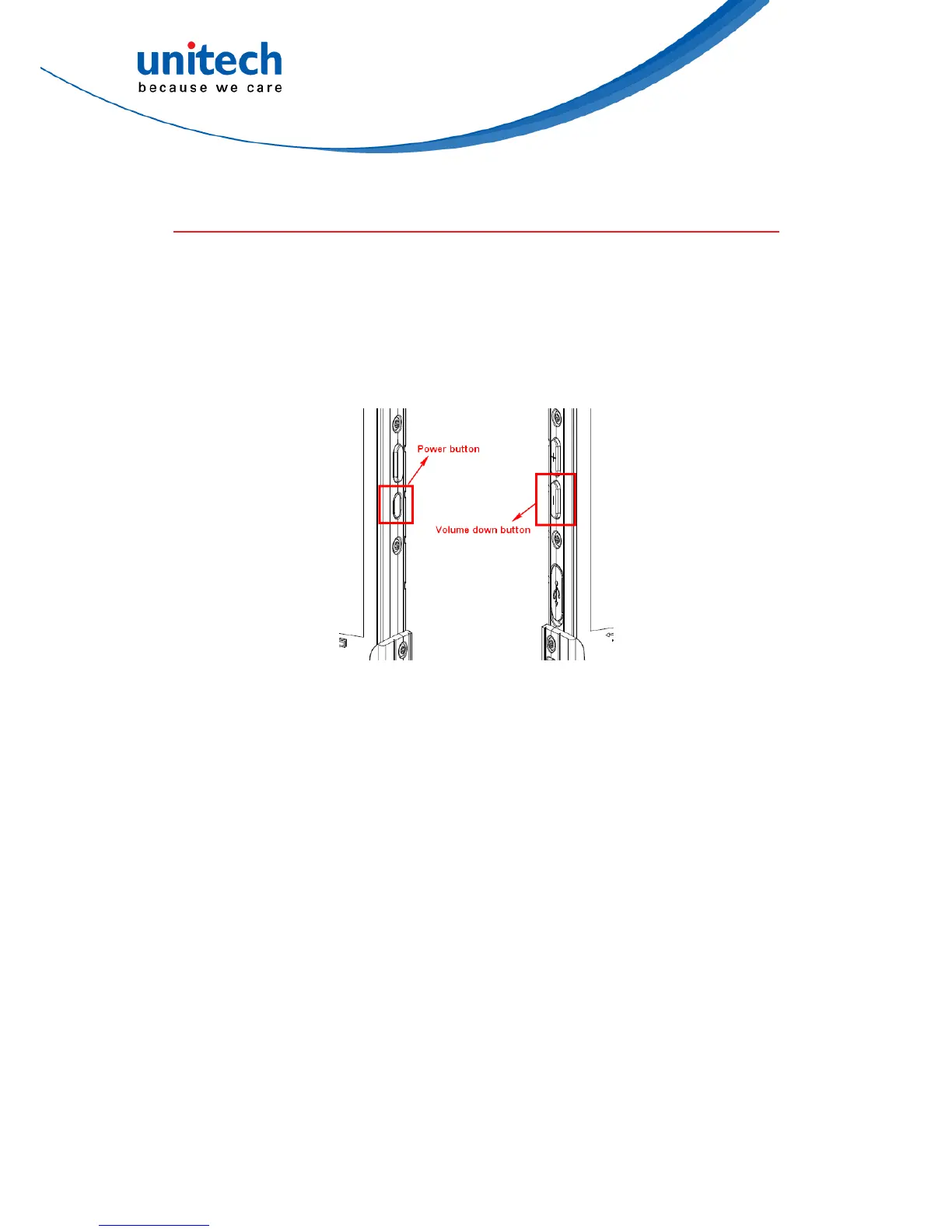PA730 User’s Manual
2.11 Performing a Hardware Reset
You may have to perform a reset if the device freezes (i.e., the terminal no
longer responds to the buttons or tapping on the screen).
Long press Power button and Volume down button simultaneously to make
the device restart the system within 20 seconds.
32
© 2017 unitech Electronics Co., Ltd. All rights reserved.
unitech is a registered trademark of unitech Electronics Co., Ltd.