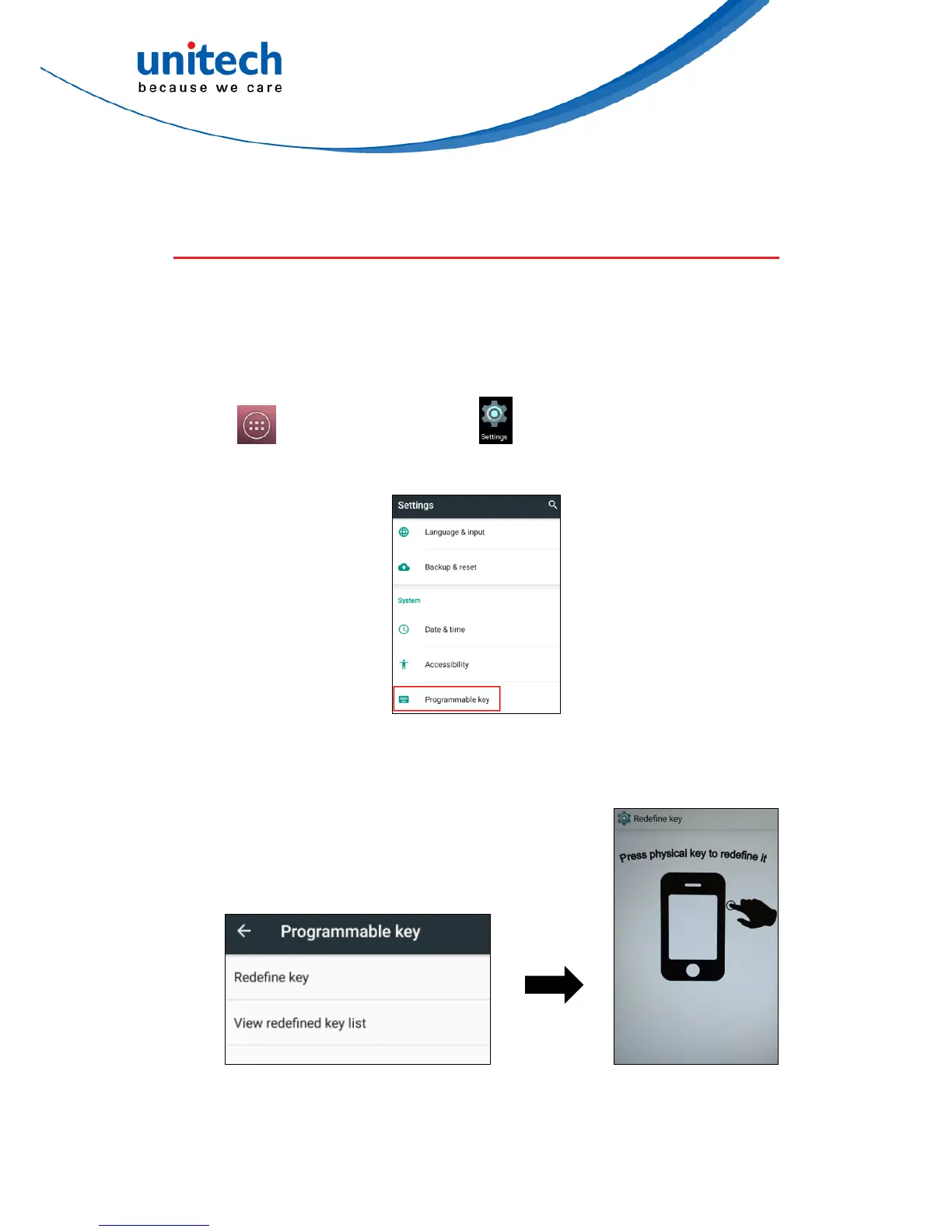PA730 User’s Manual
2.13 Programmable Keys
The PA730’s keys can be programmed for users to be able to perform different
functions or applications.
2.13.1 Programming a Physical Key
34
© 2017 unitech Electronics Co., Ltd. All rights reserved.
unitech is a registered trademark of unitech Electronics Co., Ltd.
1. Tap go to APPS, and tap Settings, go to SYSTEM, Tap
Programmable keys
2. Tap Redefine Key to select the physical key to remap.
Then select the redefined type that you prefer : Keycode / Unicode
Note: Power key can not be redefined.