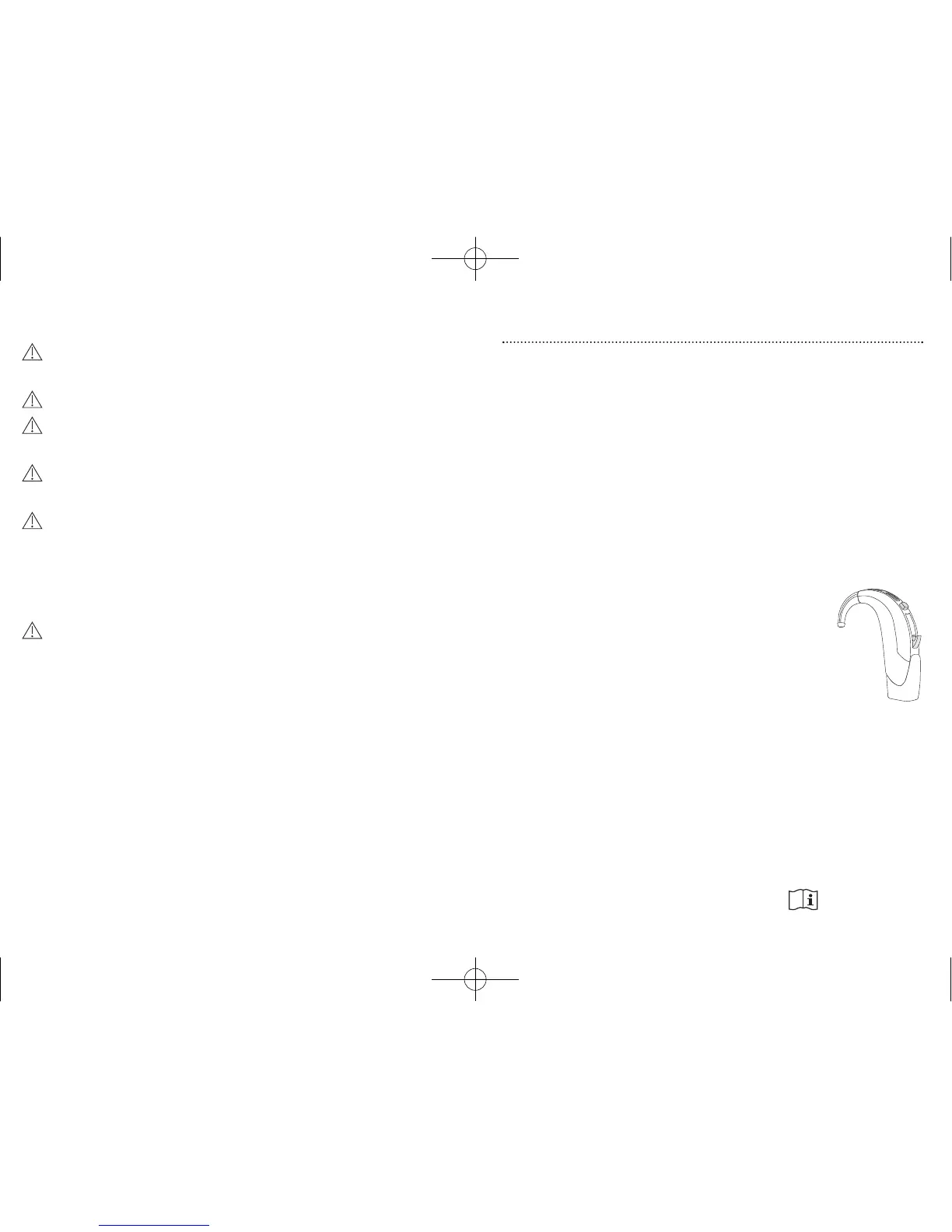1716
Assistive Listening Devices
Listening in Public Places
360’s telecoil can also help you listen in public places
equipped with telecoil compatible assistive listening
devices such as a loop system. If your hearing devices
do not operate when the telecoil is on, the loop system
may not be operating or you may be in a “dead” spot.
Try positioning yourself in a different part of the looped
area or return your hearing devices to the microphone
position and sit as close to the speaker as possible. This
feature may be disabled by your hearing healthcare
professional and, therefore, could be
inactive.
Connecting to External Audio Sources
Your 360 hearing instruments have two
options to connect to other audio sources
such as a stereo, television or FM system.
The first option is direct audio input (DAI) and the second
option is a design integrated FM receiver.
Easy-DAI (available on 360+ only) automatically selects
an external audio program when a device such as your
stereo, television, etc. is connected to your hearing
instruments. A short melody will play to confirm that
easy-DAI is active. When you disconnect from the device,
your hearing instruments will return to the program you
were in before connecting your device. Note: your
Warnings
• Be sure the magnet is securely affixed to the
telephone.
• Keep loose magnets out of reach of children and pets.
• If the magnet falls into your ear, contact your hearing
healthcare professional.
• If the magnet is swallowed, contact your physician
immediately.
• The magnet may affect some medical devices or
electronic systems. Always keep the magnet (or the
telephone equipped with the magnet) at least 30 cm
(12”) away from pacemakers, credit cards, floppy
disks or other magnetically sensitive devices.
• Too high distortion during dialing or phoning may
mean that the phone handset is stressed by the
magnet. To avoid any damage, please move the
magnet to another place on the telephone receiver.
