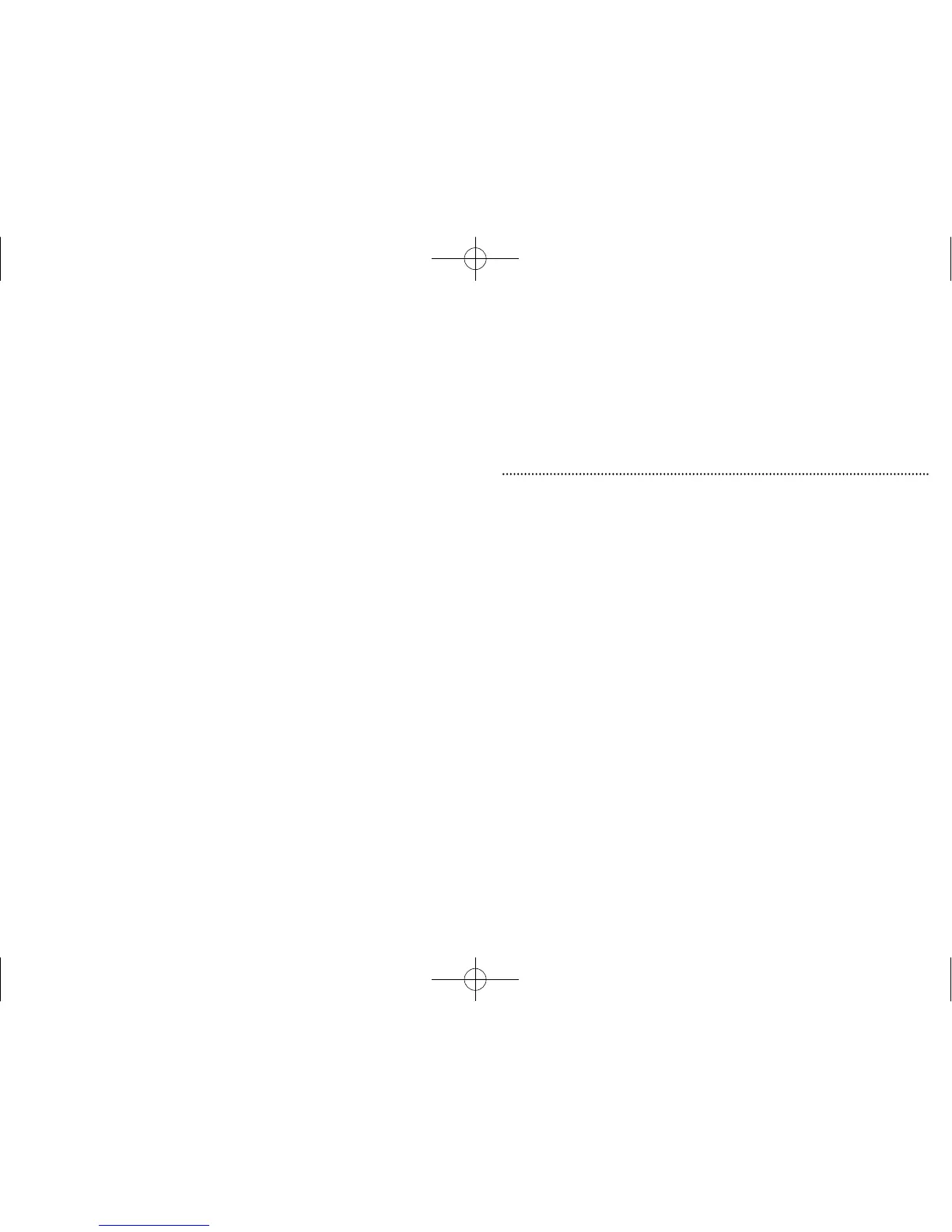1918
With some infrared systems you may need to remove
your hearing instruments and wear the system’s headset
receiver. If the volume on the infrared receiver is not loud
enough, use your hearing instruments instead.
See also “Connecting to External Audio Sources.”
Caring for Your 360
™
Hearing Instruments
• Open the battery door when not in use.
• Always remove your hearing instruments when using
hair care products. The hearing instruments can
become clogged and cease to function properly.
• Do not wear your hearing devices in the bath or
shower or immerse them in water.
• If your hearing instruments do become wet, do not
attempt to dry them in an oven or microwave. Do not
adjust any controls. Open the battery doors
immediately, and allow your hearing instruments to
dry naturally for 24 hours.
• Protect your hearing instruments from excessive heat
(hair dryer, vehicle glove box or dashboard).
• Regular use of a dehumidifier, such as a Dri-Aid kit,
can help prevent corrosion. See your hearing
healthcare professional for more information.
• Do not drop your hearing instruments or knock them
against hard surfaces.
hearing instruments must be in the automatic program
(eg. progam 1) for easy-DAI to function as described
above.
You will need to purchase the direct audio input system
and a connector cord from your hearing healthcare
professional before you can connect to external audio
sources. Easy-DAI can also be used to fit your hearing
instruments with an assistive listening device, such as a
FM system, which you may purchase to improve listening
in difficult situations. You can always override your easy-
DAI program by changing programs on your hearing
instrument manually or with the optional remote control.
Listening Over Distance
Your 360 hearing devices are compatible with Phonak’s
MicroLink
™
Receiver Module, a wireless FM system that
improves listening over distance. The MLx FM receiver
module connects to the direct audio input system and is
powered by the hearing device battery.
Using FM and Infrared Systems
Some FM systems consist of a cord (i.e. teleloop) worn
around the neck, which is connected to the FM receiver
worn on a belt or in a shirt pocket. To listen through the
FM system, select the telecoil program and turn on the
FM receiver. To keep the signal clear, you may need to
adjust the volume control on your hearing instruments,
as well as on the FM receiver.
