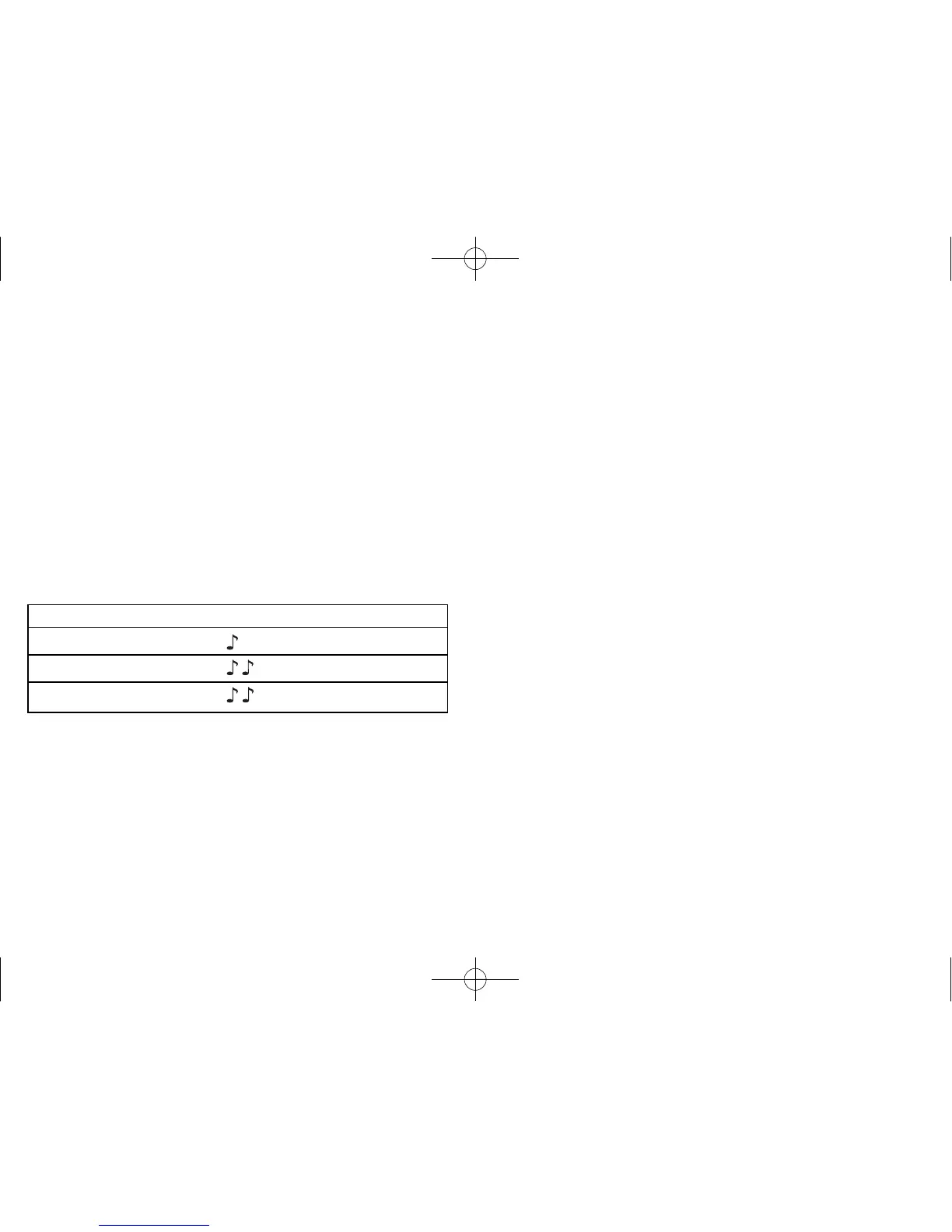1312
environment, the wind noise manager will not be active
and desirable sounds, such as speech, will once again
become louder.
Listening in Quiet and Noisy Environments
The 360 + hearing instruments have a directional
microphone system to meet your listening needs in
different environments. The directional system focuses
on sounds in front of you (i.e., speech) while reducing
sounds from the sides or behind you (i.e., noise). The
directional system can be set to track moving noise
sources and adapt to changing noise levels so that
background noise is reduced. Your hearing healthcare
professional can tell you how your directional system
has been customized for you and which listening
programs have the directional microphones activated.
In addition, 360 contains antiShock
™
technology that
identifies and minimizes sudden impulse sounds that
many hearing instrument wearers find irritatingly loud
such as slamming doors or clattering dishes. This
technology is designed to increase listening comfort in
adverse listening situations without impacting sound
quality or your ability to understand conversations.
Replacing the Microphone Protectors
Your 360 hearing devices have a shield to protect the
microphones from dirt and debris. Debris on the
microphone protector reduces the sound quality of the
instrument. You should have the microphone protectors
control lever up to increase the volume and pressing the
volume control lever down to decrease the volume. Note
that your volume control may be disabled by your
hearing healthcare professional and, therefore, could be
inactive.
As you change the volume level, your hearing
instruments will beep. Please refer to the chart below to
learn more about the different volume beeps.
Your hearing healthcare professional can help you
identify your different volume control settings. If you
prefer, your hearing healthcare professional can adjust
the pitch and loudness of the volume control beeps or
turn them off entirely.
Listening in Windy Environments
(Available on 360+ only)
360’s wind noise manager will engage automatically
based on whether wind conditions are moderate or high.
When the wind noise manager is engaged, sounds such
as speech, may become quieter because the wind noise
manager is working to reduce the loud noise produced
by wind. When you are no longer in a windy
Volume Setting Beep
Ideal volume level 1 beep
Maximum volume level 2 beeps
Minimum volume level 2 beeps
