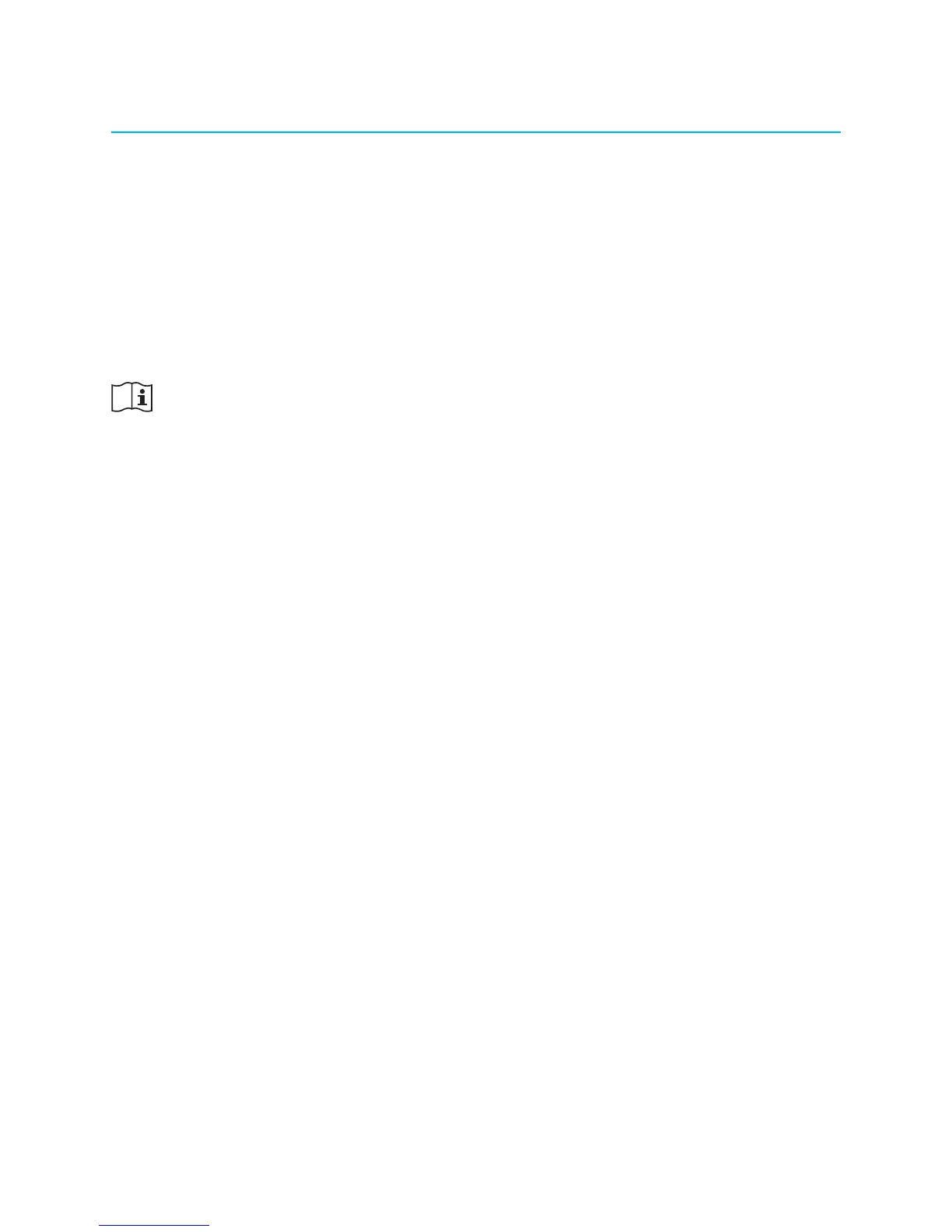9
Understanding the indicator light
When turning on the remote control , the
indicator light will switch on for two seconds,
indicating that the remote is ready to use. the
indicator light remains on as long as a button is
pressed.
If the indicator does not blink when a button is
pressed, the remote needs to be programmed
by your hearing healthcare professional.
The indicator light will be either green or red,
depending on the battery status.
Green: battery OK
Red: < 10% battery le.
Replace the battery immediately.
