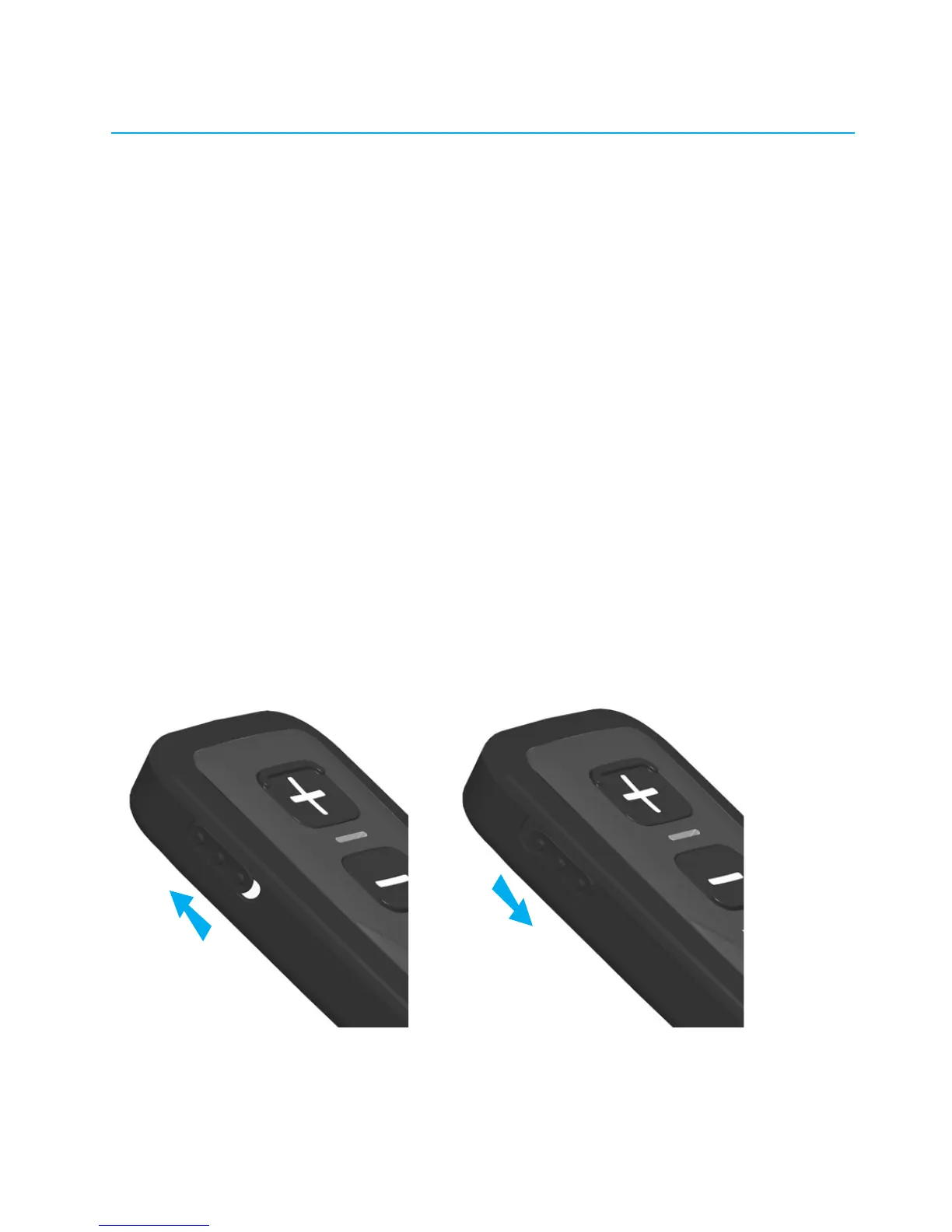4
Turning your remote control on and o
Your remote control has an On-O switch located
on the le side of the remote.
• To turn the remote control on, slide the switch
to the On or unlocked position, revealing a
white dot.
• To turn the remote control o, slide the switch
to the O, hiding the white dot. Sliding the
switch to the O position will avoid sending
unintentional commands to your hearing
aids (while the device is in your handbag or
pocket).
OOn
