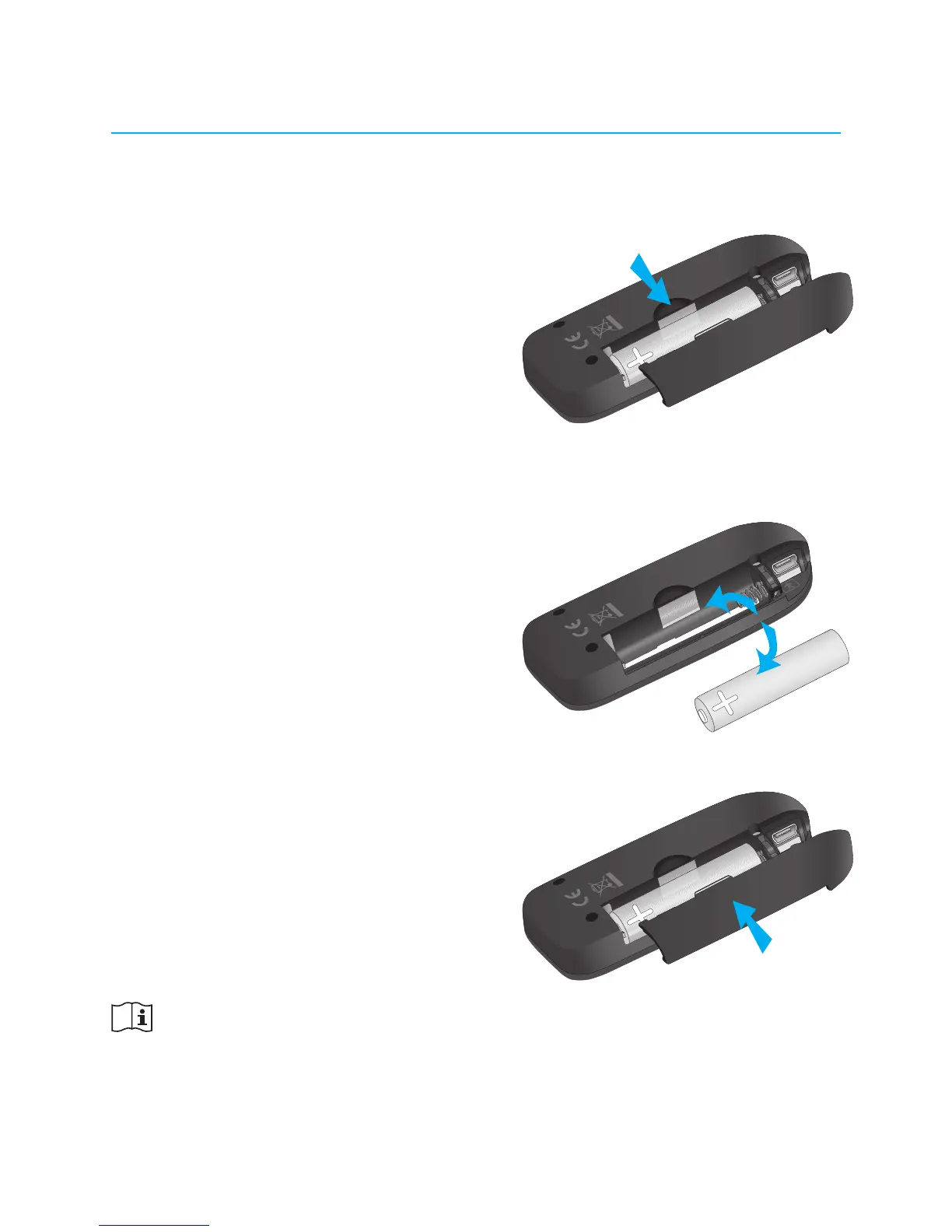5
Replacing the battery
The battery compartment is located on the back
of the remote.
1. Slide the battery cover
in the direction of the
arrow.
2. Grasp the old battery
with your thumb and
index nger and remove.
3. Insert the new battery
into the battery
compartment in the
correct +/– position,
placing the battery’s
minus (–) end into the
compartment rst.
4. Slide the battery
cover in the opposite
direction of the arrow.
The mini-USB port cannot be used for battery
charging. It is to be used for programming
purposes by your hearing healthcare
professional.
