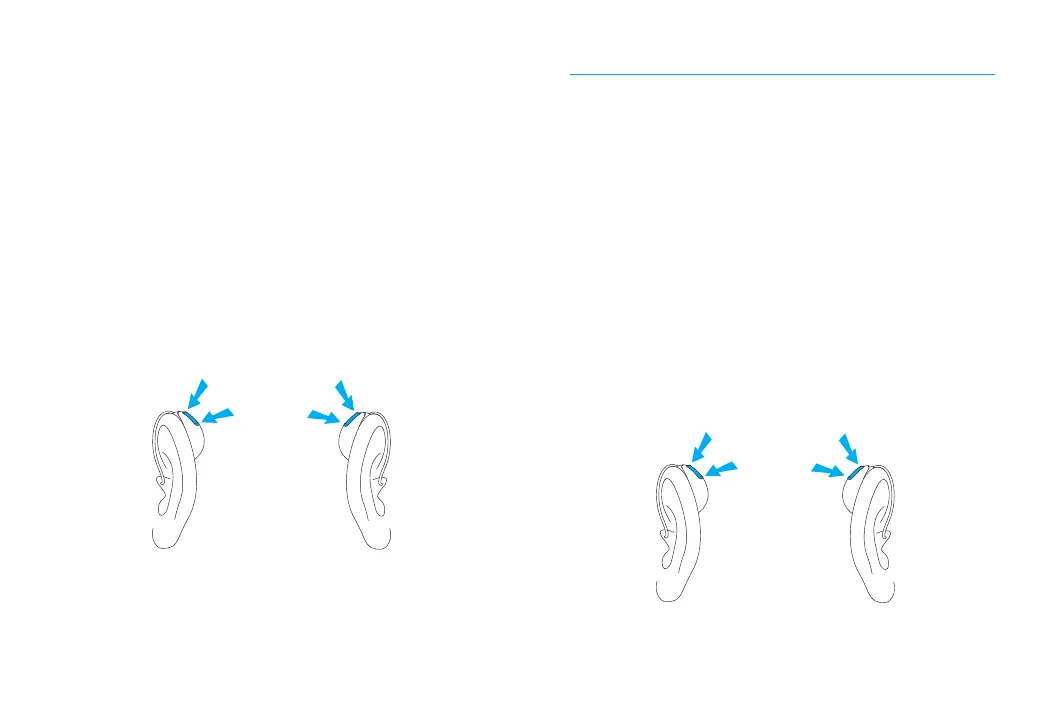26 27
TV Connector
Adjusting volume balance between the TV
and the sounds in your environment
While listening to TV sound through the
TV Connector accessory:
• Push the upper part of the hearing aid
button to increase the TV volume and
decrease the volume of sounds in your
environment
• Push the lower part of the hearing aid
button to decrease the TV volume and
increase the volume of sounds in your
environment
TV volume down
TV volume up
Adjusting volume balance between mobile
phone calls and your environment
During a call using a paired mobile phone:
• Push the upper part of the hearing aid
button to increase the call volume and
decrease the volume of sounds in your
environment
• Push the lower part of the hearing aid
button to decrease the call volume and
increase the volume of sounds in your
environment
Call volume up
Call volume down
