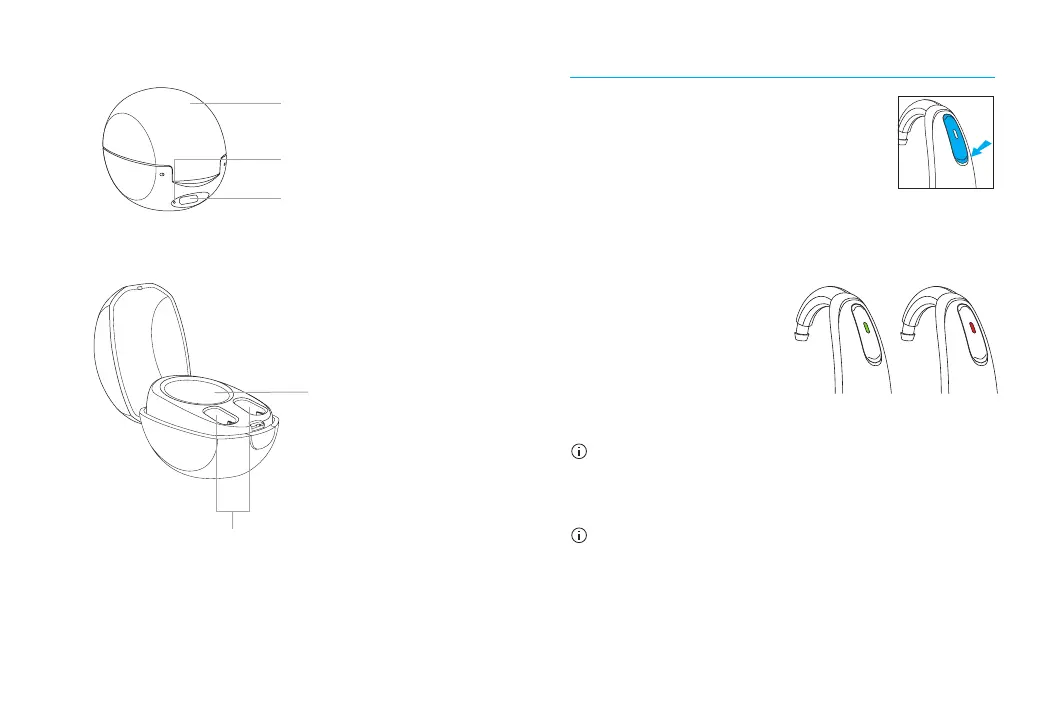4 5
2. Turning your hearingaids onando
Your hearing aids will turn on
automatically when removed from
the charger. To turn hearing aids on
and o when not using the charger,
press and hold the lower part of the
button on each hearing aid for 3 seconds until
the indicator lights change.
On: Indicator light is
temporarily solid
green
O: Indicator light is
temporarily solid red
Before using your hearing aids for the rst
time, it is recommended to charge them for
3 hours.
When you turn your hearing aids on you
may hear a start-up melody.
On O
Space for earpieces
Hearing aid charging slots with le/right indicators
Charger
Charger
Indicator light for power
USB-C connection
to external power supply
