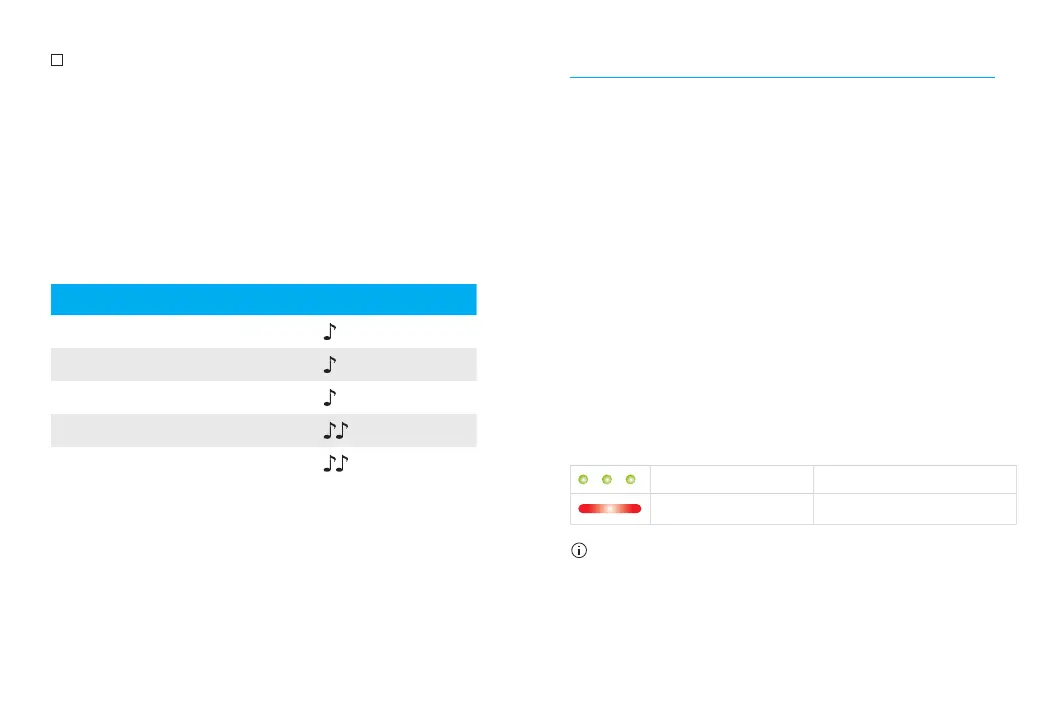20 21
8. On / O
Switch on the hearing aid
By default, the hearing aid is congured to
switch on automatically when removed from
the charger connected to the power supply. If
this function is not congured or if the charger
is not connected to the power supply, rmly
press and hold the lower part of the button for
3 seconds until the indicator light blinks. Wait
until the solid green light indicates that the
hearing aid is ready.
Switch o the hearing aid
Press and hold the lower part of the button for
3 seconds until the solid red light indicates the
hearing aid is switching o.
Blinking green Hearing aid is switching on
Solid red for 3 seconds Hearing aid is switching o
When you switch on the hearing aid you
might hear astart-up melody.
Volume control
To adjust the volume of your environment:
• Push the upper part of the hearing aid
button to increase the volume, and
• Push the lower part of the hearing aid
button to decrease the volume
As you change the volume, your hearing aids
will beep.
Volume setting Beeps
Suggested volume level 1 beep
Turning volume up short beep
Turning volume down short beep
Maximum volume level 2 beeps
Minimum volume level 2 beeps
