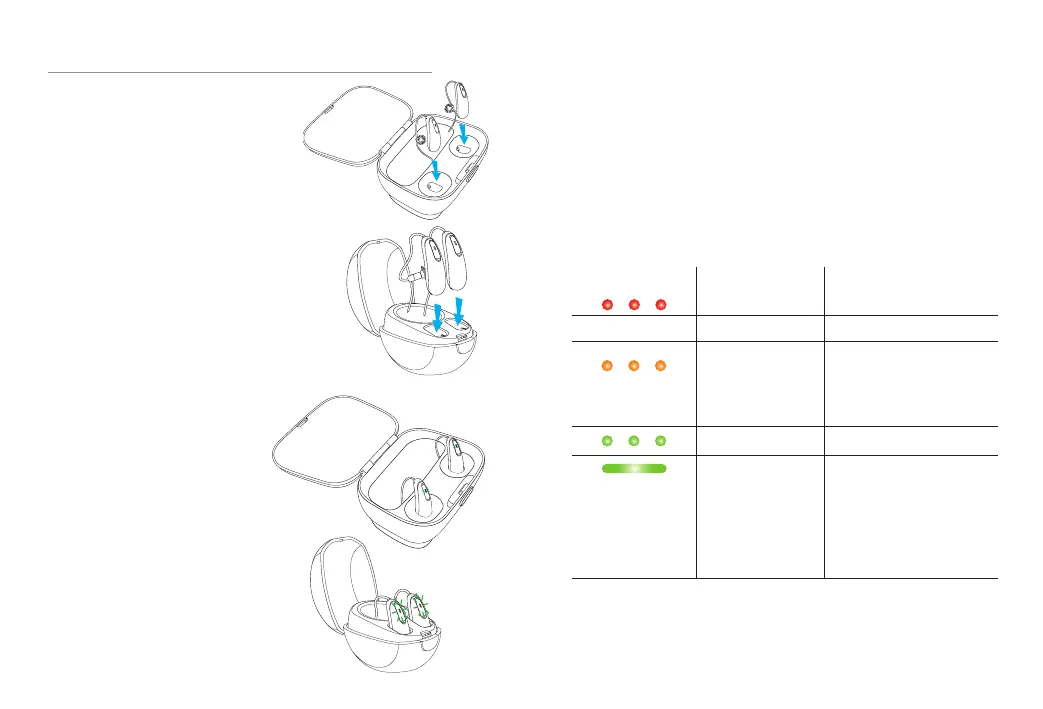10 11
Using the charger
1. Insert the hearing aid
into the charging slot.
Make sure the le
and right hearing aid
markings match the le
(blue) and right (red)
indicators next to the
charging slots. The hearing
aid will automatically be
switched o when inserted
into the charger.
2. The indicator light
will show the
charging state of
the battery until
the hearing aid is
fully charged. When
fully charged the
indicator light will be
solid green.
The charging process will automatically stop
when the batteries are fully charged, so the
hearing aids can be safely le in the charger.
It can take up to 3 hours to charge the hearing
aids. The charger cover can be closed while
charging.
Indicator light Percentage
charged
Approximate
charging time
-%
-8%
30 min (30%)
60 min (50%)
90 min (80%)
8-%
% h
(charging time
may be aected
by temperature
conditions)
The below table indicates battery charging time
from fully depleted.
