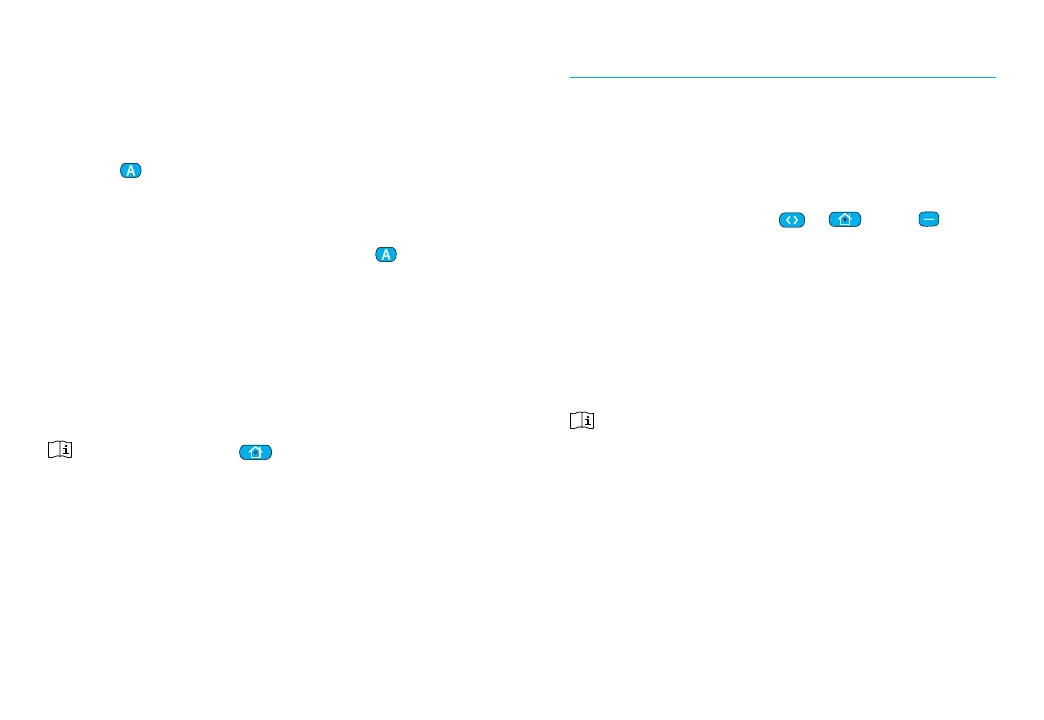5352
Selecting from multiple inputs using
the uDirect
With only one audio source (e.g., from a
Bluetooth transmitter), each press of the
access (
) button will pause or resume the
audio source.
Multiple sound sources can be accessed
sequentially by pressing the access (
) button.
Aer each press, the uDirect selects the next
connected source in a xed sequence.
If a source is not connected, the uDirect will
skip over it and proceed to the next source.
Every connected audio source has a xed place
in the sequence, as shown in the diagram.
Pressing the home ( ) button will always
select the startup programs of your hearing
aids, regardless of the audio source sequence.
Resetting your uDirect
If, for some reason, the uDirect becomes
unresponsive:
. Slide the uDirect power switch to the
on position.
. Press and hold the (
), ( ) and ( )
button simultaneously for two seconds.
. Slide the uDirect power switch to the
o position.
. Wait for ve seconds.
The uDirect is now reset and will resume
normal operation when switching on again.
Aer resetting the Bluetooth pairings, the
conguration status and the grouping to
the hearing aids are kept.
