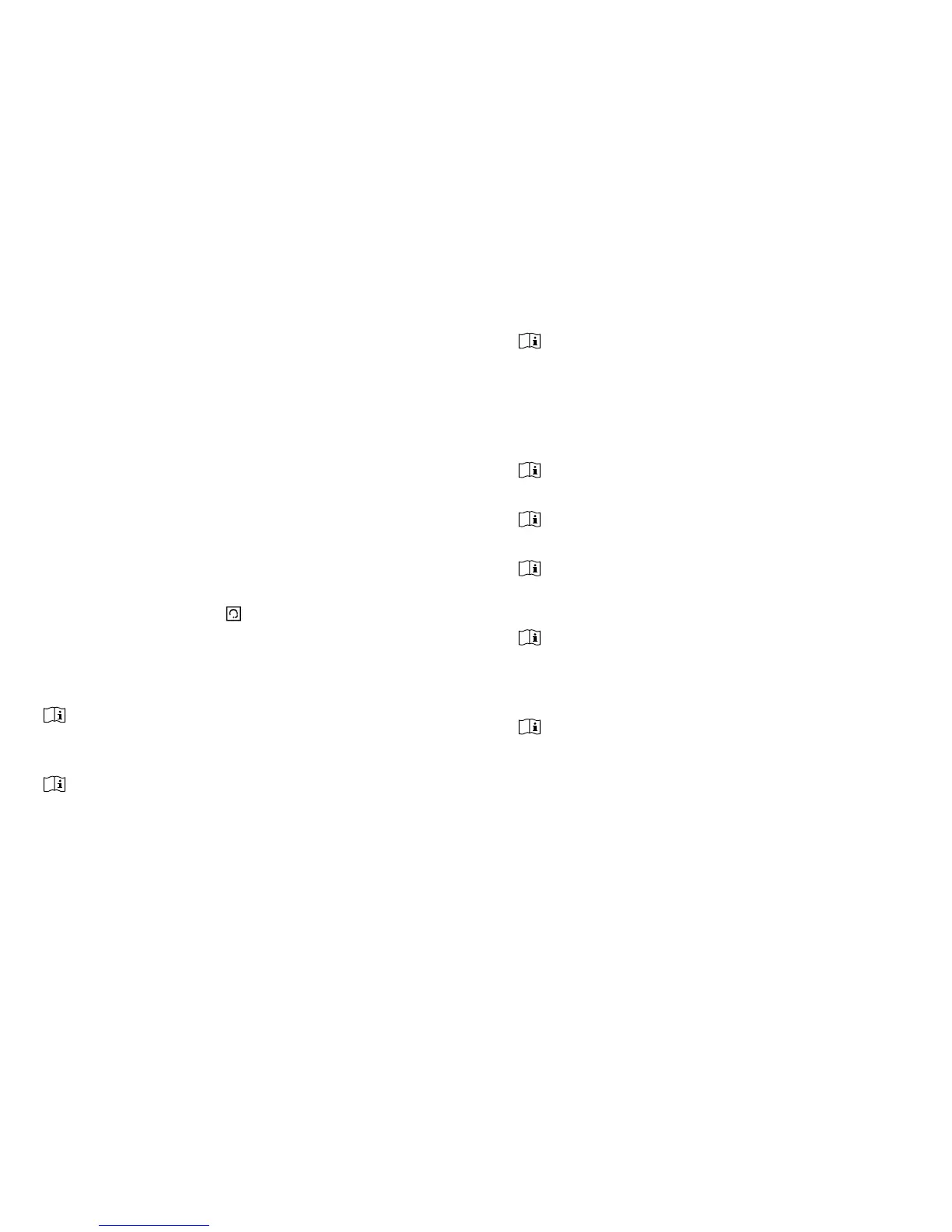2322
. Enable Bluetooth pairing mode on your
mobile phone so that a new device can
be added. See manufacturer instructions
for details. If prompted, enter “” for
pairing code.
. If prompted, accept request to grant
uDirect access to your phone book. It is
used for voice calling and caller ID features.
. Conrmation of successful connection is
indicated on the uDirect when the audio
indicator stops blinking blue. Additionally
a headset symbol (
) may appear on the
main screen of your mobile phone.
Once pairing is done, your mobile phone
should pair automatically with the uDirect .
Please contact your hearing healthcare
professional if you can not complete the pairing
procedure with the steps described.
The pairing process does not require the
neckloop to be plugged in. For streaming
and Bluetooth connection, the neckloop is
mandatory.
To receive phone calls your phone must support
either the Bluetooth “Head Set” (HSP) or “Hands
Free” (HFP) prole. When pairing to your phone, it
may ask you which Bluetooth service you want to
enable. Select “Headset” or, if available, “Stereo
Headset.”
To access caller ID features, your phone must
support the Phone Book Access Prole (PBAP)
When pairing to a cellular phone, we recommend
disabling the phone key tones and SMS alerts.
To listen to stereo music from your phone, it
must support the ADP/“Stereo Headset”
prole.
A maximum of eight devices can be paired to
the uDirect . A ninth pairing will overwrite the
pairing of the device that has not been used in
the longest amount of time.
The uDirect can support (connect) two phones
at the same time but only one call at a time is
possible.
