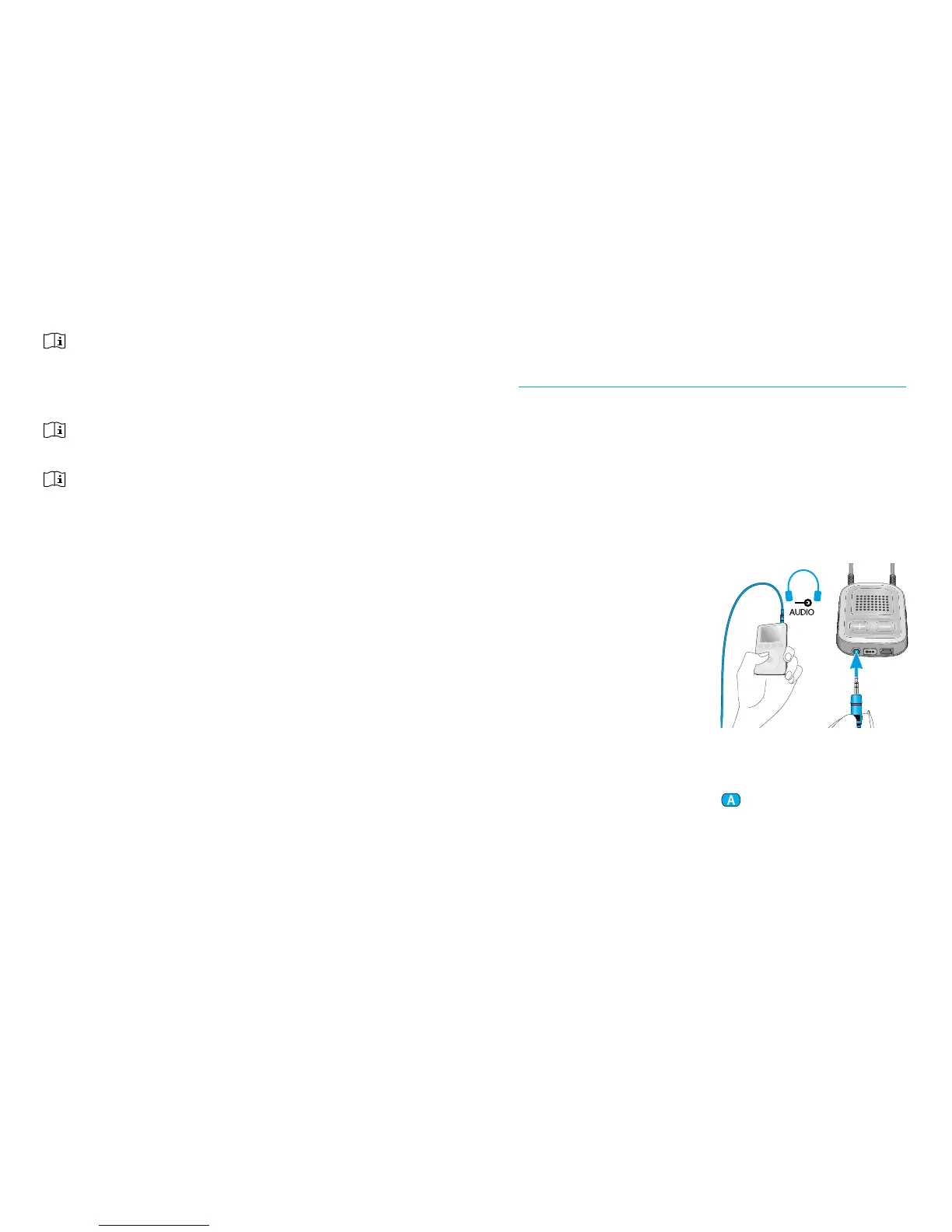4544
Note: Please refer to the device’s user guide
or dealer support if you cannot complete
the pairing procedure with the generic steps
described.
Note: uDirect streaming time is more than 20
hours with a fully charged battery.
Note: Changing hearing programs is not possible
while streaming.
Using uDirect with an audio device
with a headphone jack
To benet from the streamer and remote
control functions, we recommend wearing the
uDirect around the neck.
Streaming music via a cable
The uDirect must be switched on and worn
correctly around your neck.
. Insert the audio
cable into the
headphones socket
on your audio player
and start the player.
. Insert the other end
of the audio cable
into the audio input on your uDirect. The
audio streaming is automatically activated.
Briefly press the access (
) button to stop and
restart streaming.
