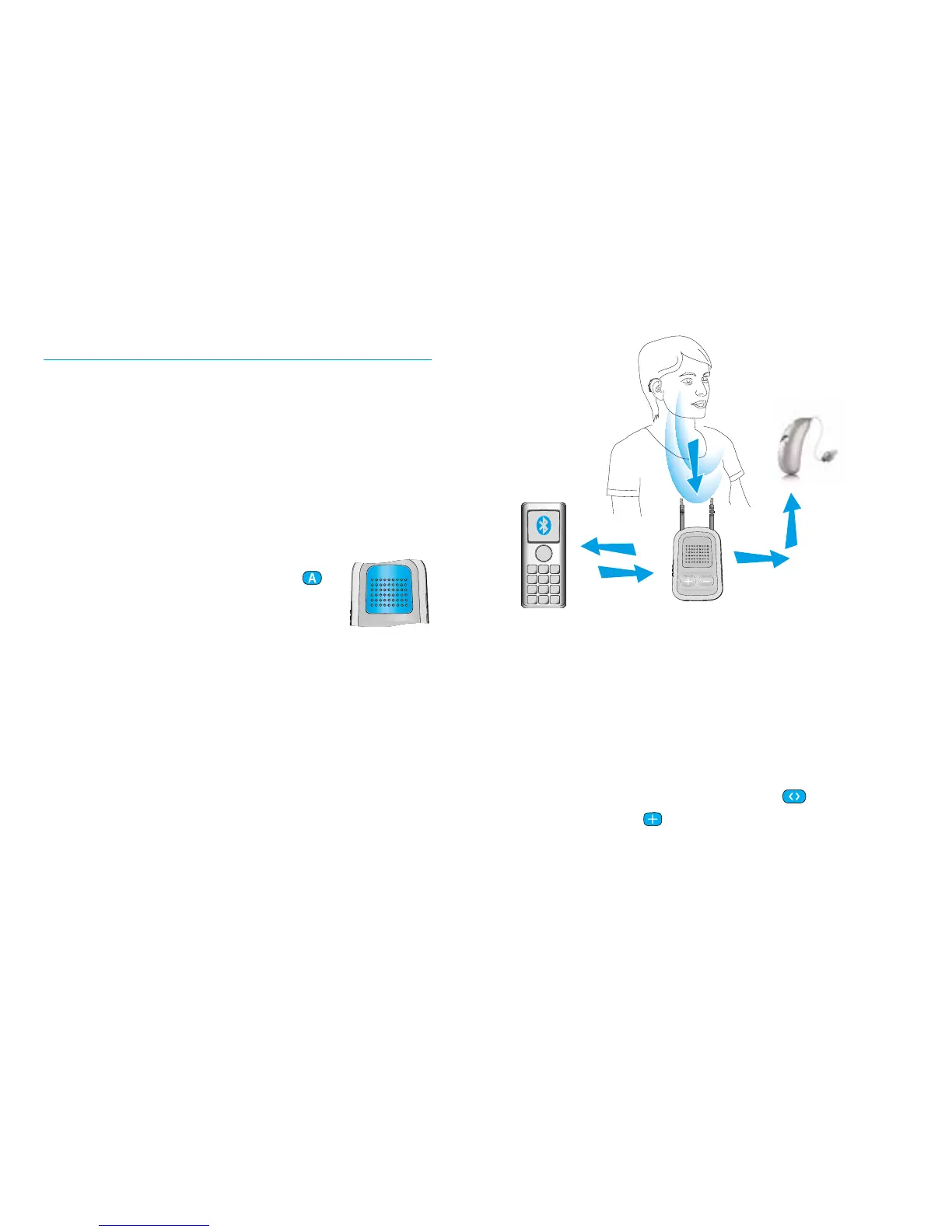2120
Using uDirect with a mobile phone
If you have a mobile phone equipped with
Bluetooth functionality (e.g. iPhone or
android), uDirect may be used to stream
phone conversations wirelessly to your hearing
aids allowing you to hear the callers voice
directly in your hearing aids. uDirect picks
up your voice through its own microphone and
streams it to your mobile phone.
During phone calls, the access (
)
button provides a range of features
that help you manage your calls.
To benet from the pairing of the uDirect and
your mobile phone, we recommend wearing the
uDirect around the neck. During calls, your
voice can only be picked up if the uDirect is
not covered by clothes.
If you wear the uDirect under clothing during
phone calls, the external Unitron microphone
“MC” is needed (see the section in this guide
on using the external microphone).
Your voice
Caller’s voice
Bluetooth Wireless signal
Caller’s voice
audible here
Pairing your mobile phone
. Enable Bluetooth on your mobile phone
settings menu.
. Ensure that the uDirect is turned on
and the neckloop is plugged in and worn
correctly. Press the connect (
) and the
volume up (
) buttons at the same time
for two seconds. The audio indicator will
blink blue to indicate pairing mode on the
uDirect.
