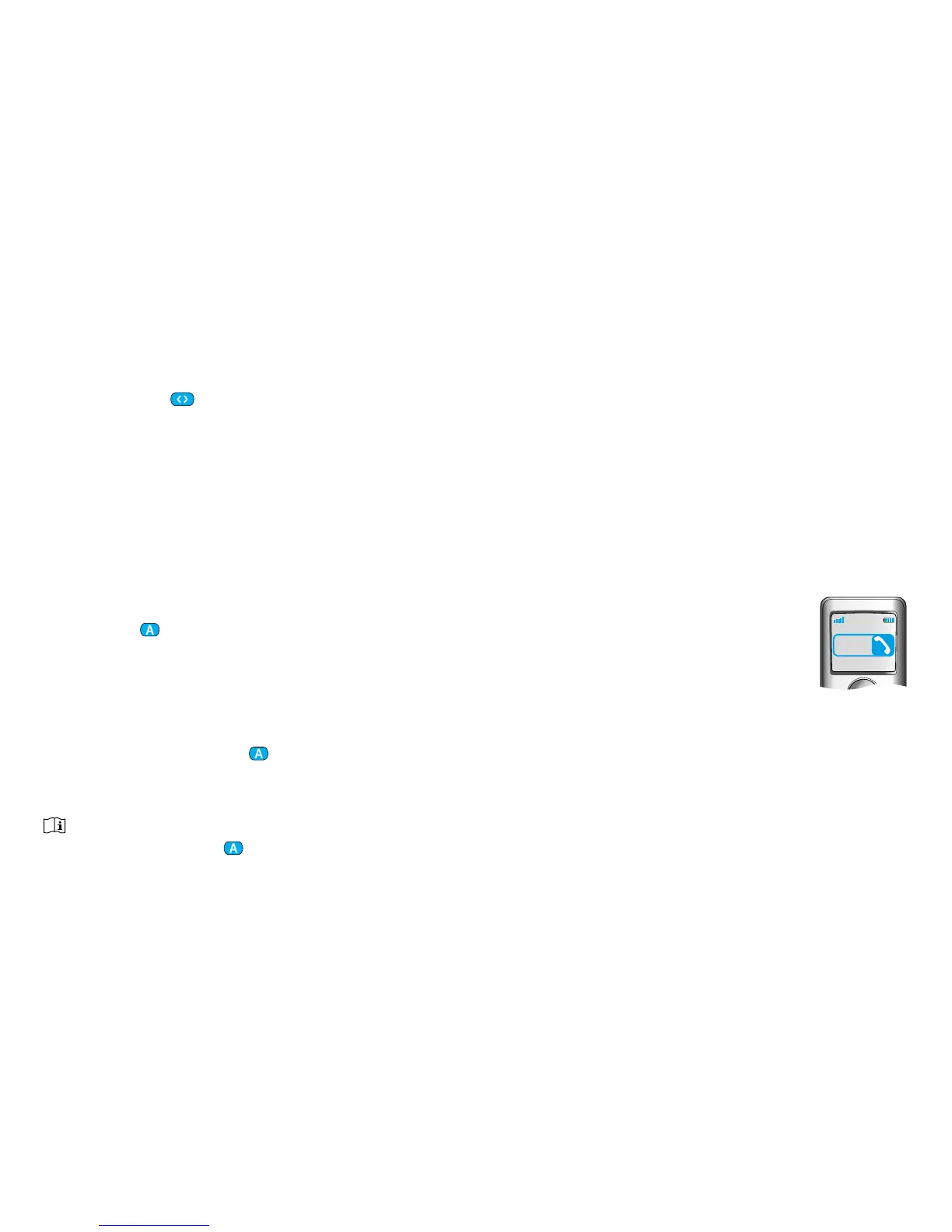3332
Hold call
While in a phone conversation, a long press
of the connect (
) button will put the call on
hold. The caller stays on the line but there is no
audio transfer and the hearing aids switch to
the previous hearing program. Use this mode
to have a side conversation with a person next
to you without transmitting the conversation to
the person on the phone.
Transfer call
While in a phone conversation, a long press of
the access (
) button will transfer the call to
the phone. This allows you to hand your phone
to another person. Your hearing aids will switch
back to the previous hearing program.
Aer holding or transferring a call, another
long press of the access (
) button transfers
the call back to the uDirect and the call is
resumed through your hearing aids.
As long as the call is on hold or transferred, you
may use the access ( ) button to change your
hearing aid programs again.
Caller identication, spoken caller names
The uDirect may be able to tell you the name
of the caller.
If your phone supports Phone Book Access
(PBA) or Phone Book Access Prole (PBAP), the
uDirect will try to access information about
the caller every time the phone rings.
As the phone rings, the displayed information
is transferred to the uDirect and spoken
through your hearing aids as follows:
• The stored name in your phone’s
phonebook. In the example, you
will hear “Mike Oce”
• The phone number, if the name
is not known
To make sure the pronunciation is correct your
hearing healthcare professional can congure
the language settings of your uDirect .
The phonebook is not downloaded to the
uDirect . This way, uDirect can also support
the use of dierent phones.
