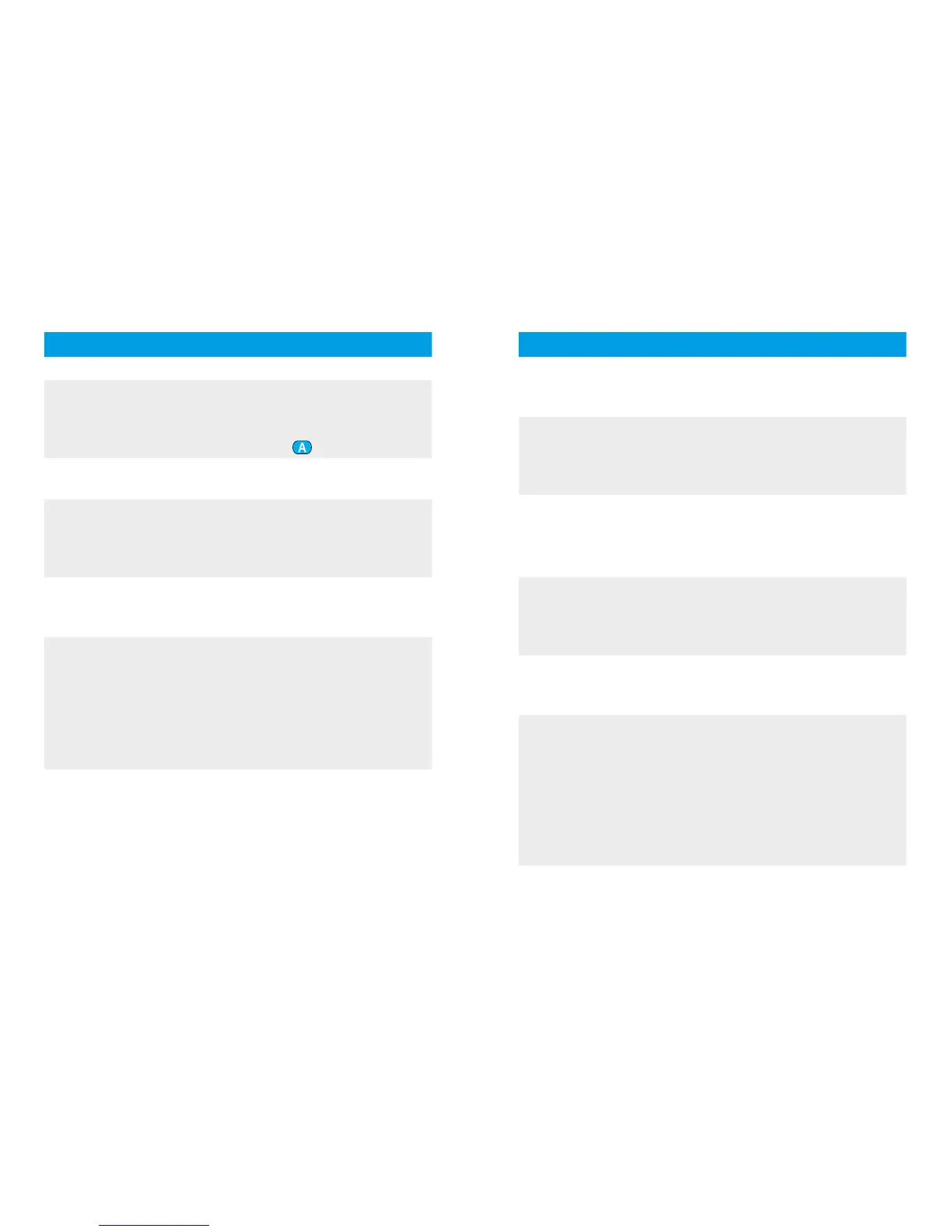5756
Cause Possible remedy
The caller can hear me but I cannot hear the caller
The call was transferred
to your phone
Make sure the call is
transferred back to uDirect
via the phone menu or long
press of ( ) button
uDirect is no longer recognized by the phone or other
Bluetooth device to which it was previously paired
Two minutes aer no
device was found,
uDirect stops seeking
devices to save power
Switch uDirect o, wait
until the red indicator
switched o, then turn
device on again
The devices are too far
away from each other
Bring devices within one
meter of each other and try
again
uDirect can be paired
to a maximum of eight
dierent Bluetooth
devices. If the internal
memory is full, new
pairings may overwrite
previous pairings
Repeat the pairing between
uDirect and the Bluetooth
device which was over-
written
Pairing was deleted Repeat the pairing between
uDirect and the Bluetooth
device which was deleted
Cause Possible remedy
I am not streaming but the hearing aids keeps switching
between the Bluetooth and the normal hearing aid
program
Your phone sends
sounds to uDirect
due to incoming SMS or
mails
Disable the system sounds for
reminders, alarms, SMS, etc.
via your phone menu
Phone key tones are
switched on
Switch o phone key tones
via your phone menu
I hear my phone’s key-press tones in my hearing aids
The key-press tones
may be enabled on your
phone
Deactivate key-press and
conrmation tones on your
phone. Please refer to the
phone’s user guide
Every time I switch on my phone, the music player
starts
For some phones this is
normal behavior and not
initiated by uDirect
Some phones can be
congured not to start the
music player automatically.
Press and hold the access
button to stop streaming.
Stop the music player via
phone menu aer the phone
is connected
