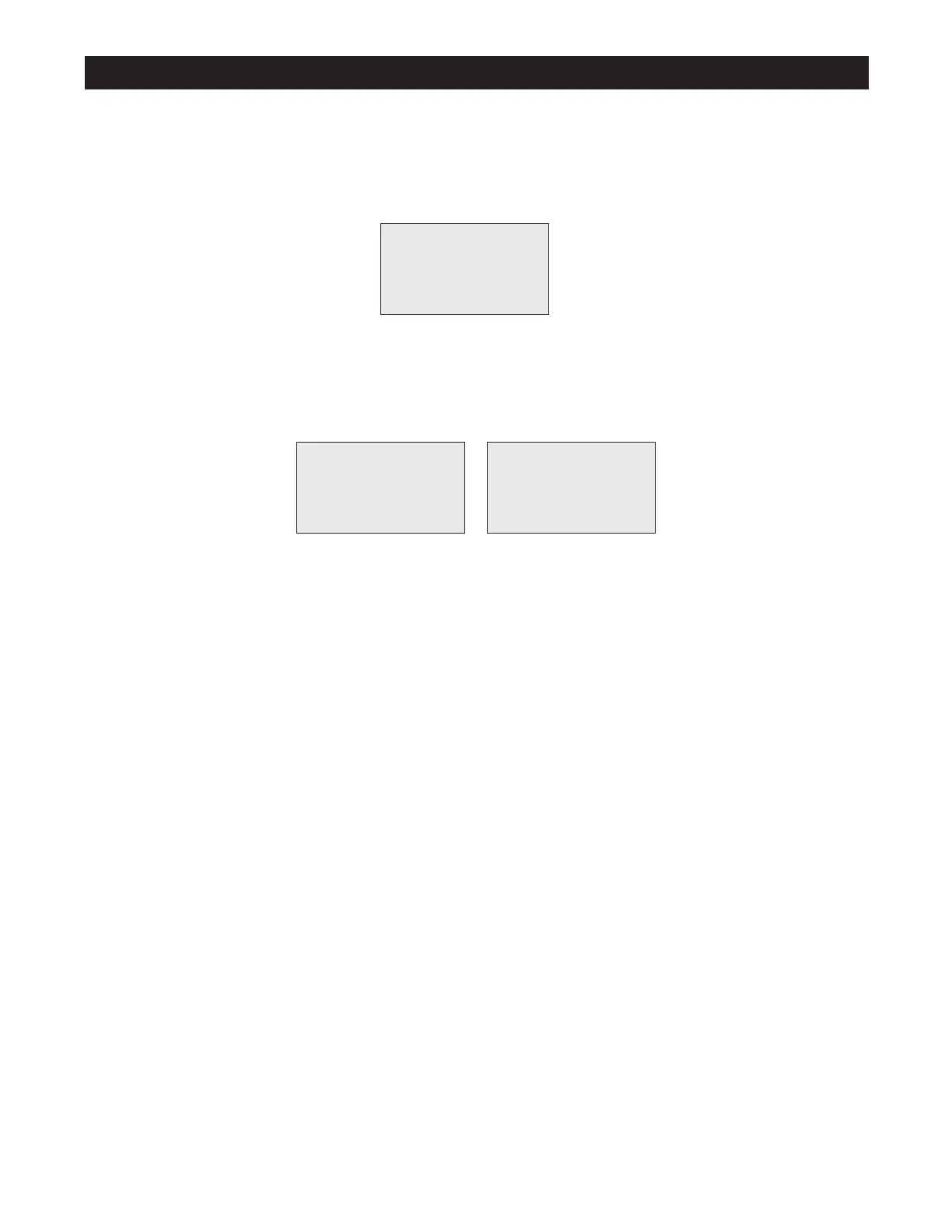17
Part. 14000101 Rev. 12/2019
®/™ ©2019 Unity Laundry Systems. All rights reserved.
Automatic Running
Start Automatic Running.
On the control panel choose your desired wash temperature, insert coins and then press [start] button to start the program.
Wash Temp: Cold
18:52
Main Wash
Check running status message
Press [Up] and [Down] at the same time for 3 seconds to enter the “Run menu” to check the running status or error message
of the cycle and machine. Your password is required to access the run status menu.
Press [Esc] for 3 seconds to exit the running status menu.
Function Menu
Running Information
Error Check
<Esc>3S=Quit
Lev: 0/ 10cm
Temp: 22/ 40°C
Speed: 50/ 50RPM
Stand, Cold, Hot
Ending Automatic Running
After completing the cycle, the controller displays end status. The controller beeps to inform the user of a cycle completion.
The buzzer can be canceled by pressing [Start] button during this beeping time.
04 CONTROL INTERFACE VENDED