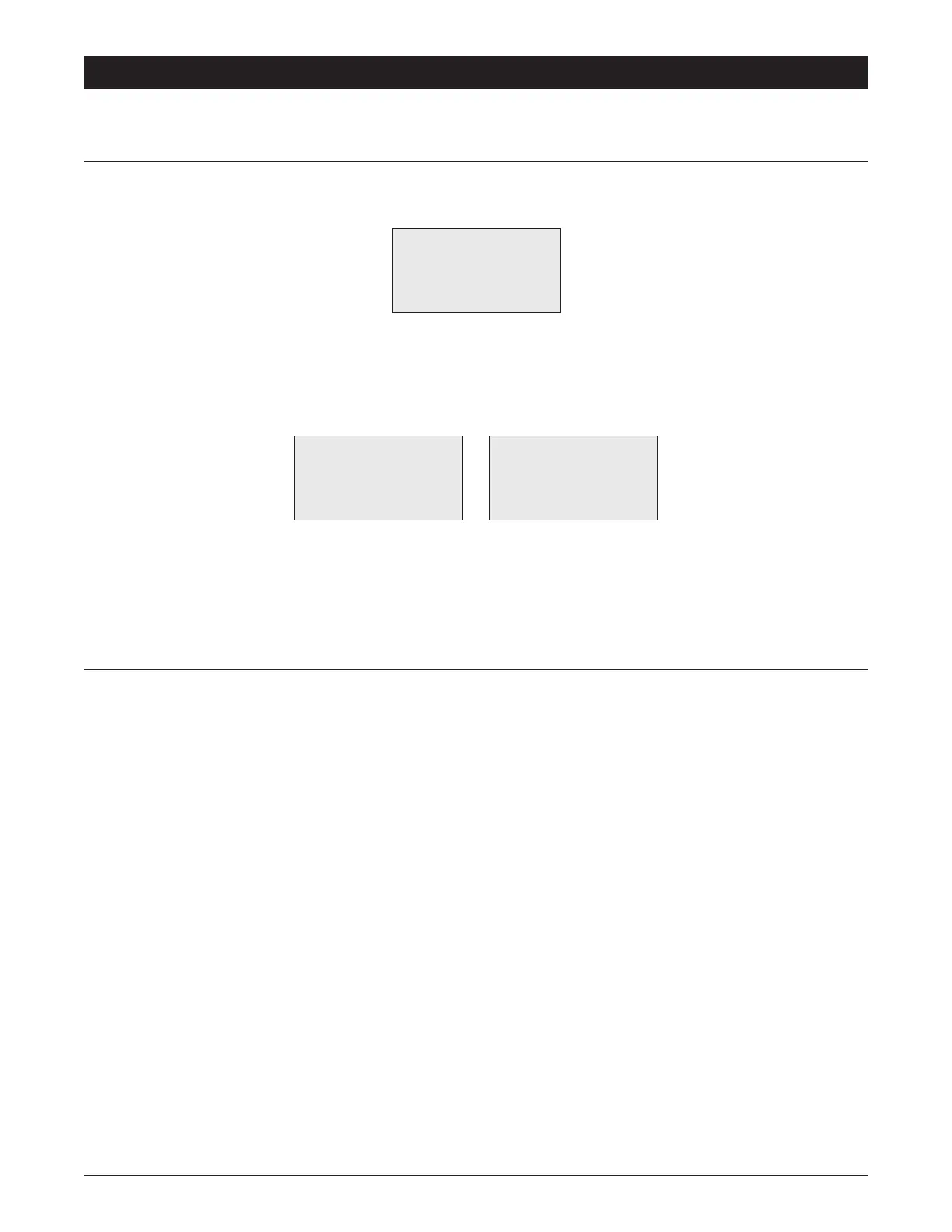32
Part. 14000001 Rev. 04//2021
®/™ ©2021 Unity Laundry Systems. All rights reserved.
PROGRAMING
10.2 EDIT A WASH PROGRAM
To select your desired step, press [Up] and [Down] and press [Enter].
Sel & Edit Step
St01:PreW.
St02:MainW.
< +
>AddSubStp
To delete or add a cycle step, press [Up] and [Down] button at the same time to enter the add or delete wash step.
Press [Up)] button to add one step in front of the selected step.
Press [Down] button to delete the selected step.
< >Add < >Sub
Select Step Type
Null Rinse Tumb
PreW Drain
MainW.
Extract Extract
Press [Enter] button to enter the step edit interface.
10.3 SAVING A WASH PROGRAM
Press the [Esc]buttonunder“program”status,LCDdisplaystheinformationandwillconrmwhethertosavetheprogram.
Save the program by pressing [Enter] button. To exit without saving by pressing [Esc] button.
↑
↓
↑ ↓
