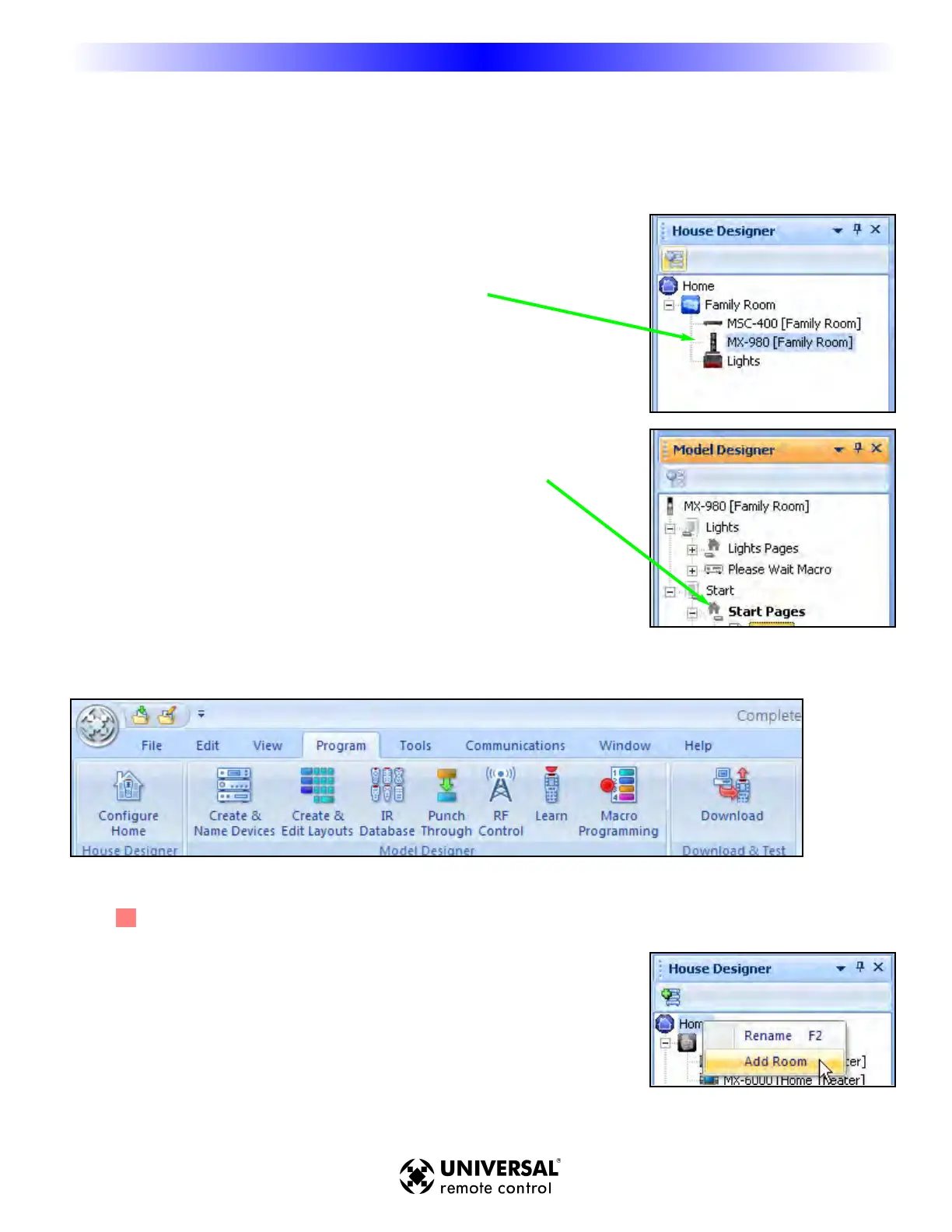Overview of the New Features of CCP
Complete Control Program represents a full house philosophy to programming, giving you tools to quickly program
multiple remotes in one file. You’ll find tree view is now split into two areas, one area called House Designer, which
enables you to select remotes or base stations based on what room they are in.
To configure a remote or a base station, you must DOUBLE CLICK it in Home
Designer.
The selected remote or base station is then placed into the Model Designer tree
view.To configure properties or a particular remote control page, DOUBLE
CLICK it in Model Designer.
Once a remote is selected, clicking on the Program tab will reveal the standard URC programming steps. Simply move
from left to right in sequence to program the remote completely.
To add new rooms, remotes or basestations to your file, you can either:
1
1
Right Click on Home in House Designer and select
Add Room.This will open the System Configuration
windo
w.
OR
55
T
T
y
y
p
p
e
e
i
i
n
n
S
S
e
e
c
c
t
t
i
i
o
o
n
n
T
T
i
i
t
t
l
l
e
e
M
X
9
8
0
C
O
L
O
R
L
C
D
R
E
M
O
T
E
N
N
e
e
w
w
F
F
e
e
a
a
t
t
u
u
r
r
e
e
s
s
