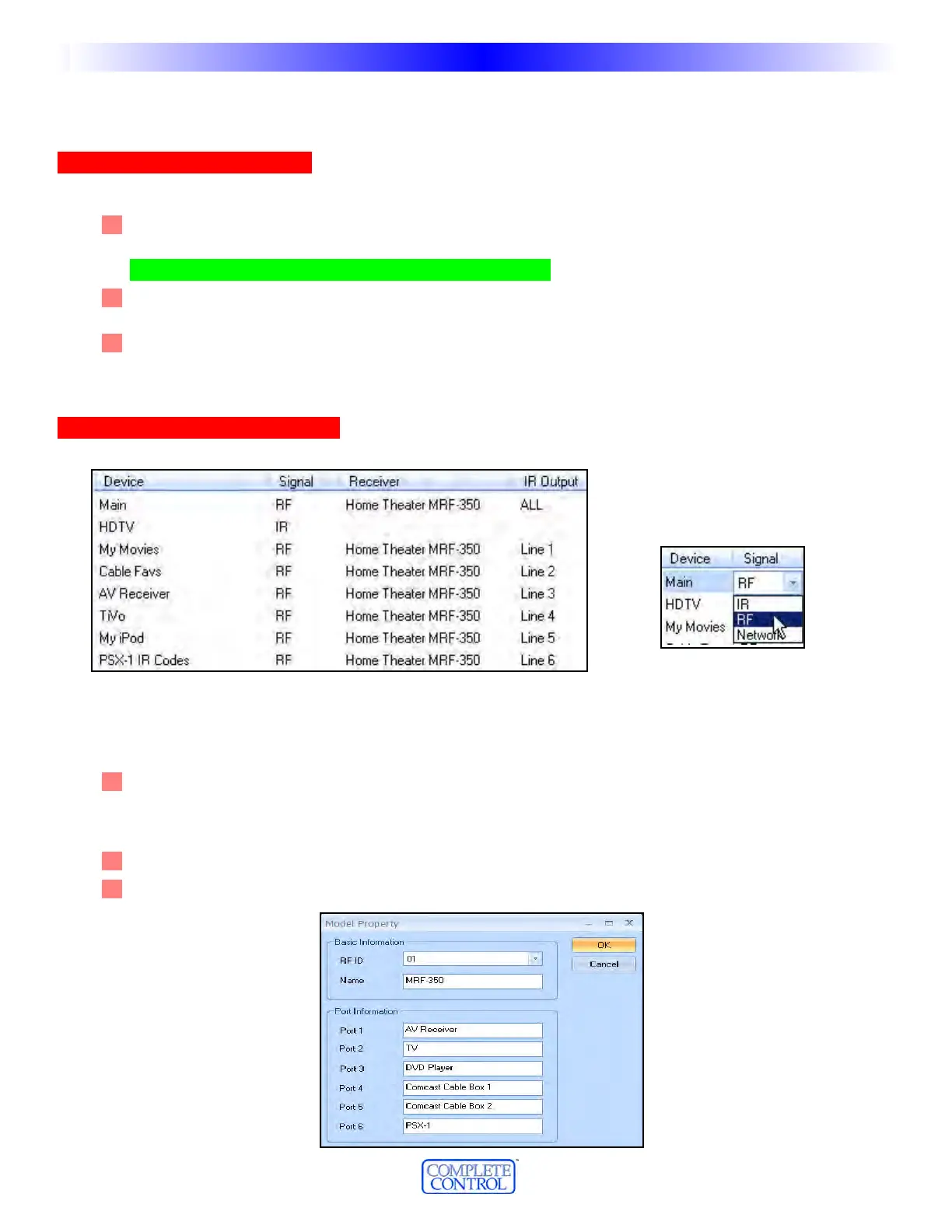TThhee RRFF CCoonnttrrooll WWiinnddooww
Open the RF Control Window by clicking on the RF icon button on the Program Menu Toolbar (Step 5).
OOvveerrvviieeww ooff BBaassiicc RRFF OOppttiioonnss
Using the RF Control Window you can modify the RF properties of an MX-6000 as follows:
1
1
S
S
i
i
g
g
n
n
a
a
l
l
s
s
from the Remote can be set to IR only, RF only or Network (For future use). The factory default is
set to IR.
NNOOTTEE!! TThhiiss mmuusstt bbee sseett ffoorr eeaacchh ddeevviiccee iinnddiivviidduuaallllyy!!
2
2
R
R
e
e
c
c
e
e
i
i
v
v
e
e
r
r
-
-
If you have multiple MRF Base Stations in the system, you can select which receiver a device will
be connected to.The factory default is set to Default.
3
3
I
I
R
R
O
O
u
u
t
t
p
p
u
u
t
t
-
-
You can choose which of the emitter ports a device is connected to.This is vital when your
system includes some identical components using the same IR code set. If you are installing a typical system
with an assortment of unique components using different IR codes, you can leave the Flashers set to the
factory default selection of ALL, however if operation is intermittent try routing to one flasher only.
OOvveerrvviieeww ooff RReecceeiivveerr RRFF OOppttiioonnss
By clicking on the “Add a Base Station” button at the bottom of the window, you open the “House Designer” win-
dow where you can add a new base station by dragging it into the room name, in the configuration tree.
1
1
R
R
F
F
I
I
D
D
-
-
To prevent all MRF Base Stations from receiving RF commands, you may opt to set a unique ID#
to each.This is useful when identical components are installed in different locations. If your system has an
assortment of unique components using different IR code sets, you may leave the receiver ID # set to the
factory default of ID 1.
2
2
N
N
a
a
m
m
e
e
-
-
Give the MRF Base Station a unique name, like “Home Theater MRF-350”.
3
3
P
P
o
o
r
r
t
t
I
I
n
n
f
f
o
o
r
r
m
m
a
a
t
t
i
i
o
o
n
n
-
-
Name the component connected to each emitter port.
5566
T
T
y
y
p
p
e
e
i
i
n
n
S
S
e
e
c
c
t
t
i
i
o
o
n
n
T
T
i
i
t
t
l
l
e
e
U
S
I
N
G
C
C
P
T
O
P
R
O
G
R
A
M
W
W
i
i
n
n
d
d
o
o
w
w
s
s
,
,
M
M
e
e
n
n
u
u
s
s
,
,
T
T
o
o
o
o
l
l
s
s
a
a
n
n
d
d
D
D
e
e
f
f
i
i
n
n
i
i
t
t
i
i
o
o
n
n
s
s
Set each device’s basic RF properties by click-
ing on the row and column you want.When
you do, a combo box will display the choices
available. Click on the option you want:
