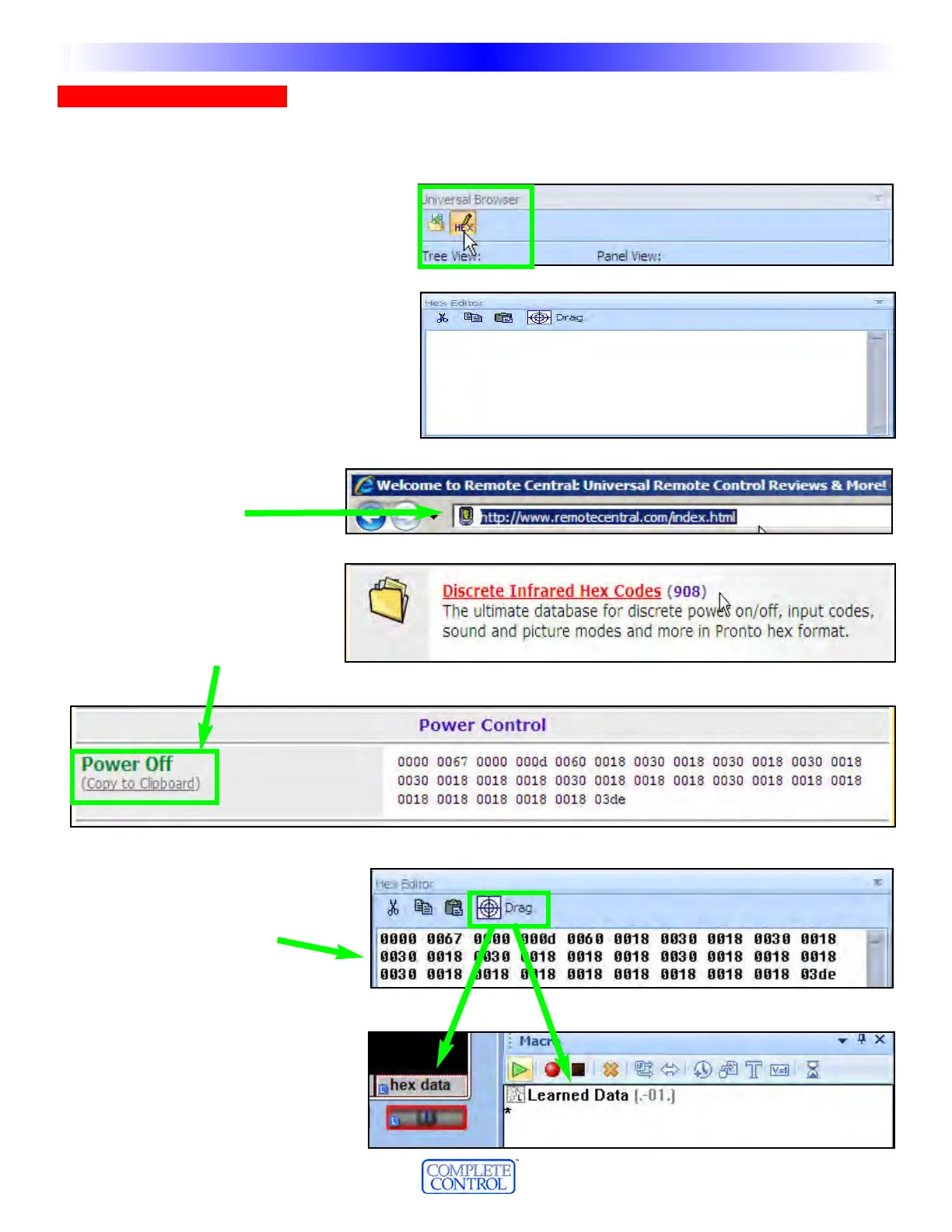W
W
o
o
r
r
k
k
i
i
n
n
g
g
w
w
i
i
t
t
h
h
H
H
e
e
x
x
C
C
o
o
d
d
e
e
s
s
The Universal Browser also allows you to directly enter Pronto Hex Code into the “Hex” window and then drag it
onto a button or into the Macro window of a button. It automatically converts the hex code into an IR code.
1. Clcik on the “Hex” icon In the Universal
Browser toolbar.
2.The “Hex Editor” window appears at the bot-
tom of the Universal Browser.
3. Use Internet Explorer to navigate to
RemoteCentral.com.
4. Navigqate to the “Discrete Infrared
Hex Codes” section, then find the
code you want to copy.
Select “Copy to Clipboard”
5. Paste the code into the Hex window
using the shor
tcut (Ctrl + V).
6. Drag the code onto a button or into the
Macr
o window of a button.
5588
T
T
y
y
p
p
e
e
i
i
n
n
S
S
e
e
c
c
t
t
i
i
o
o
n
n
T
T
i
i
t
t
l
l
e
e
U
S
I
N
G
C
C
P
T
O
P
R
O
G
R
A
M
W
W
i
i
n
n
d
d
o
o
w
w
s
s
,
,
M
M
e
e
n
n
u
u
s
s
,
,
T
T
o
o
o
o
l
l
s
s
a
a
n
n
d
d
D
D
e
e
f
f
i
i
n
n
i
i
t
t
i
i
o
o
n
n
s
s
