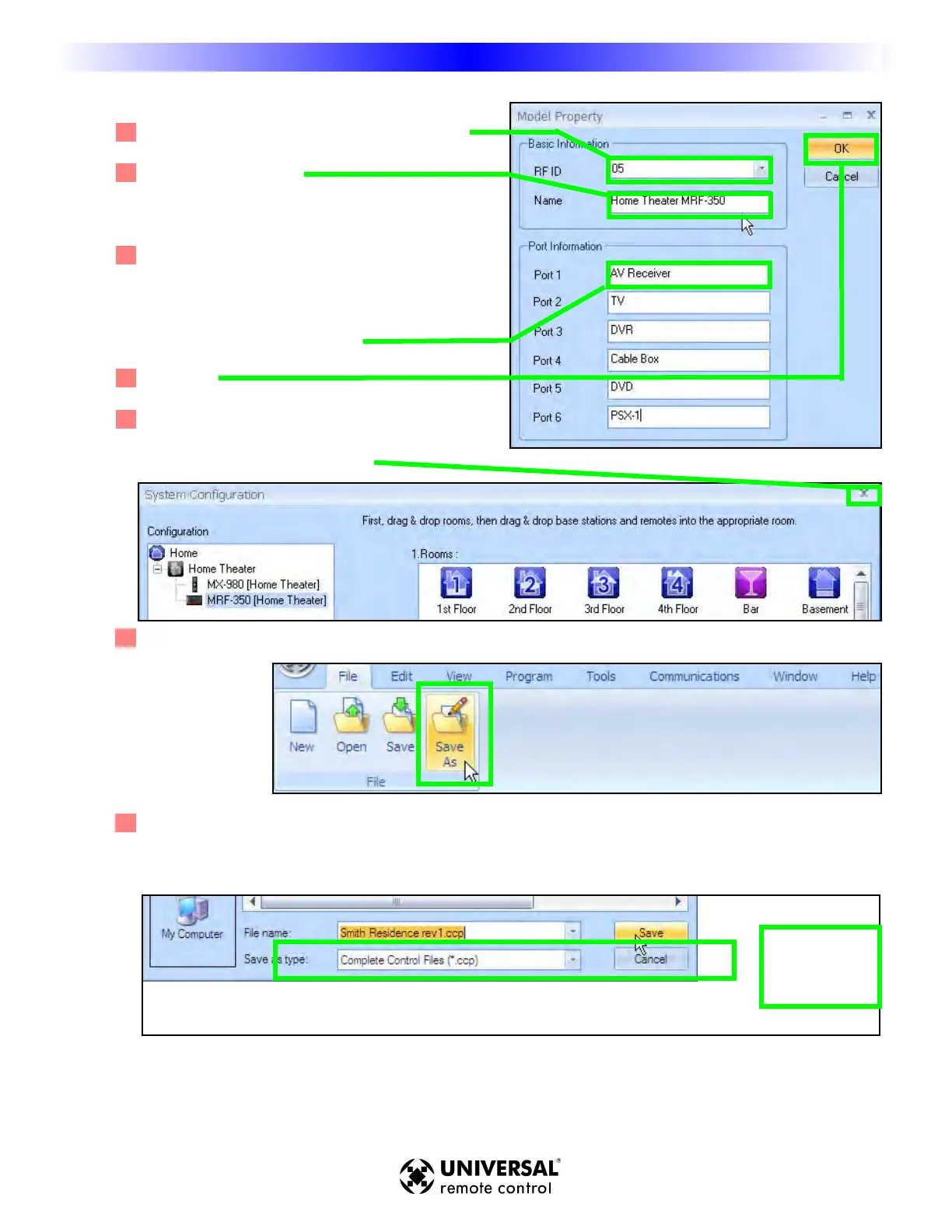The Base Station Model Pr
operties window appears.
5
5
Select an RF ID from the RF ID drop-down list.
6
6
Name the Base Station.
Example:“Home Theater MRF-350”.
7
7
In the box to the right of each Flasher Port, enter
the name of the piece of gear that the flasher will
be controlling .
Example: Port 1 - AV Receiver
8
8
Click “OK”
9
9
Close the System Configuration window by
clicking on the “Close” icon in the upper
right hand corner of the window.
1
1
0
0
Save the File. In the main toolbar, select “File” and then click on “Save As”.
1
1
1
1
The “Save As” window appears. Enter a name for the new File, Example: “Smith Residence rev1” and then
click on the “Save” button.
1155
T
T
y
y
p
p
e
e
i
i
n
n
S
S
e
e
c
c
t
t
i
i
o
o
n
n
T
T
i
i
t
t
l
l
e
e
M
X
9
8
0
C
O
L
O
R
L
C
D
R
E
M
O
T
E
C
C
o
o
n
n
f
f
i
i
g
g
u
u
r
r
i
i
n
n
g
g
R
R
F
F
B
B
a
a
s
s
e
e
S
S
t
t
a
a
t
t
i
i
o
o
n
n
s
s
