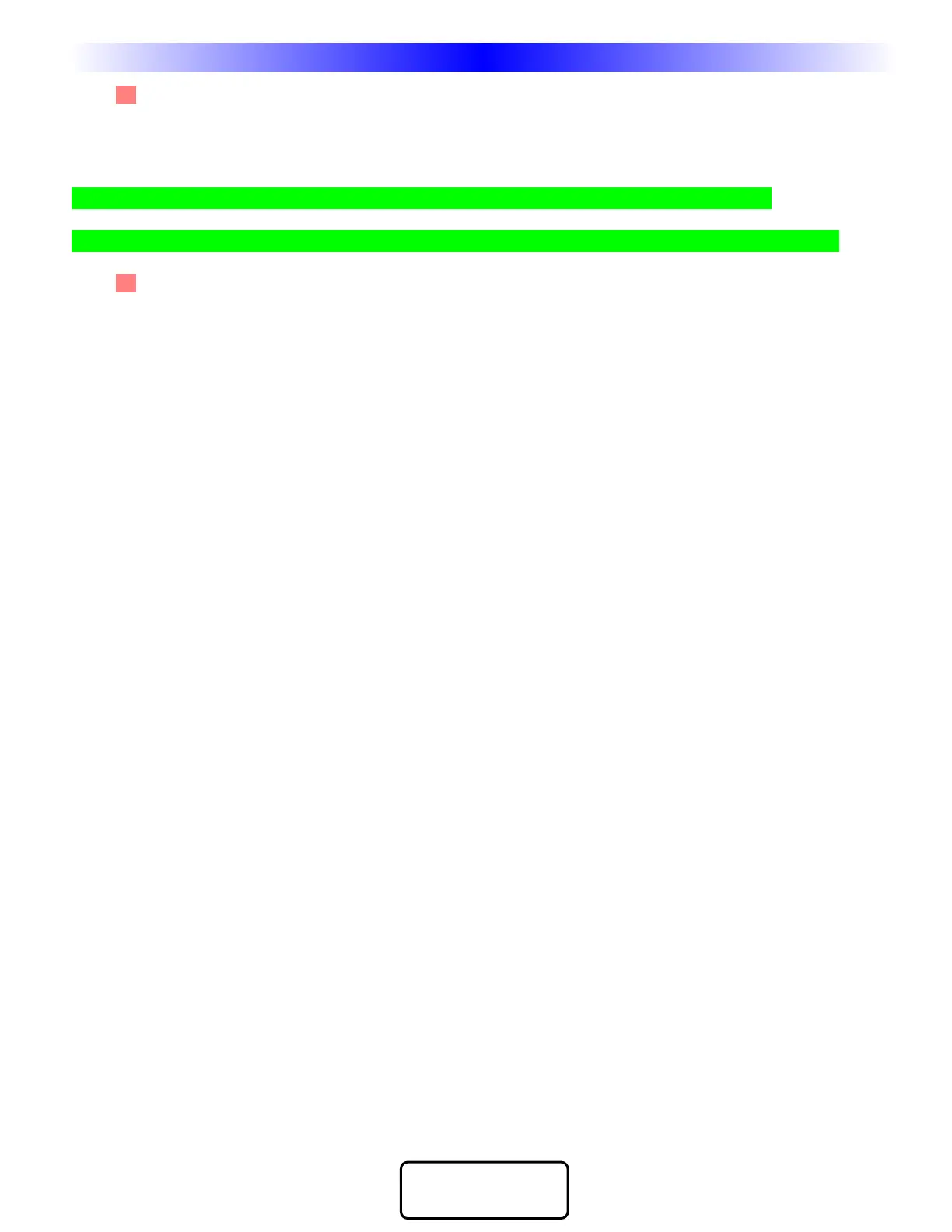37
OpenArchitecture Editing
M
X
9
8
0
C
O
L
O
R
L
C
D
R
E
M
O
T
E
COMP L E TE
CONTROL
™
3 Watch the LEARNING Window - When the info window says READY, press and hold the button on
the original remote control. When it says GOOD, release the button. If it says FAIL, reteach the same
command. When you see that a new button has been selected and the LEARNING window says
READY, then teach the new command from the original remote control.
Tip - To skip a buttons in the automatic sequence, select the next button you want.
Tip - You can test any code by selecting it on the simulator and clicking on the TEST button.
4 Remember to save your work, go to the File menu and select SAVE.
Learning
