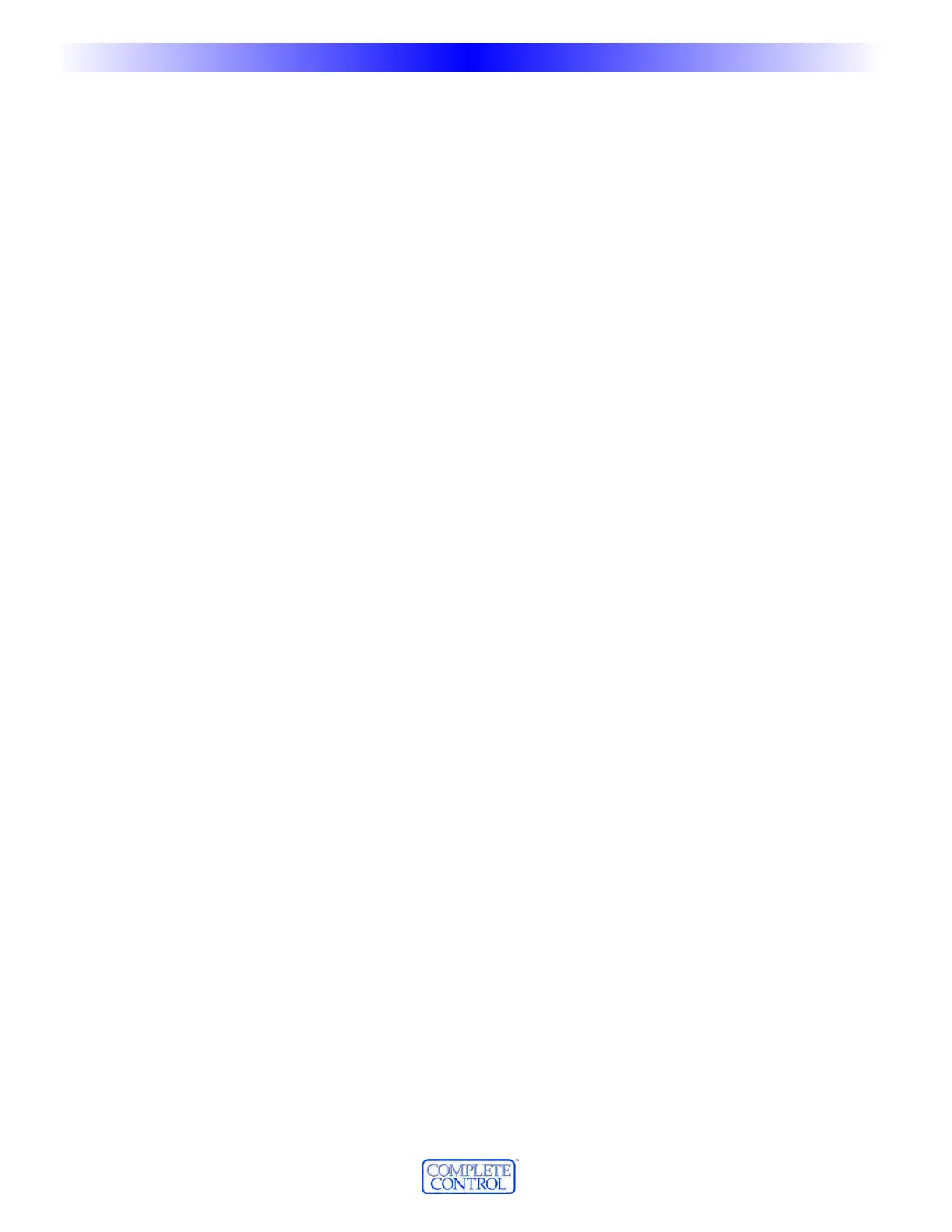Recording Other Types of Macro Steps 49
Re-Arranging the Macro Step Order 49
Deleting a Macro Step 50
Utilizing Function View to Program Activity Macros or Favorite Channels 50
USING SOUNDS 51
Setting the Default Sound 51
Using the Sound Gallery 51
USING THE IMAGE GALLERY 52
Editing Image Galleries 53
Two Images for each Icon - Pressed and Unpressed... 54
Speeding up the Create & Name Device Window 54
PROGRAMMING P
UNCH THROUGH 55
T
HE RF CONTROL WINDOW 56
Overview of Basic RF Options 56
Overview of Receiver RF Options 56
THE UNIVERSAL BROWSER WINDOW 57
Overview 57
W
orking with Hex Codes 58
DOWNLOADING 59
U
SING THE SETUP MENU 59
iivv
T
T
y
y
p
p
e
e
i
i
n
n
S
S
e
e
c
c
t
t
i
i
o
o
n
n
T
T
i
i
t
t
l
l
e
e
U
S
I
N
G
C
C
P
E
D
I
T
O
R
T
O
P
R
O
G
R
A
M
T
T
a
a
b
b
l
l
e
e
o
o
f
f
C
C
o
o
n
n
t
t
e
e
n
n
t
t
s
s
