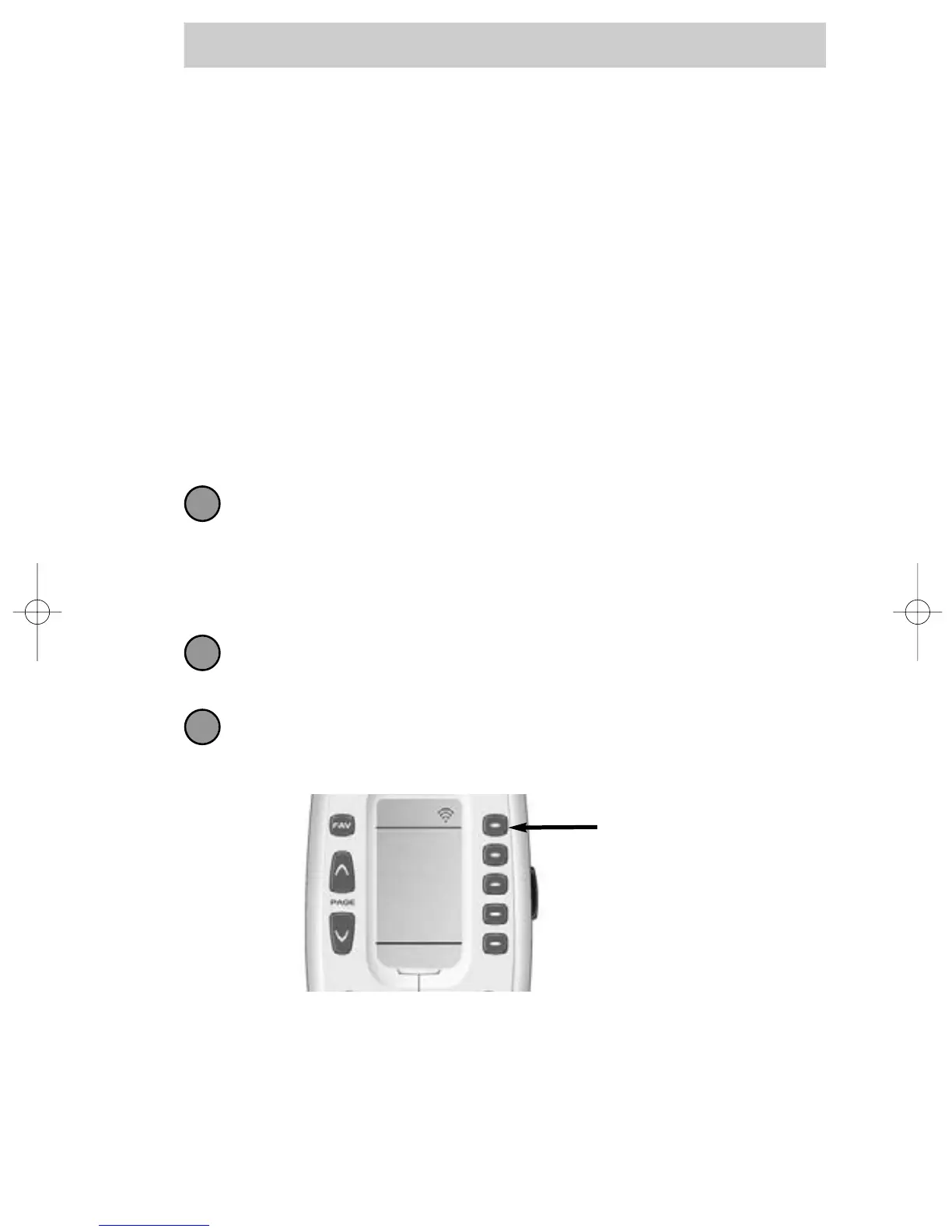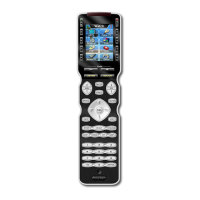12
Osiris
Volume Control Punch Through
In most home entertainment systems, the sound volume is only con-
trolled by one device. In some systems, it is the TV speakers that make
the sound, so you would use the TV device on the Osiris to raise and
lower the volume. In another system, it might be a surround sound
receiver and speakers that control the sound, so you would use the
Osiris’s AUDIO device to adjust the volume. Constantly switching the
Osiris to TV or AUDIO to adjust the volume is inconvenient in daily
life.
You can use Punch Through to set the Osiris’s volume buttons to always
control the sound in your system. That way when the Osiris is set to
VCR or DVD, the volume up, down and mute buttons will work perfect-
ly without switching back to AUDIO or TV. Here’s how:
Enter Setup mode by pressing and holding both MAIN and ENT for
three seconds. The top of the display show you are in SETUP mode
now.
Note: You have 30 seconds for each step, otherwise the Osiris will time
out automatically.
Press the PAGE UP button to get to page 2 of the SETUP menu.
Press the PUNCH button.
Press the VOL button. The display confirms by displaying “VOL” at the
top of the screen. This sets up the group of three buttons (Volume Up,
Volume Down and Mute) in one action!
The bottom of the display flashes ”PUNCH TO”.
1
2
3
PUNCH
VOL
CH
PLAY
VOD
POWER
SELECT
Select
Volume
