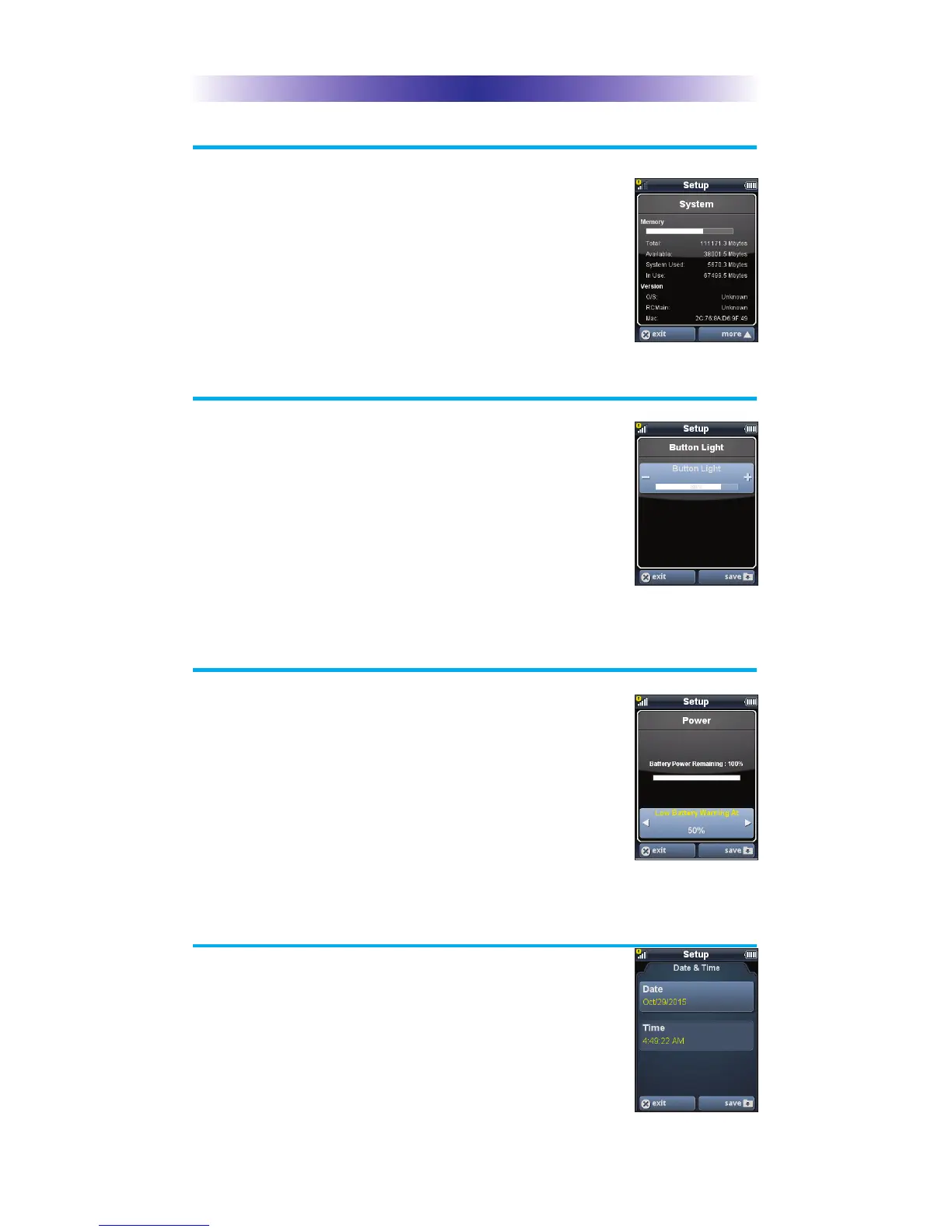Page 7
System
The System Information screen displays data
about the TRC-820’s Operating System, Memory
etc.
Press the More button to view further system
information. Pressing the Exit button will
exit to the remote’s settings menu.
Button Light
You can adjust the brightness of the LEDs that
backlight the buttons of the TRC-820. Press the
adjacent buttons to increase or decrease the
button light level. The current level is displayed.
Once the button light is adjusted, press the
Save button. Pressing the Exit button will revert
to the remote’s last saved setting.
Power
You can display the remaining battery level by
selecting Power. You can also adjust at what
level the Low Battery warning screen
will appear.
Once the power is adjusted, press the Save
button. Pressing the Exit button will revert
to the remote’s last saved setting.
Date and Time
The remote’s internal clock is automatically set
when the system configuration is transferred to
it. It can also be manually adjusted here.
After adjusting the date and time, press the
Save button. Pressing the Exit button will revert
to the remote’s last saved setting.
TRC-820 TWO-WAY REMOTE
