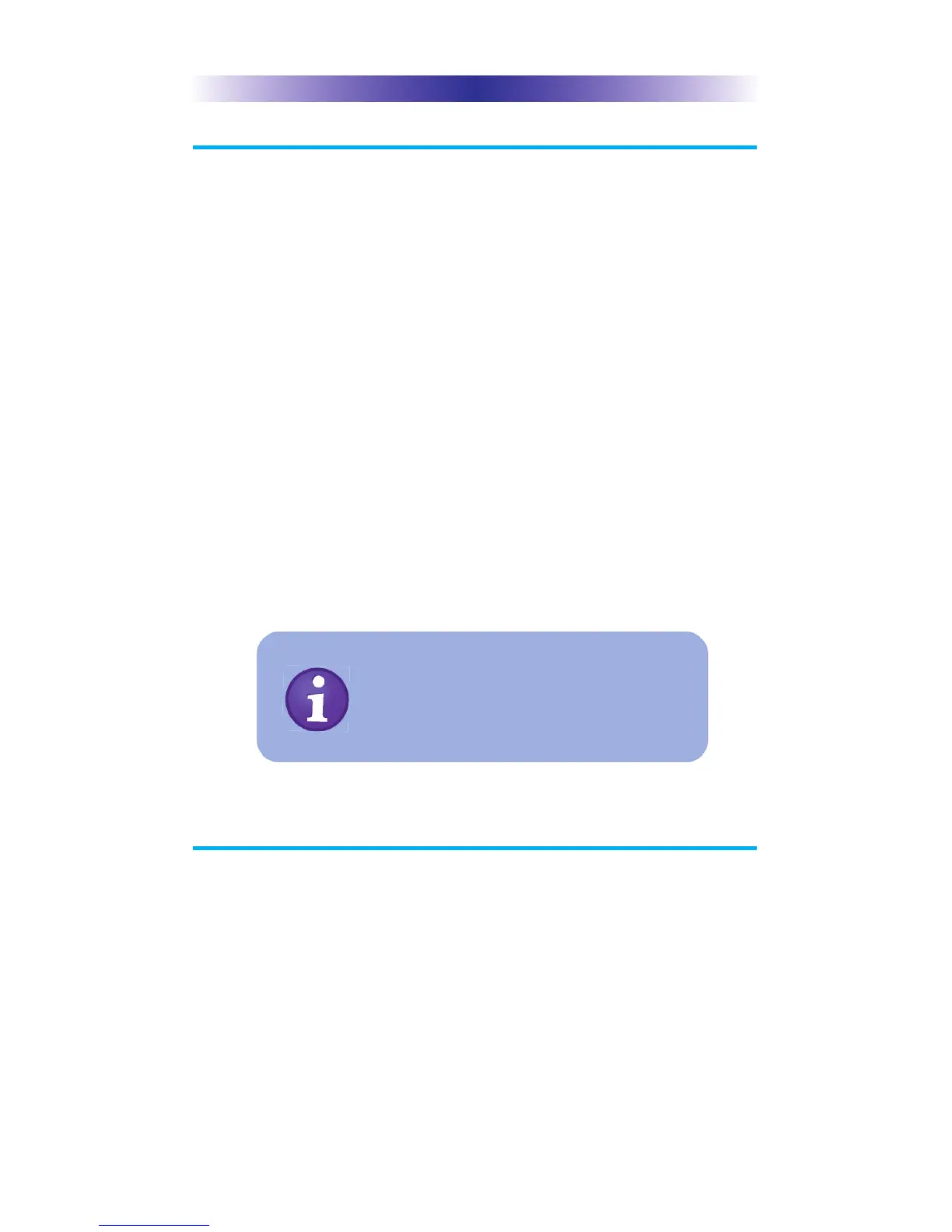Page 3
TRC-820 TWO-WAY REMOTE
Connecting and Charging the Battery Pack
● Remove the battery cover by sliding it down and away
from the remote
The battery is included when shipped from the factory
● Place the battery in the compartment, making sure to
align the contacts on the battery to the contacts on the
TRC-820
The battery will snap into place when aligned properly
● Replace the battery cover
● Plug the 5V DC charger into a power outlet and plug
the Micro USB connector into the port at the bottom of
the TRC-820
There is no harm in leaving the TRC-820 on its
charging base when it is not in use
Two-Way via Wi-Fi
To operate as part of a Total Control system the TRC-820
connects to your LAN via Wi-Fi (IEEE 802.11 b/g/n) provided
by a wireless access point or wireless router.
This is not configurable by the end-user, ask your
professional custom integrator for details.
The TRC-820’s battery can take up to five hours
to fully charge. To check the current level
disconnect the charger from the remote; the
battery level indicator at the top right corner of
display now shows the current level.
