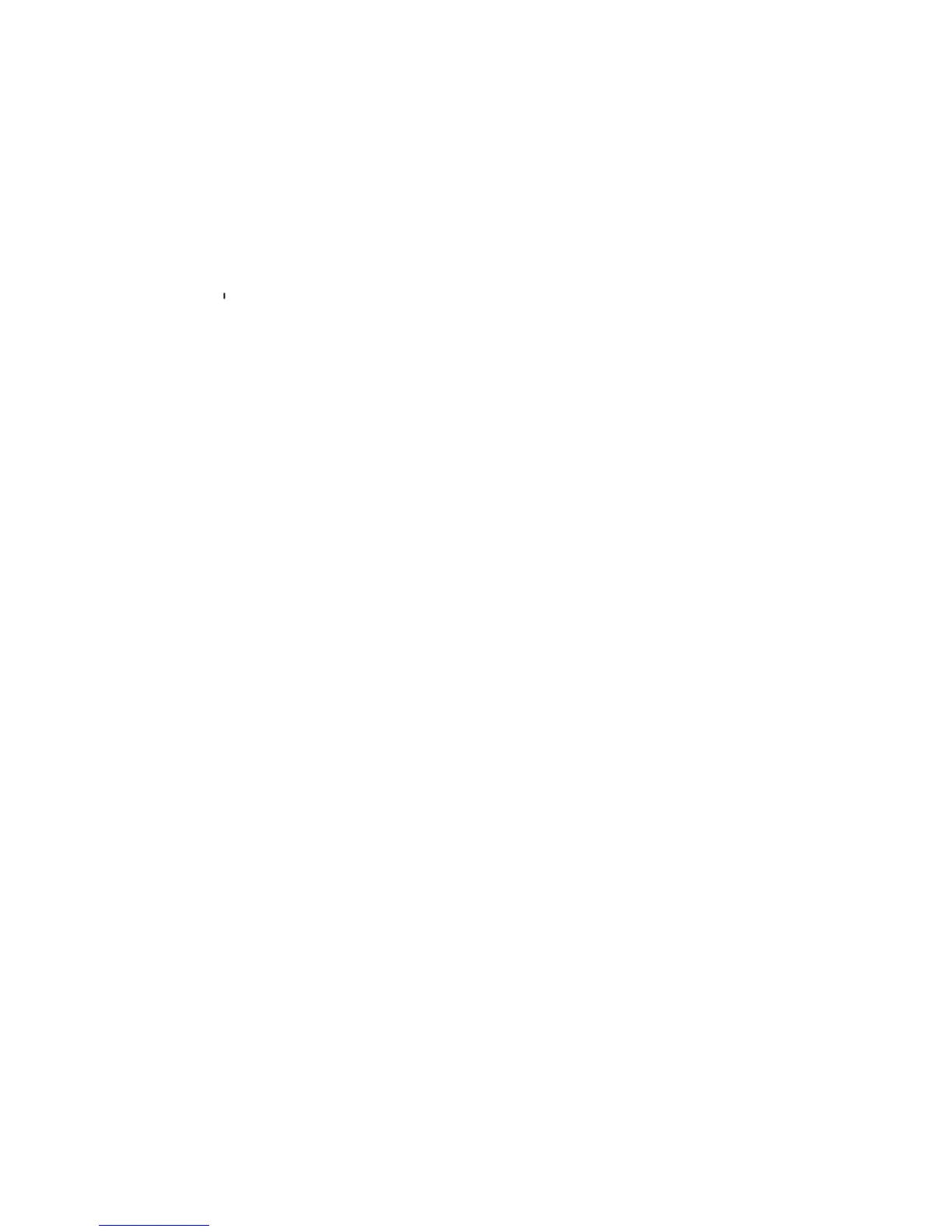Note 'In the process of setup.if you
wdTil lo slop setup work,pls press device
key (If no key is pressed in 10 seconds,
the remote controller will leave setup
mode automatically)
2 Quick Search
After you have set up several times the
device you want to control.it still does
not workfi e the device still cannot be
controlled by URC22), or you cannot
find the correct code ш the Device Code
List,you can use Quick Search function
to find out die correct code When URC22
has entered into Search Mode, the preset
search direction is Forward Search,but
you can use [SET] key to switch between
Forward Search and Backward Search
during search process
1) Power on the device you want to
control If it's a VCR, it msut be
inserted with a tape
2) Press and hold[SETJ key In the
meantime,press the Device Key that
you want to control,such
as[TVI],[VCR2]etc
3) The LED will be on at the
moment Release the Pressed keys
4) Press the [SETJkey again and
release it Now the URC-22 unit
enters into Quick Search Mode and
the LED keeps flashing
5) Point the URC22 unit to the device
and press [POWER] key If it's
VCR/AUX, you can press cither
[POWER] key or [PLAY]keySee
if the device work or not (power off
or play) If Ihe device works,tum to
step 6) If not,repeat step 5)
6) Then check if other keys such as
[CH+/-],[V0L+/-] can function
properly (i e if ihe device can be
controlled) If not, return to step 5)
7) Some devices react slowly to
