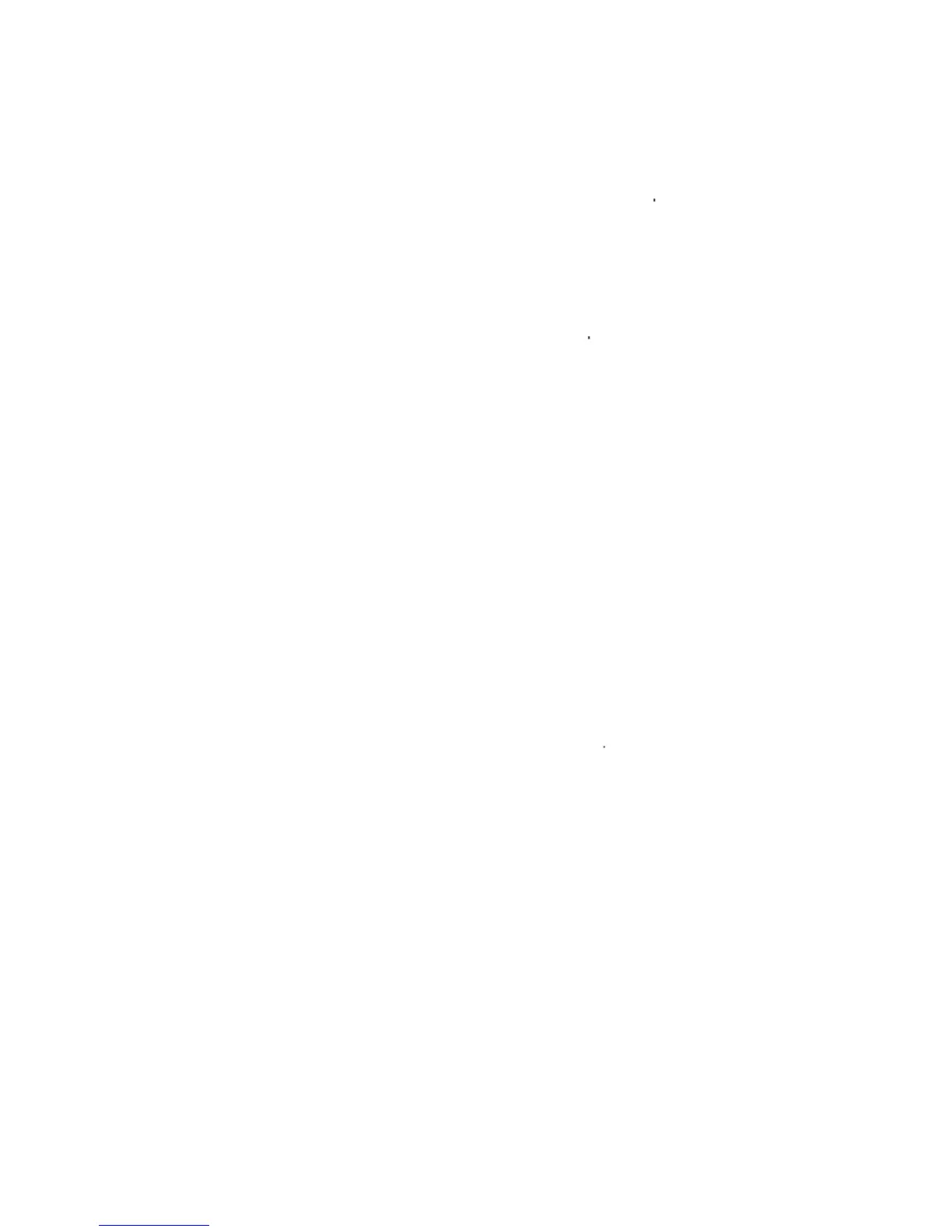[POWER] signal. In search process,
you can press[SET]key to switch
between Forward/Backward Search
to change search direction and find
the right code quickly.
8) Whenever you want to leave Search
Mode, press Device Key,and the
LED will be off.
Note: In Search Mode, besides
[POWER] key ([POWER] key and
[PLAY] key in the case of VCR/AUX),
all other keys can be checked function
normally.That means you can test other
keys without leaving Search Mode. The
URC22 unit will leave Search Mode if
no key is pressed for 30 seconds.
3. Auto Search
1) Power on the device you want to
control.If it is a VCR,it must be
inserted with a tape.
2) Press and hold[SET] key.In the
meantime, press and hold [POWER]
key for more than 3 seconds and the
auto search will begin.
3) Press any key to exit.
4. Brand Code Display
The Control Code is a 3-dfgit number
and the URC22 unit can make all the 3
digits display.
1) Press and hold the [SET]key,in the
meantime press the digit that you
want to display, such as 1, 2 or 3.
2) Release the [SET]key.
3) Count the time the LED blinks,and
the blinking time is the digit.If
there is no blink, the digit is zero.
5. Remarks:
Do not press any keys when replacing
batteries to avoid missing set-up data.
