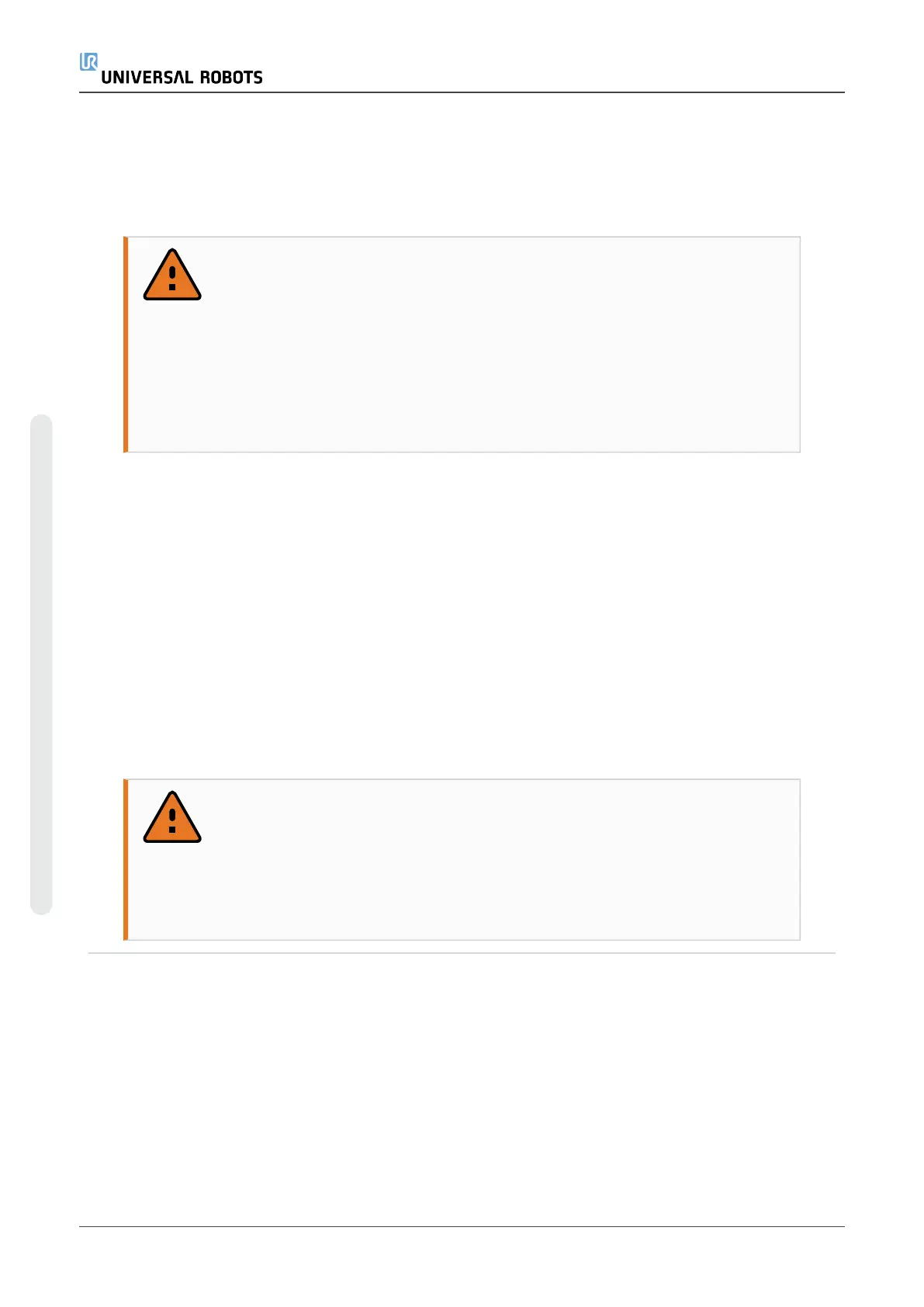page shows dimensions and hole pattern of the tool flange. It is recommended to use a
radially slotted hole for the pin to avoid over-constraining, while keeping precise position.
Do not use bolts that extend beyond 8mm to mount the tool. Very long M6 bolts can press
against the bottom of the tool flange and short circuit the robot.
WARNING
1. Ensure the tool is properly and securely bolted in place.
2. Ensure the tool is constructed such that it cannot create a
hazardous situation by dropping a part unexpectedly.
3. Mounting a tool on the robot with M6 bolts that extend beyond
8mm can push into the tool flange and cause irreparable damage,
leading to end joint replacement.
The tool output flange (ISO 9409-1-50-4-M6) is where the tool is mounted at the tip of the
robot. All measures are in mm.
Control Box
The Control Box can be hung on a wall or placed on the ground. A clearance of 50mm on
each side of the Control Box is needed for sufficient airflow.
Teach Pendant
The Teach Pendant can be hung on a wall or on the Control Box. Verify that the cable
does not cause tripping hazard.
You can buy extra brackets for mounting the Control Box and Teach Pendant.
WARNING
1. Make sure the Control Box, Teach Pendant and cables do not come
into contact with liquids. A wet Control Box could cause fatal injury.
2. Place the Teach Pendant (IP54) and Control Box (IP44) in an
environment suited for the IP rating.
3.4. Maximum Payload
The rated payload of the Robot Arm depends on the center of gravity offset of the payload, see
Figure 6.3.
The center of gravity offset is defined as the distance from the center of the tool flange to the
center of gravity of the attached payload.
When computing the payload mass in a pick and place application, for example, consider both the
gripper and object handled by the gripper.
UR5e 26 Hardware Manual
3.Mechanical Interface
Copyright © 2009–2022 by UniversalRobotsA/S. All rights reserved.
