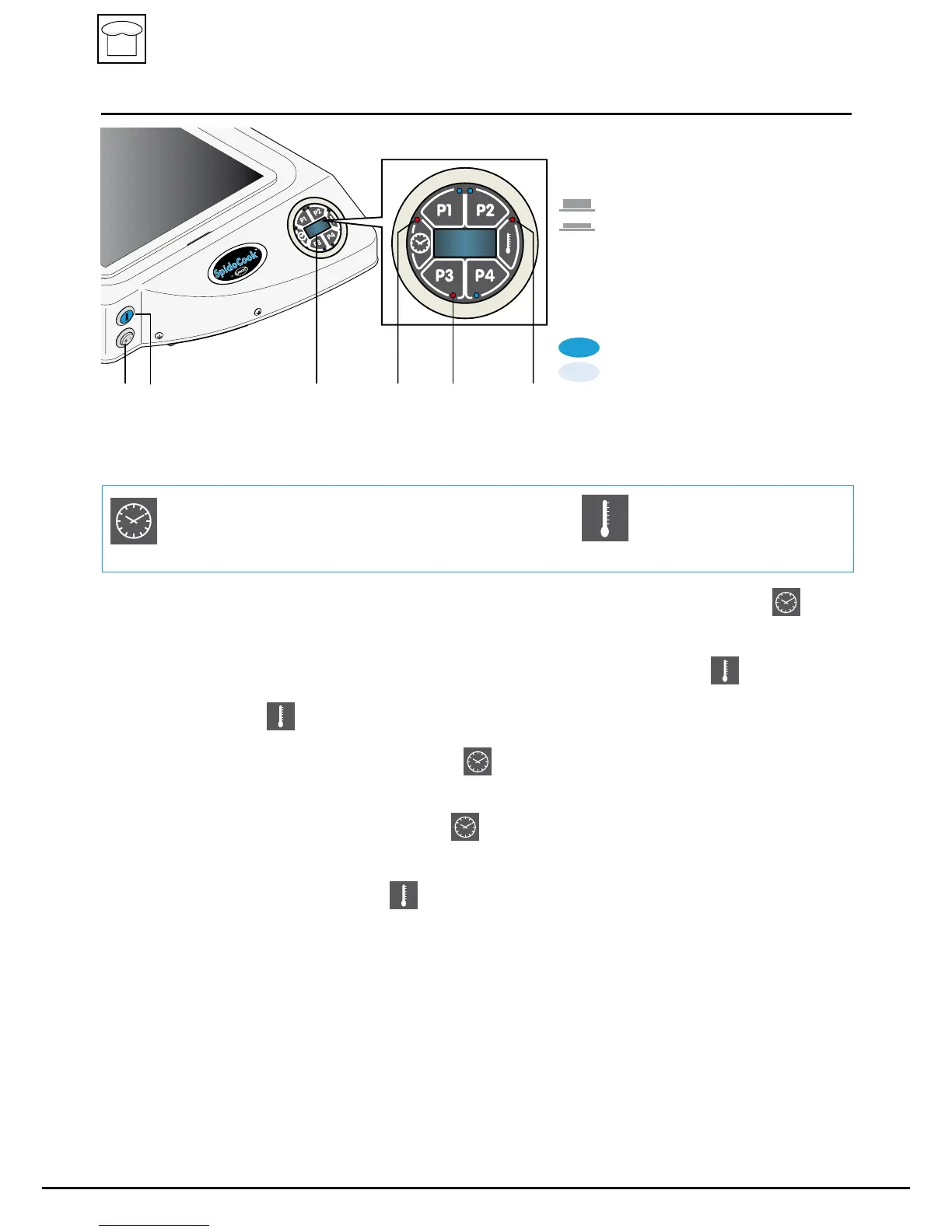C
A
B D3D1 D2
SpidoTouch digital control operation
Control Panel:
Powerswitch(A)
Activates the unit.
Buttonlocatedoutside:contactgrillo
Buttonlocatedinside:contactgrillon
SpidoTouch digital control(B)
Allows you to set the cooking time and tem-
perature and store up to 4 programmes.
Temperaturelight(C)
Light on: Heat is on.
Light o: Set temperature reached
Time and cooking temperature parameter setting
temperature
(max.300°C)
Time
0 = STOP (grill OFF)
00:01....9:59 (maximum time)
INF= innite operation (plate always on)
• Setthecookingdurationbyrepeatedlypushing(slowmode)orholdingdown(fastmode)the
button
untilthedesiredtimeappearsonthescreen(thevaluehasbeensavedwhentheLED(D1)stopsashing).
• The countdown starts right after having set the duration with a value other than “0”, and the plate will start
to heat until reaching the pre-set temperature of 200°C. To change this value, push the button until the
desiredtemperatureappearsonthescreen(thevaluehasbeensavedwhentheLED(D2)stopsashing).
NOTE: if you press the buttonbeforethedurationLED(D1)hasstoppedashing,theplatewillheatuntil
it reaches a temperature of approximately 200°C.
• To prematurely stop cooking, repeatedly press the button until 00:00 appears on the screen.
• Example:Ifyouwanttocookatatemperatureof220°Cfor5minutesand30seconds.
Turn on the plate with the button (A), hold down the button until 5.30 (5 minutes and 30 seconds) appears on
the screen. After a few seconds, the LED (D1) stops ashing: the cooking time has been saved, the countdown starts
and the plate starts to heat to the pre-set temperature of 200°C.
To increase the temperature, hold down the button until the temperature of 220°C appears on the screen.
After a few seconds, the LED (D2) stops ashing: the cooking temperature has been saved.
When the pilot light (C) turns o, the plate has reached the set temperature (220°C).
Program storage and use
Up to fourprogrammes(P1, P2, P3 andP4) can be saved for subsequent use.
PROGRAM STORAGE
Set the time and temperature parameters as describe previously (example 8 min. / 220°C).
To store the program press and hold the button P1, P2, P3 or P4 (ex. P3) for at least 3 seconds: the conrmation
ofrecordingtakesplacewiththelightonforonesecondoftheLEDlight(D3)andthebuzzer.
E.g.: Programme P3 = the plate will work at 220°C for 8 minutes
english
16