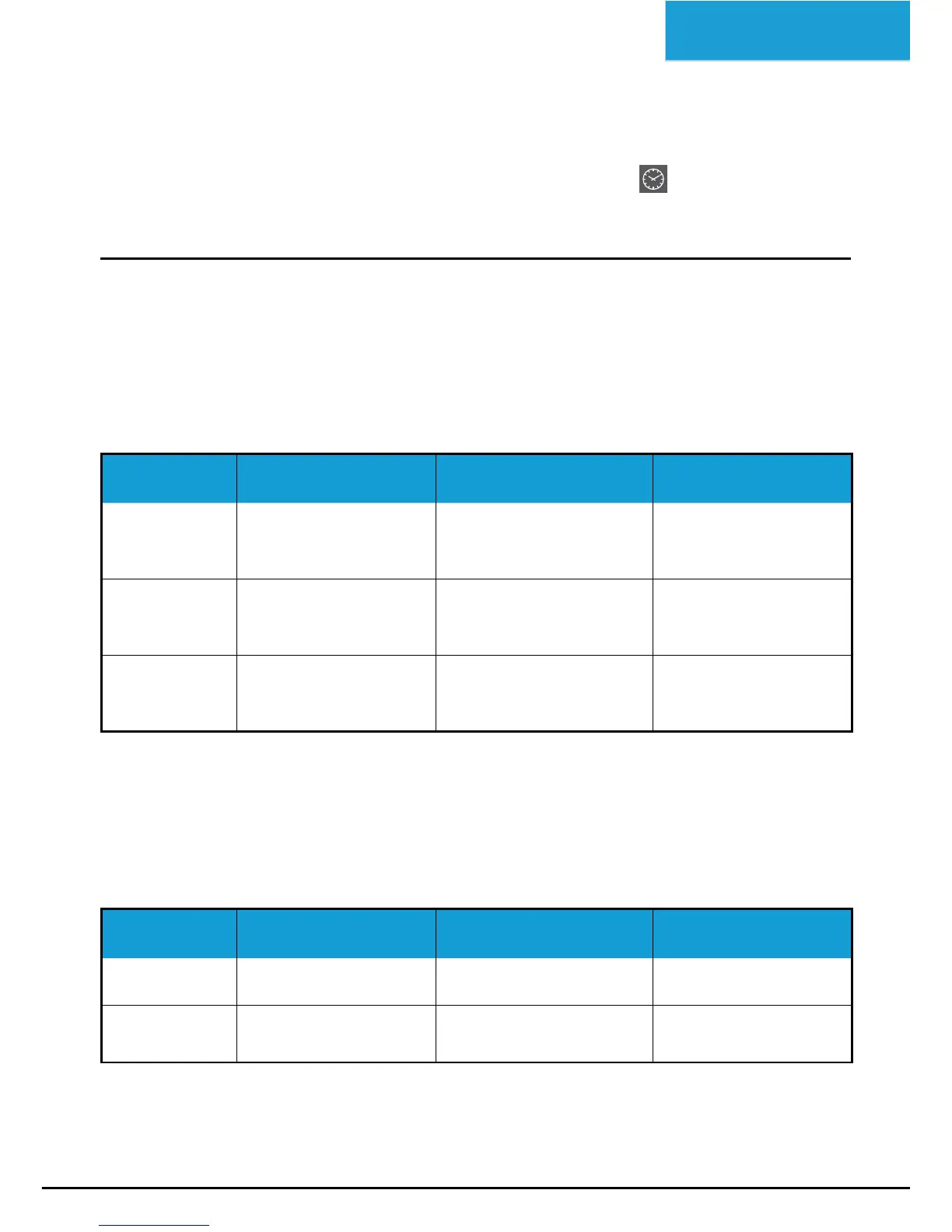USING A PROGRAMME
Tostartoneoffourprogramsfromthestate“STOP”(0-grillOFF)or“INFINITY”(INF-platecontinuouslyon)
push P1, P2, P3 or P4.
Attheendoftheprogramwillberestoredtheinitialstate(STOPoINFINITY).
In case the user start a program the cooking time can be stopped press the key
by taking the time to zero
or by pushing the button of the program in use.
Oven-user communication (onlyformodelswithdigitalcontrol)
The digital control panel SpidoTouch used in SpidoCook™ digital grills is designed to alert the user to possi-
ble error messages or failure.
If there is any warning or allarms push the button “P4” to slide them.
Warningmessages:
When a malfunction is detected which allows the appliance to continue operating, abeit in a limited manner,
a WARNING message is displayed. The device continues to run and the WARNING message remains on the
display until any operation button is pressed.
DISPLAY
MESSAGE
Description Eect Problem solution
W01
The temperature of the applian-
cepowerP.C.B.istoohigh
The appliance continues to opera-
te but there is a risk of permanent
damage to the power P.C.
Contact the Customer Assi-
stance Service
W02
The temperature of the applian-
ce control board is too high
The appliance continues to opera-
te but there is a risk of permanent
damage to the control board
Contact the Customer Assi-
stance Service
W10
Basiccontrolboardsettingerror
The appliance keeps on working
(withsomelimitationsduetothe
settinginvolvedontheerror)
Contact the Customer Assi-
stance Service
Allarm messages:
When a condition arises which prevents the appliance from operating at all, an ALARM signal is displayed and
the appliance must be switched to its STOP status. The device stops operating and the ALARM message appe-
ars on the oven display until the problem is resolved. If the device is operating when the ALARM status occurs,
itwill shut down and the alert corresponding to the detected problem will be displayed. To resolve a problem
of this type, contact an Authorised Assistance Centre. Once the problem has been resolved, the appliance can
be reactivated by pressing the «START» button.
DISPLAY
MESSAGE
Description Eect Problem solution
A01
Temperature probe alarm Appliance shutdown
Contact the Customer Assi-
stance Service
A03
The control board is no longer
communicating with the power
board
Appliance shutdown
Contact the Customer Assi-
stance Service
Maintenance in case of failure:
In case of failure, in case of failure, failure of the ceramic surface or in case of occurrence of cracks,
immediately disconnect the unit from the mains and call a service center for replacement of glass.
SpidoCook
™
english
17