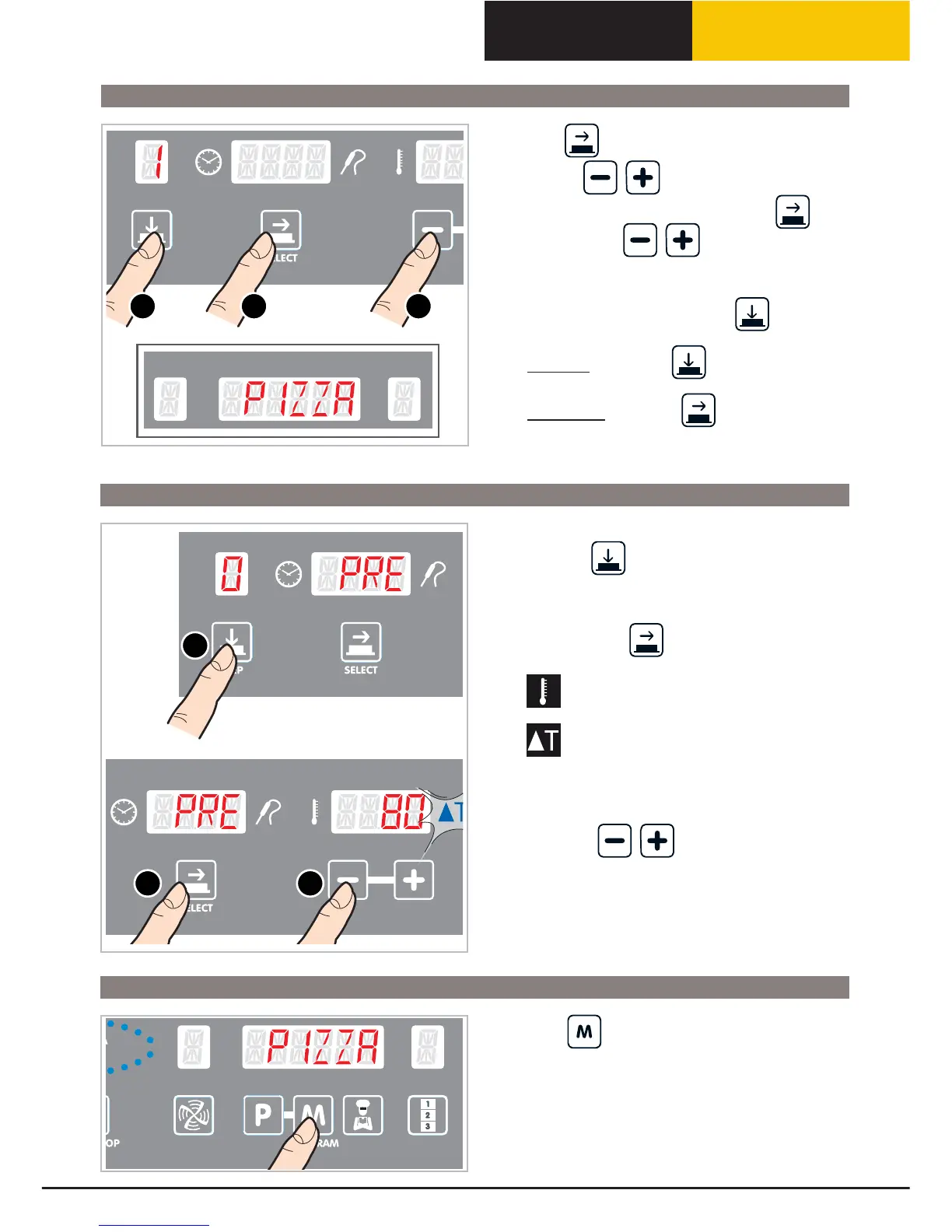Assigning a name to a programme
1 23
n
P
ress .
o Use the buttons to input the 1st let-
ter of the programme name. Press
again
and use the
buttons to select the
2nd letter. Repeat the same operation for all suc-
FHVVLYHOHWWHUVXSWRDPD[LPXPRIOHWWHUV
p To end letter input, press the button and
check the name entered:
if correct, press the
button to access the
cooking parameters settings;
in incorrect, press the
button to correctly
input the letters.
Setting cooking parameters of a program
1
2 3
PREHEATING
n
Press the button repeatedly until the num-
ber´µDSSHDUVRQ VFUHHQ´µ DQGWKHPHVVDJH
´35(µRQVFUHHQ´µ
o
P
ressing the
button repeatedly select
whether to set preheating in relation to:
the CAVITY TEMPERATURE
WKHIXQFWLRQ'(/7$´WµGLIIHUHQFHEHWZHHQ
preheating temperature and that of the 1st
FRRNLQJ67(3
-> only when the icon blinks is the parameter
active and adjustable.
p Press the buttons to set the target
value.
DURATION, TEMPERATURE. CLIMATE, FAN SPEED
Set the following program parameters as fully ex-
SODLQHGLQWKHFKDSWHU´0DQXDO2SHUDWLRQ
Saving the set program
Hold the button until hearing the long "beep"
sound.
The program has now been saved.
BakerTop
™
ChefTop
™
English
59