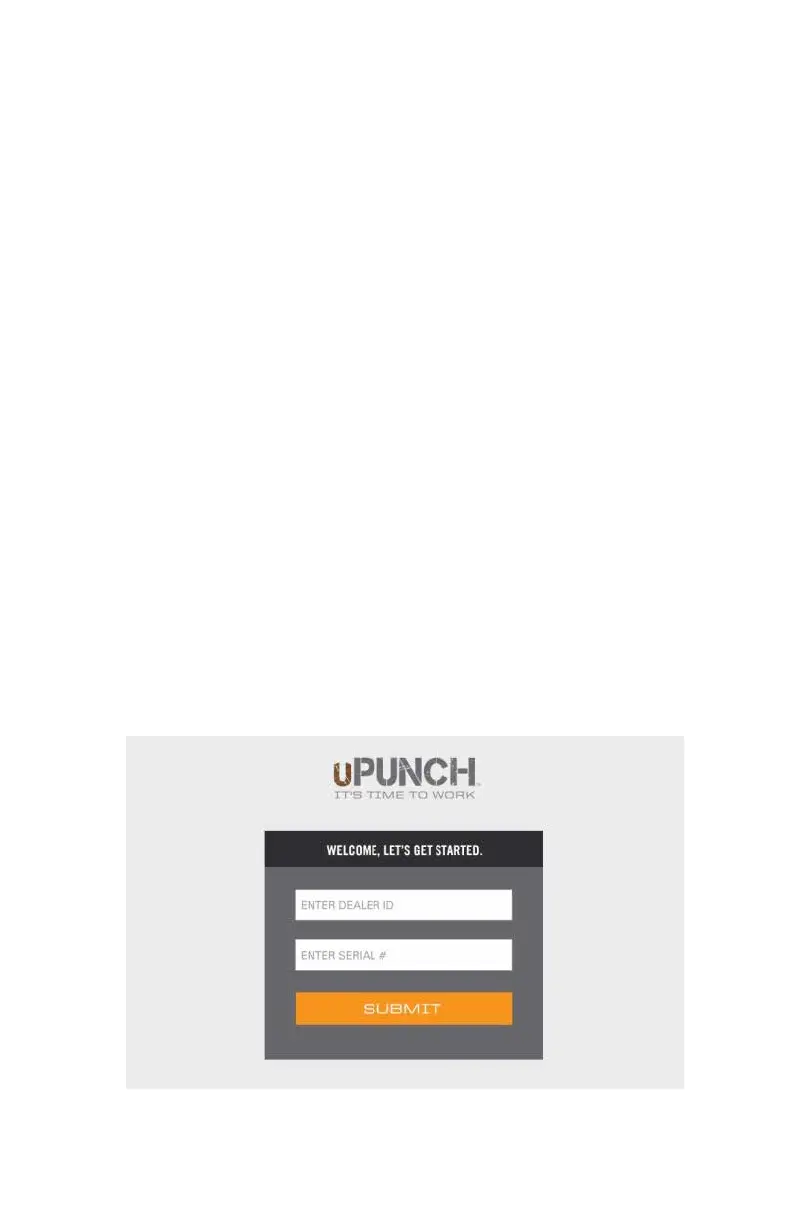4
3.0 SETTING UP YOUR
OPTIONAL uPUNCH
ACCOUNT
uPunch time clocks include optional free cloud software.
This section describes the steps you will take to create
a new uPunch account and set up departments and
employees.
3.1 Creating Your Account
1. Open your web browser and visit:
www.trackmypunch.com/signup
2. Enter the Dealer ID and Serial Number,
then click Submit.
The Dealer ID can be found on a sticker on the
outside of the time clock box and on the cover of
this document. The Serial Number can be found on
a sticker on the time clock and on the shrink wrap
around the time clock. If either number is missing,
please contact Customer Support at support@
trackmypunch.com or 1-800-518-8925.