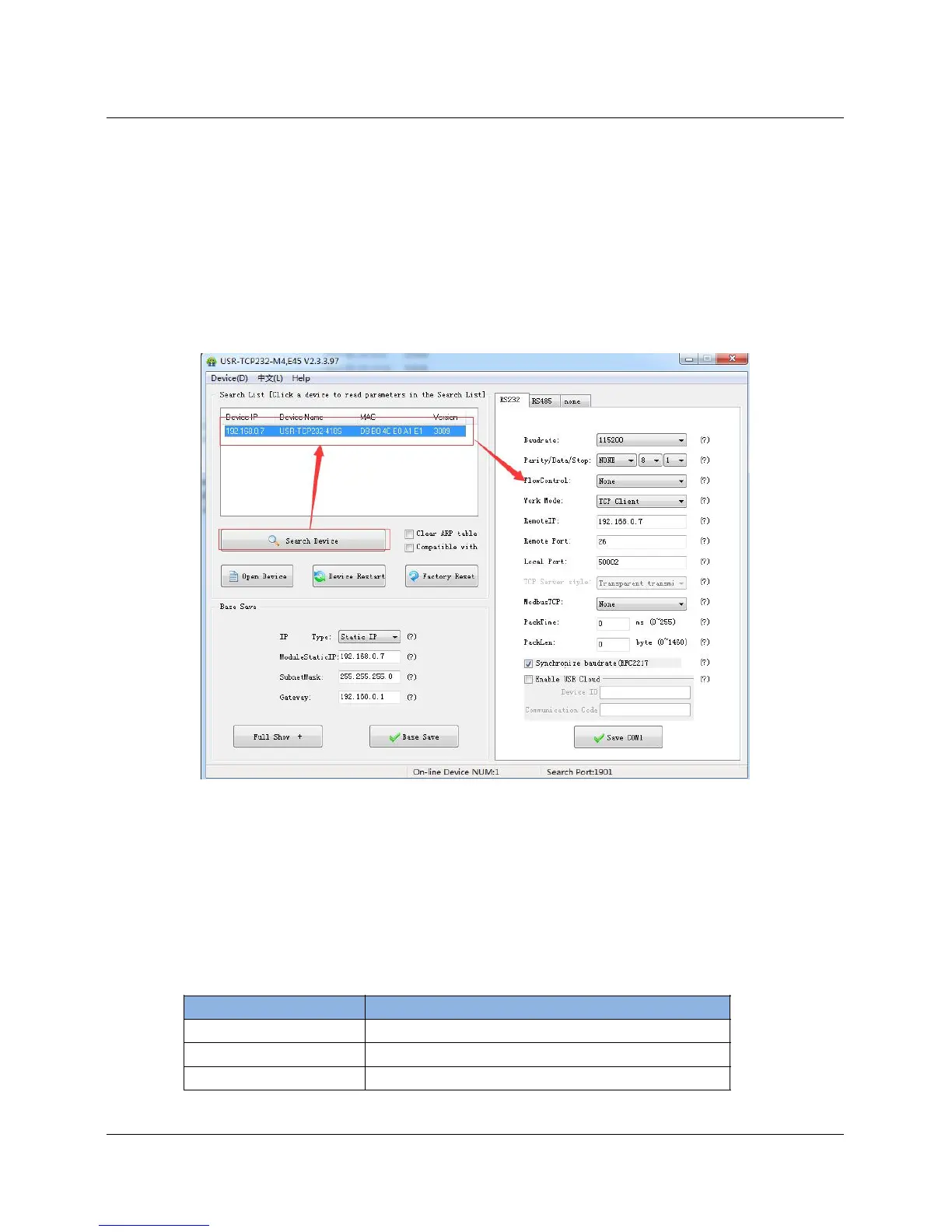3.Parameter Setting
There are three ways to configure USR-TCP232-410s. They are setup software, Web Server and AT command.
3.1.Setup software
User can download setup software from http://www.usriot.com/usr-tcp232-m4k3-setup-software/. When
user want to configure the 410s by setup software, user can run setup software, search 410s in same LAN and
configure the 410s as follow:
Figure 18 Setup software
After researching 410s and clicking 410s to configure, user need log in with user name and password. Default
user name and password both are admin. If user keep the default parameters, it is not necessary to log in.
3.2.Web Server
User can connect PC to 410s through LAN port and enter Web Server to configure.
Web Server default parameters as follow:
Parameter Default settings
Web server IP address 192.168.0.7
User name admin
Password admin
Figure 19 Web server default parameters
14
