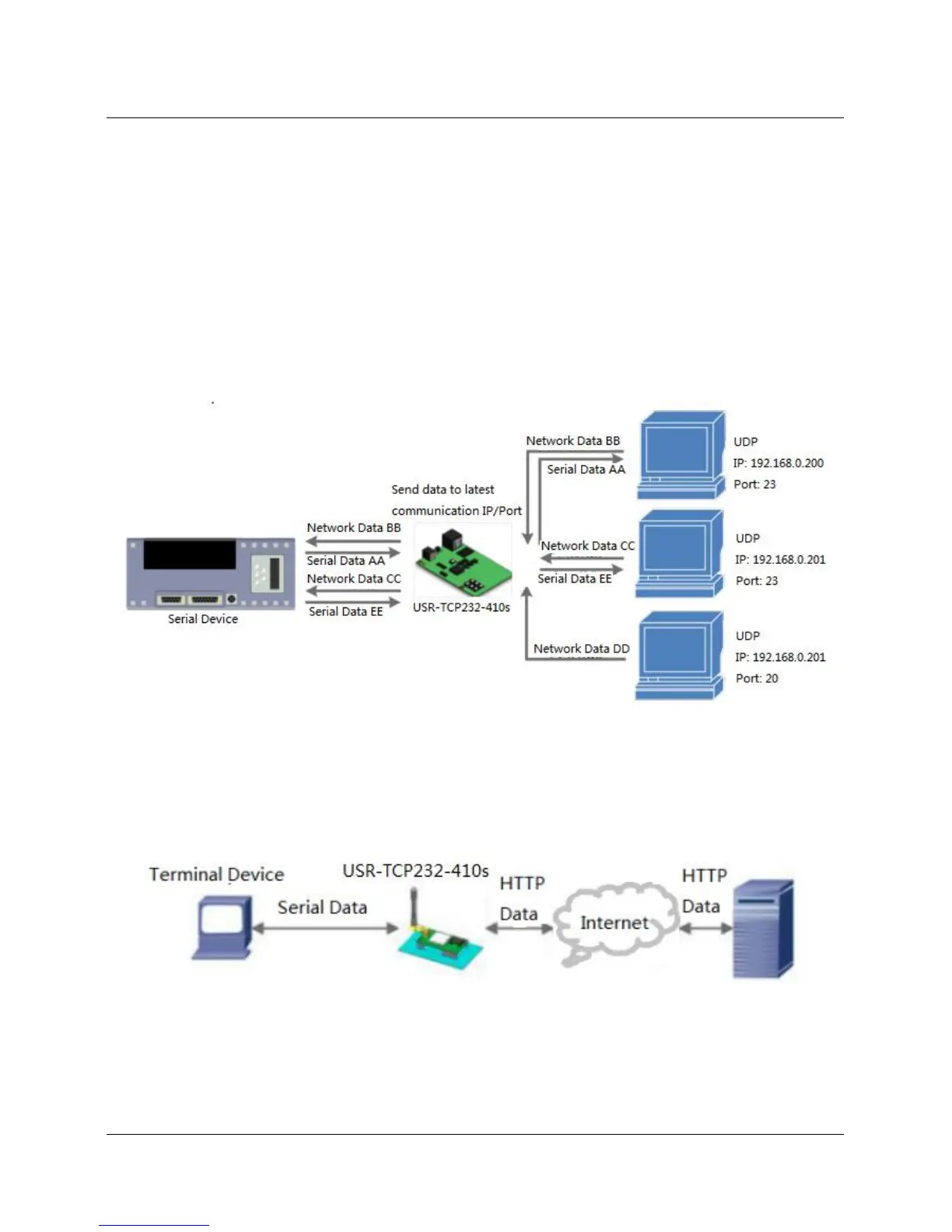9
UDP transport protocol provides simple and unreliable communication services. No connection connected
/disconnected. User only needs to configure Remote IP/Port then can realize data transmission.
In UDP Client mode, 410s will only communicate with Remote IP/Port. If data don’t from Remote IP/Port, it
won’t be received by 410s.
In UDP Client mode, if user configure Remote IP to 255.255.255.255, 410s can achieve UDP broadcast to all
network segment and receive broadcast data. User can also configure Remote IP to xxx.xxx.xxx.255 to realize
UDP broadcast in same network segment.
2.2.4.UDP Server
Figure 9 UDP Server
In UDP Server mode, 410s will change Remote IP every time after receiving UDP data from a new IP/Port and
will send data to latest communication IP/Port.
2.2.5.HTTP Client
Figure 10 HTTP Client
