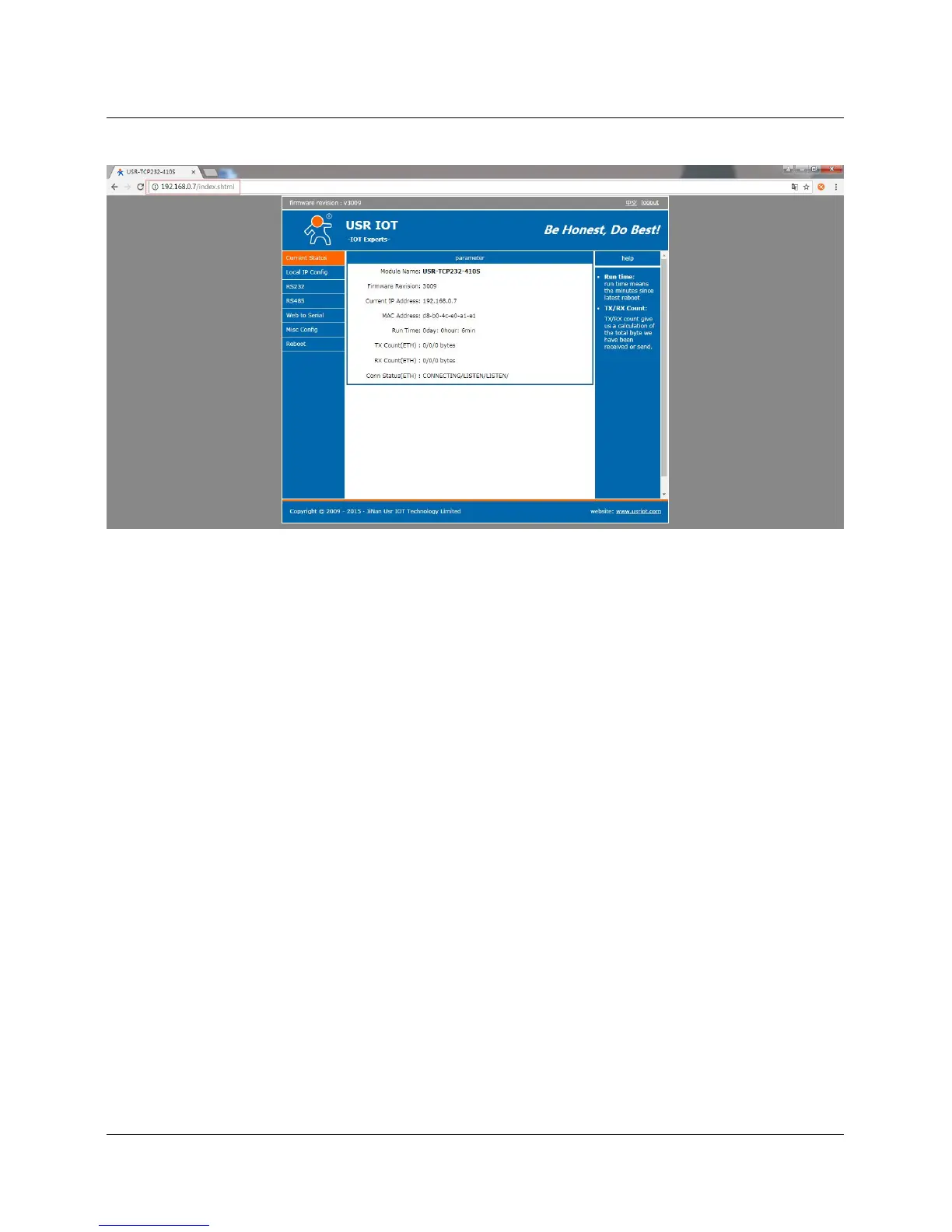After firstly connecting PC to 410s, user can open browser and enter default IP 192.168.0.7 into address bar,
then log in user name and password, user will enter Web Server. Web Server screenshot as follow:
Figure 20 Web Server
3.3.AT command
We have specific user manual for AT commands.
3.3.1.Serial AT command
In work mode, user can enter AT command mode and send AT commands to module to configure the module.
For entering AT command mode, please refer to this FAQ:
http://www.usriot.com/enter-serial-command-mode/.
3.3.2.Network AT command
Network AT command is to send a search keyword by broadcast, then set the parameters in a single broadcast
way(If user want to use network AT command, module and PC which send the network AT command must in
same network segment). Default keyword is WWW.USR.CN and default port number is 48899. If user enter
network AT command mode but don’t send any command over 30 seconds, module will exit network AT
command mode. User can enter network AT command mode as follow way:
15
