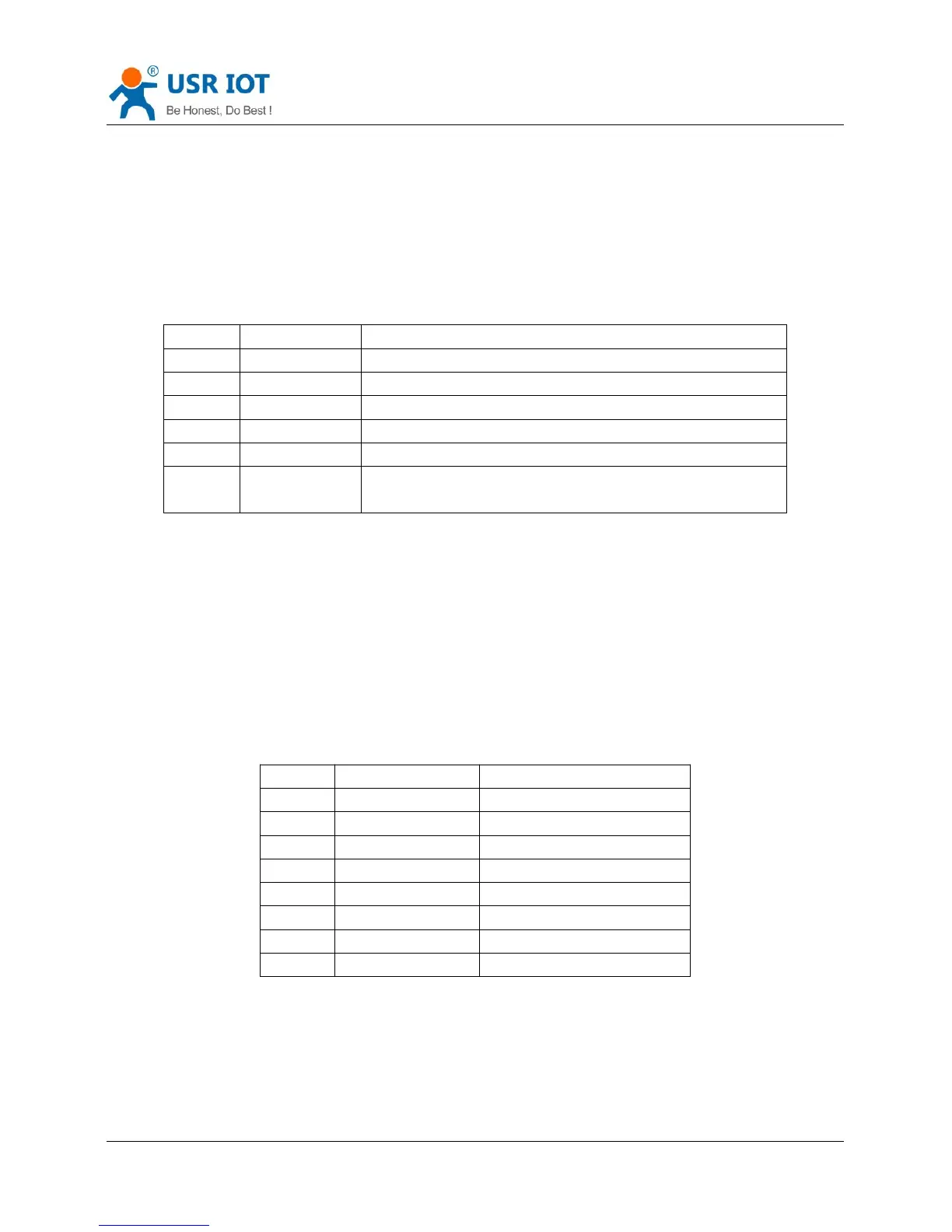Convert Server User Manual www.usriot.com
Jinan USR IOT Technology Limited 10 / 44 tec@usr.cn
5.5*2.1 standard 5-40v power interface, with TVS protection
RS232 interface:
Device serial port is male(needle), RS232 level (can connect to PC directly), pin order is consistent with PC
COM port. Use cross cable connected with PC(2-3cross,7-8cross, 5-5 direct, 7-8 can disconnect, but MUST
NOT connect with PC directly), There are 6 pins in work, others is NC.
Can connect to Convert Server power input by join the PCB
jumper, default not connect.
RS485 interface:
RS485 two wire links, A(DATA+), B(DATA-), when link to other RS485 device, A(+) to A(+), B(-) to B(-).
RJ45 interface:
Network port connection, Convert Server is 10M/100M adaptive, support AUTO MDI/MDIX, which means you
can use direct network cable to connect with PC also can be tested. Convert Server by default open, as
shown in the Convert Server specifications.
Reload key:
This key used for set up the Convert Server to factory setting, when Convert Server is working (Ready LED
on), press this key more than 3 seconds and free it, wait about 10 seconds until the Convert Server restart,
the green LEDs all off and then Ready LED on. Then the Convert Server goes to factory default settings.