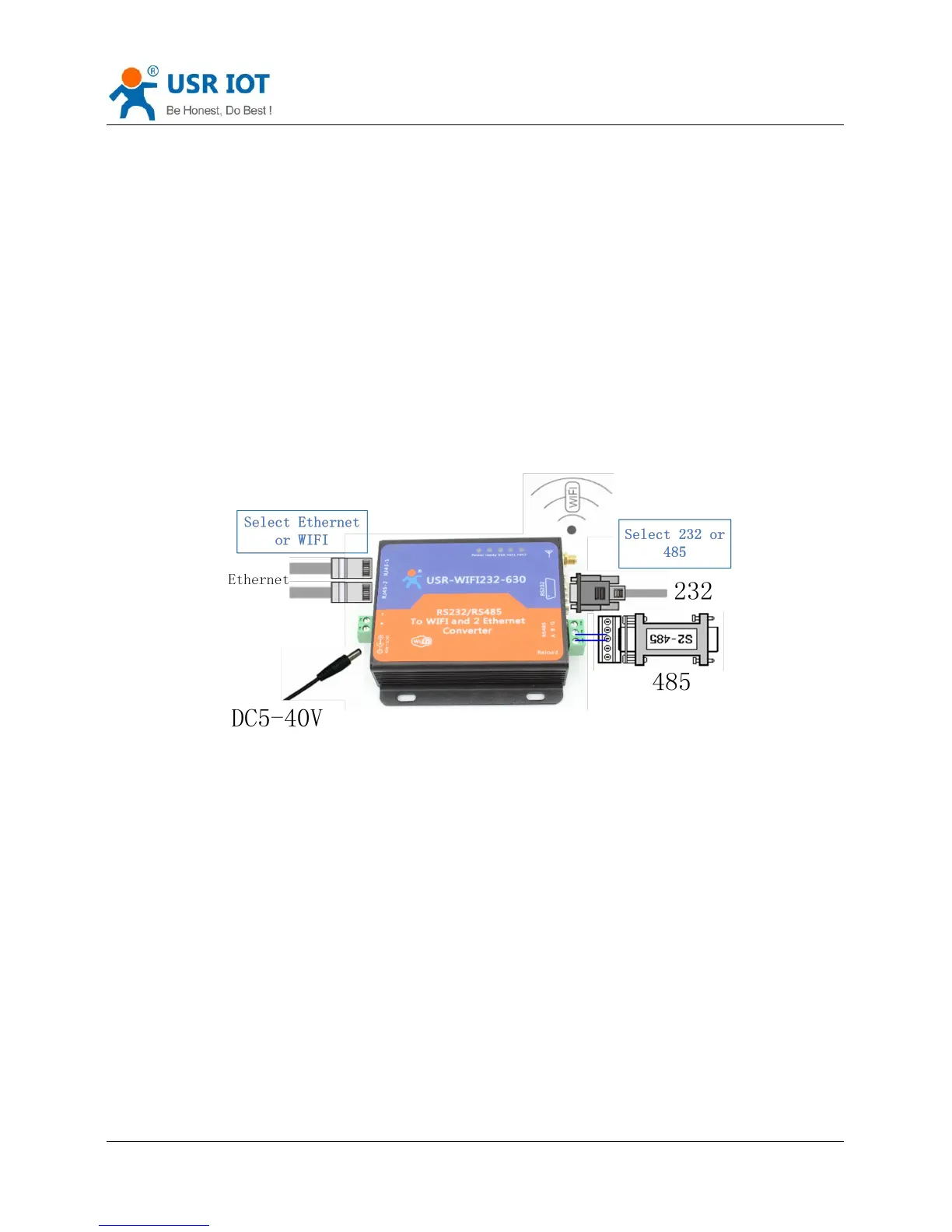Convert Server User Manual www.usriot.com
Jinan USR IOT Technology Limited 4 / 44 tec@usr.cn
This chapter is the quick start for Convert Server.proposal user read this chapter and follow the instructions.
This will help your understanding of the product. Of course, the user can choose read chapters according to
need .For specific details and instructions, please refer to the following.
In order to test the serial port to the WIFI/ Ethernet communication transformation,connect the the device
serial port to PC serial port, connect the device WIFI/Ethernet to PC WIFI/Ethernet.If the desktop does not
own the serial port, also can use USB 232 to replace. The hardware environment.
Figure 1 Hardware Connect
According to the above connect Convert Server.
Open Wi-Fi, search network on the PC, as shown in below, USR-WIFI232-630_3378 is the default network
name (SSID) of the Convert Server.
Front "USR-WIFI232-630_" is the collective name for all Convert Server, the latter four is the latter four of
Convert Server's MAC address .