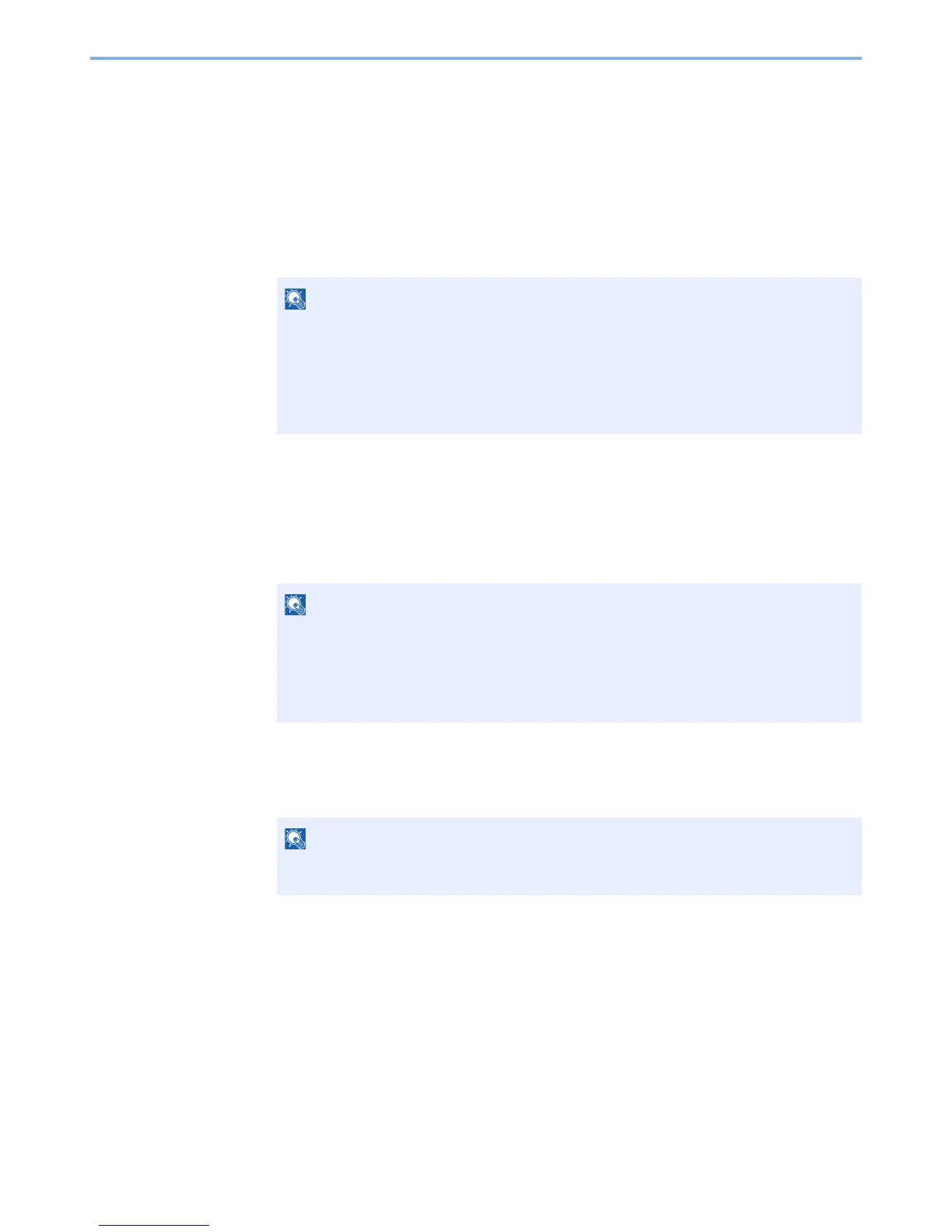5-36
Operation on the Machine > Using a Custom Box
Editing Documents
This function allows you to move documents stored in custom boxes into other boxes. The procedure for moving
documents is explained below.
1
Display the screen.
1 [Document Box/USB] key > [▲] [▼] key > [Custom Box] > [OK] key
2 Select the box containing the document you want to move, and select the [OK] key.
2
Move the documents.
1 Select the document you want to move, and select [Select].
A checkmark will be placed on the right of the selected file.
Select the checkmarked file and select [Select] again to cancel the selection.
2 [OK] key > [▲] [▼] key > [Move] > [OK] key
3 Select the destination box, and the [OK] key.
The selected document is moved.
• If a custom box is protected by a password, enter the correct password.
•Select [Menu] to perform the following operations.
- [Open]: Open the selected box.
- [Detail]: Display the details for the selected box.
- [Sort(No.)], [Sort(Name)]: Sort the boxes.
- [Search(No.)], [Search(Name)]: Search using the box number or the box name.
Select [Menu] to perform the following operations.
• [Select All]: Select all files.
• [Clear All]: Cancel all the file selections.
• [Search(Name)]: Search using a file name.
• [Detail]: Display the details for the selected file.
If the box to which the document is to be moved is protected by a password, enter the
correct password.
