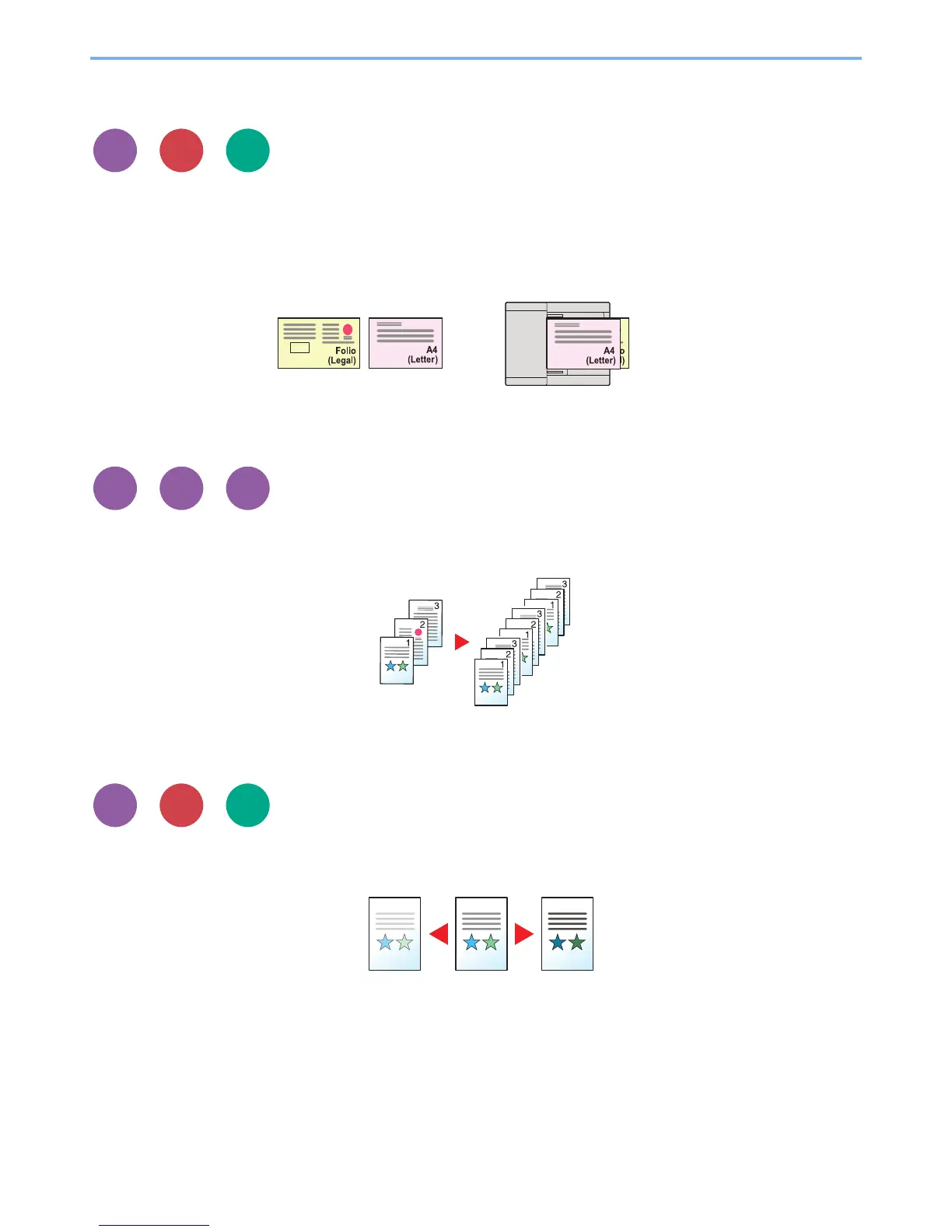6-12
Using Various Functions > Functions
Mixed Size Originals
Scans all sheets in the document processor, even if they are of different sizes.
(Value: [Off] / [On])
Supported Combinations of Originals
Legal and Letter (Folio and A4)
Collate
Offsets the output by page or set.
(Value: [Off] / [On])
Density
Adjust density.
Adjust density selecting [-4] (Lighter) to [+4] (Darker).
