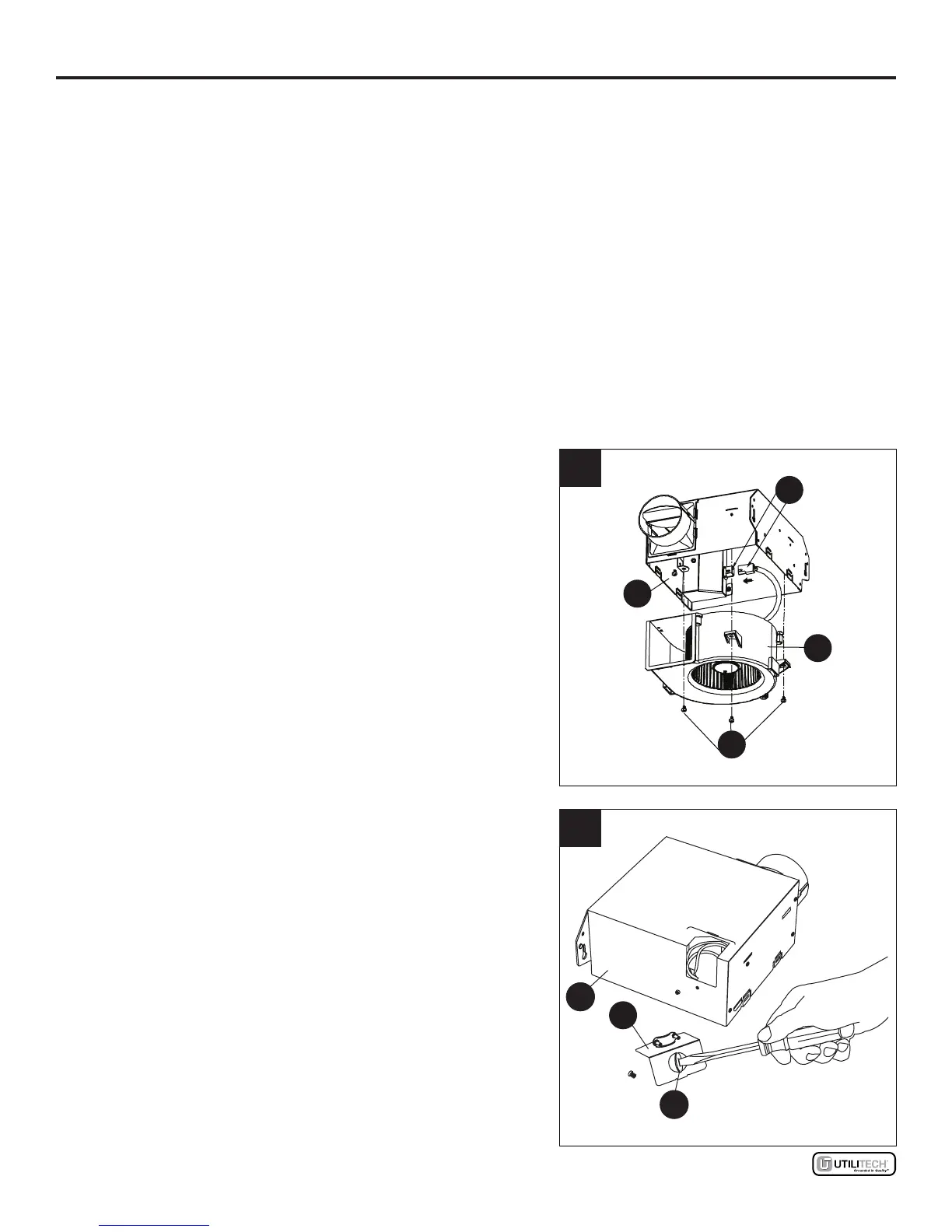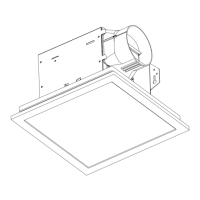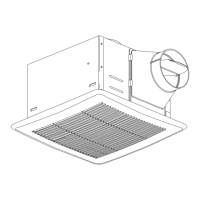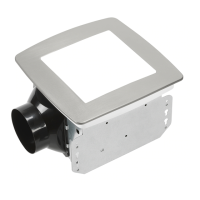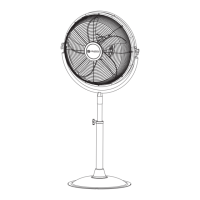6
Lowes.com
2.1
2.2
2.3
NEW CONSTRUCTION ASSEMBLY INSTRUCTIONS
1. Unplug the fan power unit (1.1). Remove three
screws (1.2) that hold the fan motor assembly (1.3)
in place. Remove fan motor assembly (1.3) from fan
housing (1.4).
2. Remove wiring box cover (2.1) from fan housing (A).
Remove wiring knockout (2.2) from wiring box cover
with athead screwdriver (not included).
CAUTION: MAKE SURE POWER IS SWITCHED OFF AT SERVICE PANEL BEFORE STARTING
INSTALLATION.
NOTE: UNIT CAN BE MOUNTED IN A CEILING OR WALL.
2
1.1
1.2
1.3
1.4
1
A
2.2