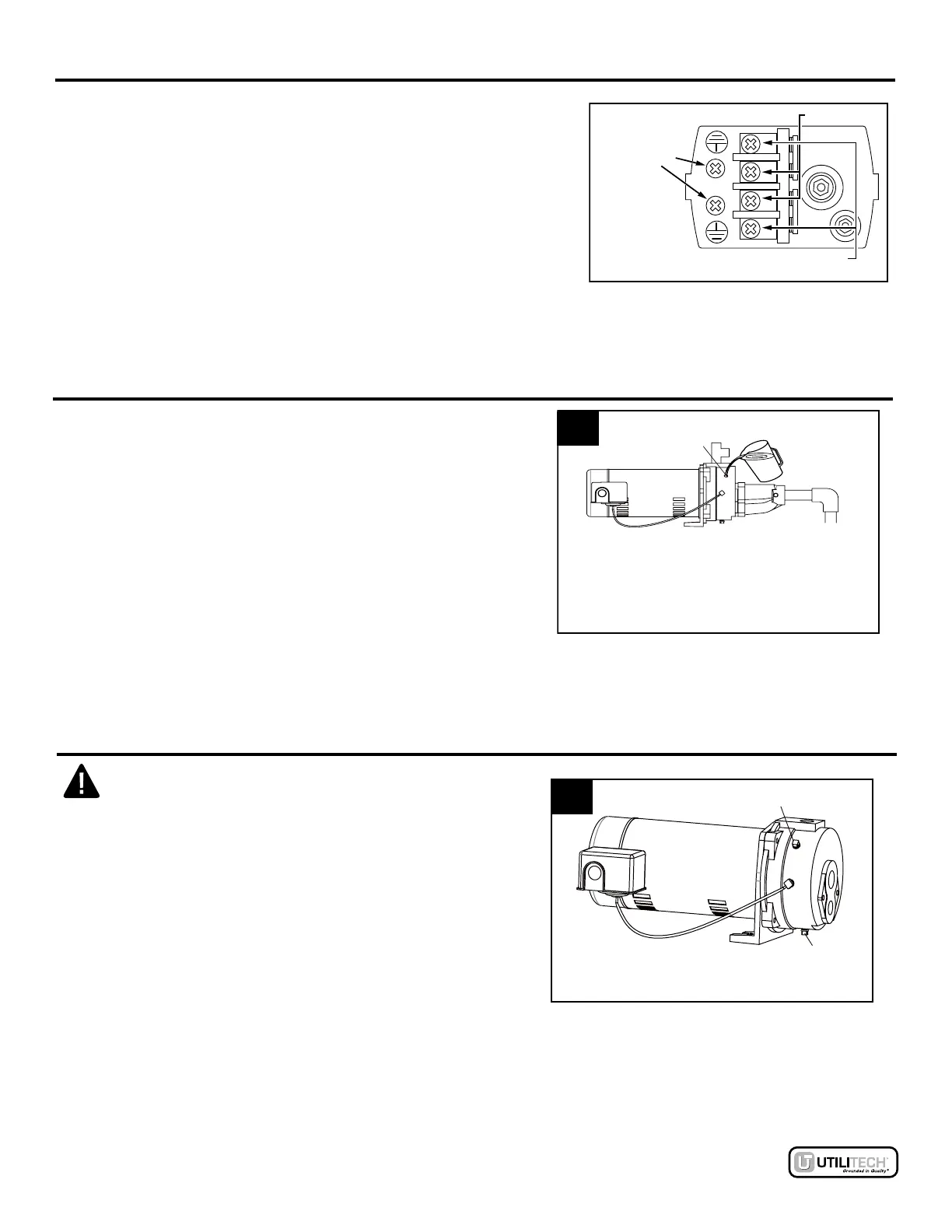PUMP
ELECTRICAL CONNECTIONS
W
iring Pressure Switch
Remove pressure switch cover and follow wiring directions on
inside of cover. Be sure to ground wire the pressure switch to
the motor.
Ground
Connections
To Motor
From Line
PUMP
PRIMING
1. Remove plug or pressure gauge at the top of the
pump case. Fill suction pipe and pump with water until
the water overows from the top of pump case.
Install plug loosely into pump case. Turn the pump on.
Lowes.com
13
CARE AND
MAINTENANCE
CAUTION: Drain the entire system if there is
danger of freezing.
1.
To drain the pump, remove the drain plug located
on the front of pump and the priming plug located on
the top of pump.
Priming
Plug
Drain
Plug
1
1
Plug
If pump does not produce water within 30 seconds,
remove plug and refill suction pipe and pump body.
Repeat this until pump is producing water. Tighten plug
to ensure no leaks.
